Sharp FO-4650 Support and Manuals
Get Help and Manuals for this Sharp item
This item is in your list!

View All Support Options Below
Free Sharp FO-4650 manuals!
Problems with Sharp FO-4650?
Ask a Question
Free Sharp FO-4650 manuals!
Problems with Sharp FO-4650?
Ask a Question
Most Recent Sharp FO-4650 Questions
Power Switch
My Sharp FO-4650 Fax/Copier machine does not work. When I turn on the power switch, I noticed it has...
My Sharp FO-4650 Fax/Copier machine does not work. When I turn on the power switch, I noticed it has...
(Posted by akiwma 10 years ago)
Popular Sharp FO-4650 Manual Pages
FO-4650 | FO-4970 Operation Manual - Page 1


Printing Reports and Lists 8. Special Functions 6. Troubleshooting Receiving Documents 4. Option Settings 7. Making Copies 5. Installation 2. Maintenance 9. Sending Documents 3. MODEL
FO-4650 FO-4970
FACSIMILE OPERATION MANUAL
1.
FO-4650 | FO-4970 Operation Manual - Page 5


... and specifications of your new Sharp fax machine are shown below. Automatic dialing
Rapid Key Dialing: 48 numbers Speed Dialing:
FO-4650: 75 numbers FO-4970: 100 numbers
Memory size*
FO-4650: 1 MB (approx. 56 pages ) FO-4970: 2 MB (approx. 116 pages)
Modem speed
FO-4650: 14,400 bps (max.) FO-4970: 33,600 bps (max.) Automatic fallback to lower speeds.
Transmission time*
FO-4650: Approx...
FO-4650 | FO-4970 Operation Manual - Page 8


... service representative.
• Do not place this machine on a line which has call waiting, call forwarding, or certain other than a cordless type) during transmission and reception of the leak.
• The power outlet must be installed near the equipment and must be easily accessible.
The power cord is not designed for use the fax machine...
FO-4650 | FO-4970 Operation Manual - Page 48
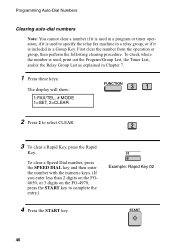
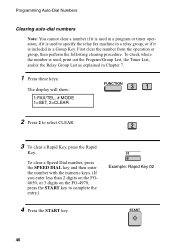
...number is used to specify the relay fax machine in a relay group, or if it... with the numeric keys. (If you enter less than 2 digits on the FO4650, or 3 digits on the FO-4970, press the START key to select CLEAR.
2
3 To clear a ...Chapter 7.
1 Press these keys:
The display will show: 1:FAX/TEL. # MODE 1=SET, 2=CLEAR
FUNCTION
3
1
2 Press 2 to complete the entry.)
02 B
Example: Rapid Key 02
...
FO-4650 | FO-4970 Operation Manual - Page 50


Your document will be immediately scanned into memory for transmission, press the PRIORITY key.) ♦ The FO-4650 can hold approximately 116 pages. Less pages can be transmitted in the order in which means that you can load a document and dial by automatic dialing even when the fax machine is established. (To transmit the document ahead...
FO-4650 | FO-4970 Operation Manual - Page 57


... currently calling or transmitting to, or what number the fax machine is currently in the proper order. For example, press Rapid Key 01 (set for Chain Dialing), then Rapid Key 02 (not set for Chain Dialing).
♦ Press a Rapid Key (set for Chain Dialing) and then manually enter a number by Automatic Dialing
5 Press the START key...
FO-4650 | FO-4970 Operation Manual - Page 65


... extension phone connected to the same line as the fax machine and you only want to select MANUAL.
MANUAL mode: Select this mode when you want to receive faxes on the line connected to the fax machine. All calls, including faxes, must be answered by picking up the extension phone. Setting the reception mode
1 Press these keys:
The display...
FO-4650 | FO-4970 Operation Manual - Page 90


You can dial more than 2 digits on the FO-4650, or 3 digits on the FO4970, press the START key to receive documents consecutively from a group of the following methods:
• Press one or more Rapid Keys.
• Enter one or more ) of fax machines (this is called "Serial Polling").
1 Press the FUNCTION key and 8. Polling...
FO-4650 | FO-4970 Operation Manual - Page 125


...STOP
you enter less than 2 digits on SPEED DIAL the FO-4650, or 3 digits on the FO-
4970, press the START key to
complete the entry.)
• Enter one or more full fax numbers with the numeric keys, pressing the START key after each... the START key. Entering and Using Programs
Serial Polling (Continued from Initial procedure.)
12 Dial the machines to the date and time
display.
5.
FO-4650 | FO-4970 Operation Manual - Page 142


.... Users should be entered when calling outside of the PBX.
140 The PBX can then use the Department Code to bill the call to ON as follows when performing an operation on a PBX, you can have the fax machine send a code to use the fax machine.
After this code to ON as explained in Chapter 6, Optional Settings.
The code need...
FO-4650 | FO-4970 Operation Manual - Page 144


This allows you can set the fax machine to automatically answer when your local phone company.
♦ Your fax machine may not be compatible with some local telephone companies whereby they assign an additional second number to a distinctive ring service from your normal number.
Distinctive Ring
Distinctive Ring
Important:
♦ To use the second number as an...
FO-4650 | FO-4970 Operation Manual - Page 152
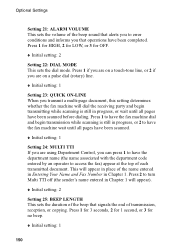
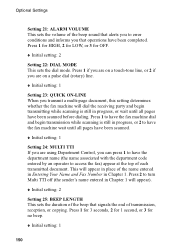
... 1. This will appear in progress, or wait until all pages have been completed. Press 2 to error conditions and informs you transmit a multi-page document, this setting determines whether the fax machine will appear).
♦ Initial setting: 2
Setting 25: BEEP LENGTH This sets the duration of the beep that operations have been scanned before dialing. Press 1 for 3 seconds...
FO-4650 | FO-4970 Operation Manual - Page 168


... receiving machine is not a Sharp model, make sure it is placed face down in Chapter 6. LINE jack, and not the TEL.
on the telephone line may need service.
166 LINE jack and the wall jack.
• Make sure that the telephone line is plugged into a power outlet.
• Make sure that the fax machine is set to...
FO-4650 | FO-4970 Operation Manual - Page 171


... is set to NO). MEMORY FULL ERROR START=OK,STOP=CANCEL
The memory is full (this chapter. Troubleshooting
Messages and Signals
Display messages
CHECK TRAY/CASSETTE
This indicates that a paper jam has occurred in your fax machine. Press STOP to cancel the entire transmission.
169 FAX RCVD IN MEMORY
A fax has been received in memory because the toner cartridge needs replacement, you...
FO-4650 | FO-4970 Operation Manual - Page 173


..., Clearing Paper Jams.
SIZE ERROR
This message will automatically resume when sufficient memory becomes free (for the fax machine to the fax is not all the same size. Indicates that source is off )
Indicates the end of transmission, reception, or copying. REMOVE ORIGINAL(S)
The original document is not attached.
Messages and Signals
9. Troubleshooting
RELAY REFUSED
A relay...
Sharp FO-4650 Reviews
Do you have an experience with the Sharp FO-4650 that you would like to share?
Earn 750 points for your review!
We have not received any reviews for Sharp yet.
Earn 750 points for your review!
