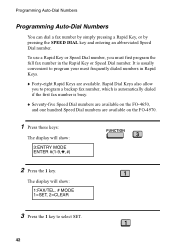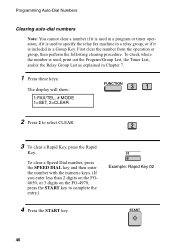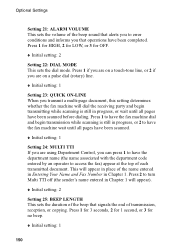Sharp FO-4970 Support and Manuals
Get Help and Manuals for this Sharp item

View All Support Options Below
Free Sharp FO-4970 manuals!
Problems with Sharp FO-4970?
Ask a Question
Free Sharp FO-4970 manuals!
Problems with Sharp FO-4970?
Ask a Question
Most Recent Sharp FO-4970 Questions
Fax Shows 'please Wait A Moment'
My fax shows "please wait a moment" and currently does not function
My fax shows "please wait a moment" and currently does not function
(Posted by Melissafjones 11 years ago)
What Do I Do When I Get The Message To Clear Toner Counter?
(Posted by gmarsh 12 years ago)
Popular Sharp FO-4970 Manual Pages
Sharp FO-4970 Reviews
We have not received any reviews for Sharp yet.