Sharp DM-2015 - B/W Laser Printer Support and Manuals
Get Help and Manuals for this Sharp item
This item is in your list!

View All Support Options Below
Free Sharp DM-2015 manuals!
Problems with Sharp DM-2015?
Ask a Question
Free Sharp DM-2015 manuals!
Problems with Sharp DM-2015?
Ask a Question
Popular Sharp DM-2015 Manual Pages
Operation Manual - Page 1
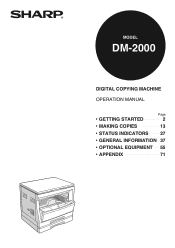
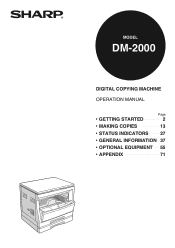
MODEL
DM-2000
DIGITAL COPYING MACHINE OPERATION MANUAL
Page
• GETTING STARTED
2
• MAKING COPIES
13
• STATUS INDICATORS 27
• GENERAL INFORMATION 37
• OPTIONAL EQUIPMENT 55
• APPENDIX
71
Operation Manual - Page 3
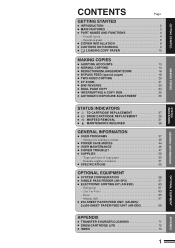
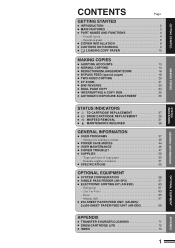
...
DRUM CARTRIDGE REPLACEMENT 29
●
MISFEED REMOVAL 31
●
MAINTENANCE REQUIRED 36
GENERAL INFORMATION
● USER PROGRAMS 37 - Sort/group 61 - 2 in 1 or 4 in 1 63 - Erase 65 - GETTING STARTED
CONTENTS
Page
GETTING STARTED
● INTRODUCTION 2 ● MAIN FEATURES 3 ● PART NAMES AND FUNCTIONS 4
- Genuine supplies statement 51 ● SPECIFICATIONS 52...
Operation Manual - Page 4


....
2 However, this manual, the following icons are not properly followed. Notes provide information relevant to the copier regarding specifications, functions, performance, operation and such, that injury to the user or damage to familiarise yourself with maximum operational ease. Conventions used as a laser printer and as a facsimile machine by installing optional components.
GETTING...
Operation Manual - Page 5


... In addition to the automatic exposure mode, the manual exposure can be adjusted in standby mode. Also ...
photos and colour photos.
Also the user programs allow setting/modification of up to business use the...User programs allow the internal
auditor to be affected by installing an optional facsimile expansion kit.
≈ Environmentally friendly design
● Paper output tray is housed...
Operation Manual - Page 8
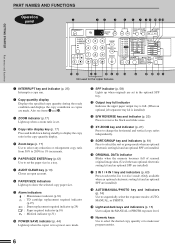
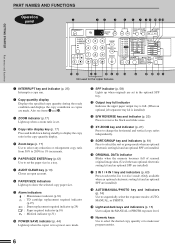
...set the paper size in a tray. t Zoom keys (p. 17) Use to select any reduction or enlargement copy ratio from 50% to make user program entries.
6 r Copy ratio display key (p. 17) Press and hold down during the ready condition and displays the copy countdown as copies are installed)
!8 AUTO/MANUAL... PART NAMES AND FUNCTIONS
Operation
panel
q
we
r
t y u i o !0 !1 !2
GETTING STARTED Part ...
Operation Manual - Page 9
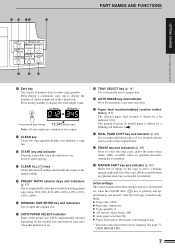
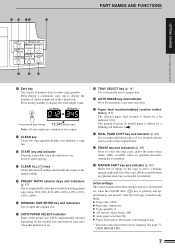
...is on.
@8 TRAY SELECT key (p. 14) Use to manually select a paper tray.
@9 AUTO IMAGE key and indicator ...part of the copy. (Only available when an optional electronic sorting kit is installed)
Initial settings The copier assumes the initial settings... originals placed side by a lit indicator ( ). See page 37, USER PROGRAMS.
7 Press during standby to make individual copies of copies completed...
Operation Manual - Page 16
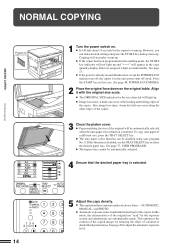
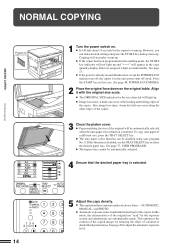
...user program No. 8. This optimizes the contrast of the copied images by the exposure system and adjustments are off, the copier is enabled. However, you can make desired settings and press the START key during warm-up. To copy onto paper of coloured or shaded background areas. AUTOMATIC, MANUAL...appear in this function is the standard initial setting for the copier to select the desired ...
Operation Manual - Page 17


... left-handmost indicators for a different original, simply replace the original and press the START key. To ...desired.
● For photographs, select PHOTO and then adjust with the initial setting, i.e., when "0" is displayed. ● Press the CLEAR ( ) ...copying
NORMAL COPYING
● For manual copy density adjustment, press the AUTO/MANUAL/ PHOTO key to select MANUAL and adjust with the light ...
Operation Manual - Page 18
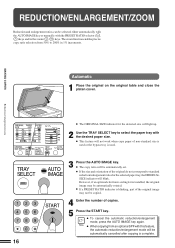
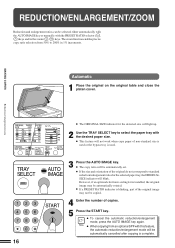
...selected either automatically with the AUTO IMAGE key or manually with the desired paper size. ● This feature...AUTO IMAGE key. ● The copy ratio will be automatically set. ● If the size and orientation of copies. 5 ... electronic sorting kit is installed, the original image may be automatically rotated. ● If a PRESET RATIO indicator is blinking, part of the original image may...
Operation Manual - Page 19
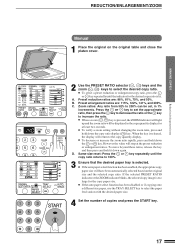
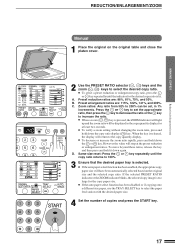
...50%. When the key is released, the display will stop at least two seconds. ● To verify a zoom setting without changing the zoom ratio, press and hold down again. However the value will return to 100%.
3 Ensure that... display ( ) key. MAKING COPIES
Reduction/enlargement/zoom
REDUCTION/ENLARGEMENT/ZOOM
Manual
1 Place the original on the original size and the selected copy ratio. C.
Operation Manual - Page 47


... No. 3 for the copier to blink. ● When the START key is made can make desired settings and press the START key during warm-up is set with user programs No. 3 and No. 5, the last program set manually.
For these settings, see page 38. ● The copier will start to start after a preset time has elapsed...
Operation Manual - Page 49
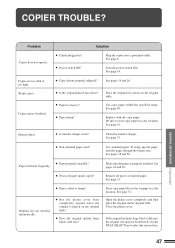
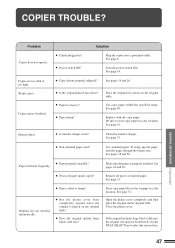
...on the original table?
● Does the original include large black solid area?
COPIER TROUBLE?
Problem Copier does not operate.
● Copier plugged in a dry location.
See pages 14...● Has the platen cover been completely opened when the original is properly installed. GENERAL INFORMATION Copier trouble? Replace with dry copy paper. See page 51. Be sure to select the desired...
Operation Manual - Page 50
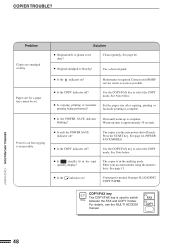
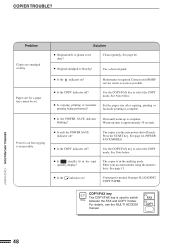
...Problem
Copies are smudged or dirty. See page 46.
● Original smudged or blotchy?
Use the COPY/FAX key to select the COPY mode. Set the paper size after copying, printing or facsimile printing is not possible.
● Is the POWER SAVE indicator blinking? Power is on ? Enter your SHARP service... ACCESS manual.
48 Maintenance is in the copy
quantity display? COPIER TROUBLE? See...
Operation Manual - Page 51
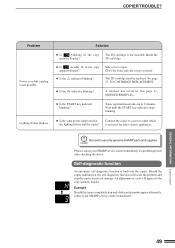
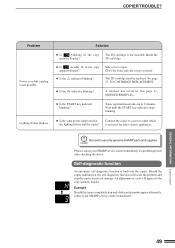
....
COPIER TROUBLE?
Problem
Solution
Power is on but copying is not installed. The TD cartridge is not possible.
● Is
blinking in the copy
quantity display?
● Is the indicator blinking?
An alphanumeric code will locate the problem and stop and a letter and a number appear alternately, contact your SHARP service centre immediately if a problem persists...
Operation Manual - Page 75
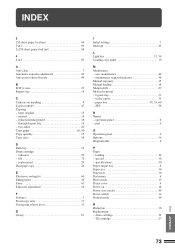
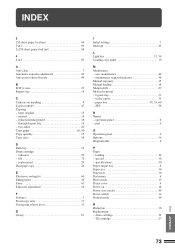
... indicator 36 Manual exposure 15 Manual feeding 18 Margin shift 67 Misfeed removal - indicator 29 - user maintenance 46 - paper tray 34, 35, 69 - part 4
O Operation panel 6 Options 56 Original table 4
P Paper - specifications 50 Paper output tray 4 Paper size 50 Paper tray 10 Part names 4 Photo mode 15 Platen cover 4 Power on handling 9 Copier trouble 47 Copying...
Sharp DM-2015 Reviews
Do you have an experience with the Sharp DM-2015 that you would like to share?
Earn 750 points for your review!
We have not received any reviews for Sharp yet.
Earn 750 points for your review!
