Sharp DM-4551 Support and Manuals
Get Help and Manuals for this Sharp item
This item is in your list!

View All Support Options Below
Free Sharp DM-4551 manuals!
Problems with Sharp DM-4551?
Ask a Question
Free Sharp DM-4551 manuals!
Problems with Sharp DM-4551?
Ask a Question
Most Recent Sharp DM-4551 Questions
Popular Sharp DM-4551 Manual Pages
DM-3551 | DM-4551 Operation Manual Suite - Page 32


...page 4-12 of the "Operation manual (for printer operation and general information)".)
Clean the original scanning window. (See page 4-12 of the "Operation manual (for the original
and paper sizes...of the "Operation manual (for more information. For troubleshooting specific problems related to PHOTO? q Is the original image too dark or too light? q Is the exposure mode set to printer, facsimile,...
DM-3551 | DM-4551 Operation Manual Suite - Page 94


..."Operation manual (for...set to automatically resend any parts of 3 minutes*). s Image rotation
The machine is initially set the machine to automatically re-attempt transmissions when a transmission error.... The machine also supports error correction mode (ECM), and is initially set (factory setting) to perform Quick ...to page 1-14 of the final page is installed. SENDING A FAX
s Quick On-line
...
DM-3551 | DM-4551 Operation Manual Suite - Page 110
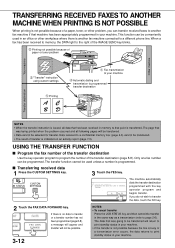
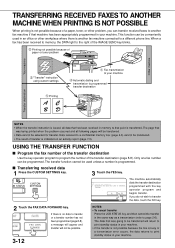
...8226; If the transfer is not possible because the line is busy or a transmission error occurs, the data returns to print standby status in your machine. NO
YES
The... (refer to page 2-6). Printing not possible because of paper or toner problem
Other machine
Your machine
"Transfer" instruction using custom settings
Printing
Fax transmission to your machine. The page that
was going to...
DM-3551 | DM-4551 Operation Manual Suite - Page 172


... receive printed output . 5-7 q Setting in the printer driver 5-7 q Misfeed in the mail-bin stacker 5-8 FINISHER 5-9 q Part names 5-9 q Specifications 5-9 q Finisher functions 5-10 q Using the finisher functions 5-11 q Staple cartridge replacement 5-12 q Misfeed in the finisher 5-14 q Troubleshooting finisher problems 5-15 q Stapling position quick reference guide for
duplex output 5-16...
DM-3551 | DM-4551 Operation Manual Suite - Page 191
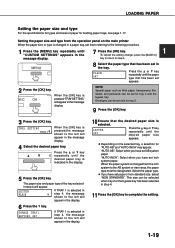
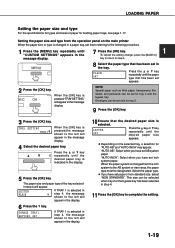
..., press the [BACK/C]
message display. Select the paper type. Envelopes can be set
appears.
2 Press the [OK] key. "AUTO-AB": Select when you have set for tray 2 and the bypass tray.
LOADING PAPER
Setting the paper size and type
For the specifications for types and sizes of the tray selected
in step 4 will appear...
DM-3551 | DM-4551 Operation Manual Suite - Page 197


..., see the separate "Operation manual (Read this product that are to be sure to use only Sharp Genuine Supplies which are not replaced by the user include paper, toner cartridge (drum/toner cartridge), developer cartridge*, and staple cartridge for this document before installing the product.)." STORAGE OF SUPPLIES
Standard supplies for the finisher. * For some models, a message to direct...
DM-3551 | DM-4551 Operation Manual Suite - Page 200
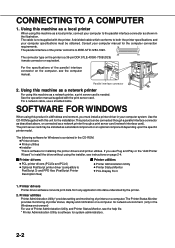
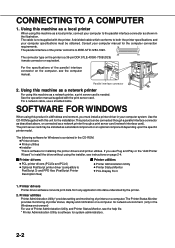
...printer
For using the installer, see instructions on a computer for Windows is needed.
SOFTWARE FOR WINDOWS
When using this unit for installing the printer drivers and printer utilities. ...manual supplied with the print server card. Consult your computer specifications must install a printer driver in
the illustration. Printer utilities Printer Administration Utility* provides setting...
DM-3551 | DM-4551 Operation Manual Suite - Page 202
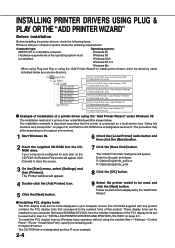
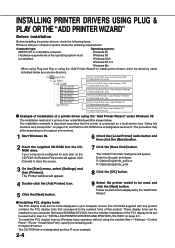
... or compatible computer
Windows 95
Hardware requirements of a printer driver under Windows 98 is connected as a local printer (see "Using this product.
Follow the instructions displayed by Windows basic operation without using the installer(Start Settings Control Panel Fonts Install New Font), specify the following requirements. Windows 2000
Windows NT 4.0
Windows Me When using Plug...
DM-3551 | DM-4551 Operation Manual Suite - Page 206
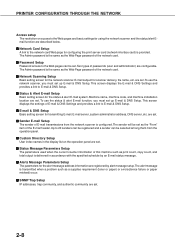
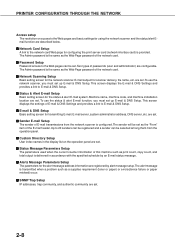
... using the network scanner and the status/alert Email function are set.To use the status & alert E-mail function, you must set up E-mail & DNS Setup.
Machine name, machine code, and machine installation location are registered by alert message setup.The alert message is transmitted when a problem such as print count, copy count, and total output is...
DM-3551 | DM-4551 Operation Manual Suite - Page 211


... the "Add Printer" wizard for installing a printer driver. Using the printer in the Windows environment
To use the PRINTER UTILITIES CD-ROM
supplied with your printer model.
2-13 q The path of the PPD files must be installed to be drive R.) q Windows 2000
R:\Option\English\2k_PSPPD q Windows 95/98/Me
R:\Option\English\9x_PSPPD q Windows NT
R:\Option\English\NT_PSPPD q When...
DM-3551 | DM-4551 Operation Manual Suite - Page 223
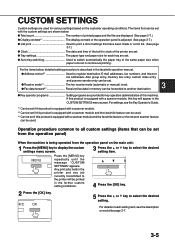
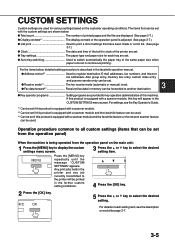
... the message "CUSTOM SETTINGS" appears. q Receive mode*2 The fax receive mode (automatic or manual) is adjusted. (See page 3-7.) q List print Used to all custom settings (items that can ... setting procedure is equipped with a scanner module, this key will be set. q Key operator programs Setting programs are provided for each setting item, see the Key Operator's Guide.
*1 Can be set ...
DM-3551 | DM-4551 Operation Manual Suite - Page 225


... also be used with the PostScript printer driver is used to set this function. This item is disabled with...setting list The settings in the printer feature (condition settings and custom settings) are shown below for setting the automatic tray switching function.
3 s Auto tray switching If the auto tray switching function is set and more than one tray of the same paper size is installed...
DM-3551 | DM-4551 Operation Manual Suite - Page 234


...Check q Printer plugged in the printer driver. q Is the correct printer driver installed?
See the separate "Operation manual (Read this manual.
q Is the orientation setting in the driver.
4-8 Load paper, select another paper size or cancel printing. Check the zoom setting in the printer driver correct? For troubleshooting specific problems related to check that this information is...
DM-3551 | DM-4551 Operation Manual Suite - Page 277
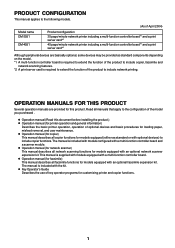
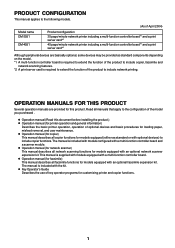
... (for network scanner) This manual describes all manuals that apply to the following models. q Operation manual (Read this document before installing the product.) q Operation manual (for printer operation and general information)
Describes the basic printer operation, operation of optional devices and basic procedures for this product. Model name DM-3551
DM-4551
(As of April 2004)
Product...
DM-3551 | DM-4551 Operation Manual Suite - Page 284
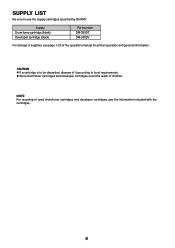
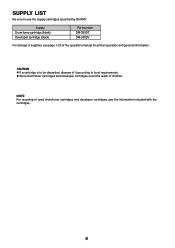
... Drum/toner cartridge (black) Developer cartridge (black)
Part number DM-350DT DM-350DV
For storage of the operation manual for printer operation and general information.
NOTE For recycling of used drum/toner cartridges and developer cartridges, see page 1-25 of supplies, see the information included with the cartridges.
8
q Store drum/toner cartridges and developer cartridges out...
Sharp DM-4551 Reviews
Do you have an experience with the Sharp DM-4551 that you would like to share?
Earn 750 points for your review!
We have not received any reviews for Sharp yet.
Earn 750 points for your review!
