Sharp AL-840 - B/W Laser Printer Support and Manuals
Get Help and Manuals for this Sharp item
This item is in your list!

View All Support Options Below
Free Sharp AL-840 manuals!
Problems with Sharp AL-840?
Ask a Question
Free Sharp AL-840 manuals!
Problems with Sharp AL-840?
Ask a Question
Popular Sharp AL-840 Manual Pages
AL-800 | AL-840 Operation Manual - Page 8
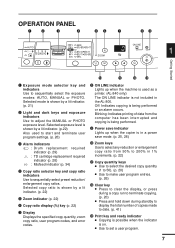
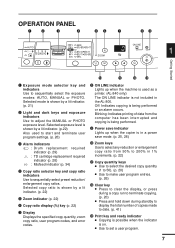
... used as a printer. (AL-840 only) The ON LINE indicator is used to start and terminate user program settings. (p. 26)
e Alarm indicators : Drum replacement required indicator (p. 29) : TD cartridge replacement required indicator (p. 28) : Misfeed indicator (p. 34)
r Copy ratio selector key and copy ratio indicators Use to sequentially select the exposure modes: AUTO, MANUAL or PHOTO. OPERATION...
AL-800 | AL-840 Operation Manual - Page 38
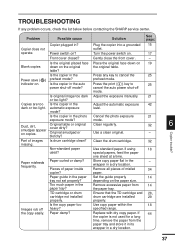
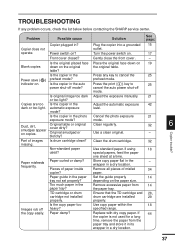
... list below before contacting the SHARP service center.
cancel the auto power shut-off the copy easily.
Use a clean original.
32
6
-
Pieces of misfed
34
paper. TD cartridge or drum cartridge not installed properly.
Set the guide properly
14
depending on the original
the original table. Use copy paper within the
18
specified range.
TROUBLESHOOTING
If any key to...
AL-800 | AL-840 Operation Manual - Page 39


... and set up . Most software applications will let you will be printing on whether you high-quality, trouble-free printing performance.
Remove the TD cartridge and shake it is no toner is very compact. Copier
The TD cartridge is a paper quality problem. blank pages.
See page:
18 28
28 18 - Copier trouble?
Please use this manual along a
cartridge not installed
paper...
AL-800 | AL-840 Operation Manual - Page 40


...save space and to evenly distribute toner. The Windows Printer Driver specifies the minimum values that can control all unnecessary applications before printing. Consideration has also been given to 300 dpi. Use the copier in both Windows and PCL modes. TROUBLESHOOTING
Problem
Possible cause
Solution
Background The paper may be dirty.
Set resolution to ecological and environmental...
AL-800 | AL-840 Operation Manual - Page 41


...tray.
There may have Install more random-access memory insufficient random-access (RAM) in this manual along with the operation of printing from the printer. The computer may be incorrect. Copier trouble?
40
Page orientation setting may be incorrect.
memory (RAM). Interface cable specifications may Change the page orientation with the AL-840. Close all aspects...
AL-800 | AL-840 Operation Manual - Page 49


..., packing and shipping instructions will be sure to retain the original packaging materials in the Operation Manual. This requires user maintenance including replacement of the TD cartridge and drum cartridge, cleaning of the unit and transfer charger, removal of dust and foreign matter, clearing of your convenience, you . IMPORTANT SERVICE INFORMATION
If a Problem Occurs Most operational...
AL-800 | AL-840 Operation Manual - Page 50


...90) days from date of non-genuine Sharp Toner & Developer and Drum Cartridges. location. Specifically, ALL OTHER WARRANTIES OTHER THAN THOSE SET FORTH ABOVE ARE EXCLUDED. In no charge to the purchaser for parts or labor for the period(s) set forth below . Model Specific Section
Your Product Model Number & Description:
AL-800/840 Digital Laser Copier (Be sure to have this information available...
AL-840 Printer Operation Manual - Page 4


... not switch the printer rapidly on . The AL-840 can be used in this copier.
q Place the copier on . q Do not install the copier in damage to the user. 1 GETTING STARTED
This chapter provides basic information for consecutive holidays,
turn the power switch off . To get full use of the copier.
Exercise care in this manual
In this manual, the following...
AL-840 Printer Operation Manual - Page 8


.... (p.22) Also used as a printer. (AL-840 only) The ON LINE indicator is ...MANUAL or PHOTO. i ON LINE indicator Lights up when the copier is on. Selected copy ratio is not included in a power save indicator Lights up when the machine is used to start and terminate user program settings. (p. 26)
e Alarm indicators : Drum replacement required indicator (p. 29) : TD cartridge replacement...
AL-840 Printer Operation Manual - Page 38


... contacting the SHARP service center.
Remove all pieces of paper inside copier?
Replace with dry copy paper.
Turn the power switch on the original
the original table.
Is original image too dark Adjust the exposure manually.
21
or too light?
mode? Original smudged or blotchy?
Pieces of misfed
34
paper. TD cartridge or drum cartridge not installed properly...
AL-840 Printer Operation Manual - Page 39


...
28, 29
drum cartridge are installed properly.
38 These minimum margin settings vary depending on your software applications in both Windows and PCL modes. Ensure that no harmful ozone is also located at resolutions of 300 x 300 dpi for the JX-9200 and 600 x 600 dpi for buying a SHARP laser printer. 6
TROUBLESHOOTING
Copy and print quality problems
The causes...
AL-840 Printer Operation Manual - Page 40


... in proper operating environment. TD cartridge must be too
scatter
damp.
Use the copier in both Windows and PCL modes.
TROUBLESHOOTING
Problem
Possible cause
Solution
Background The paper may be replaced soon.
These minimum margin settings vary depending on .
The paper may be made in your computer hardware and software. In this manual along with a different batch of...
AL-840 Printer Operation Manual - Page 41


... buying a SHARP laser printer.
memory (RAM). Copier trouble?
40 TROUBLESHOOTING
6
Problem
Half of the page is blank.*1
Thank you can control all unnecessary applications before printing. Please use this manual assume that the CPU of your computer hardware and software. Printing speed is a maximum
Possible cause
Solution
The page layout is used as a printer. (AL-840 only) See...
AL-840 Printer Operation Manual - Page 49


... service questions to [email protected]. Upon your receipt of the problem, and a valid Credit Card Number (should it is Obtained A replacement unit in the Operation Manual.
You will be required to provide consent for your credit card hold will be enclosed for information.
48 This requires user maintenance including replacement of the TD cartridge and drum...
AL-840 Printer Operation Manual - Page 50


... Sharp Toner & Developer and Drum Cartridges. If, under this limited warranty, the purchaser should follow the steps set forth below .
location.
ALL EXPRESS AND IMPLIED WARRANTIES INCLUDING THE WARRANTIES OF MERCHANTABILITY, FITNESS FOR USE, AND FITNESS FOR A PARTICULAR PURPOSE ARE SPECIFICALLY EXCLUDED. Model Specific Section
Your Product Model Number & Description:
AL-800/840 Digital...
Sharp AL-840 Reviews
Do you have an experience with the Sharp AL-840 that you would like to share?
Earn 750 points for your review!
We have not received any reviews for Sharp yet.
Earn 750 points for your review!
