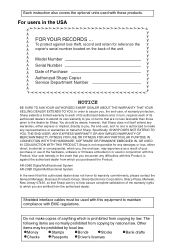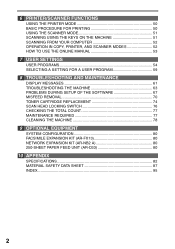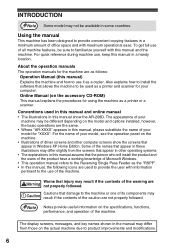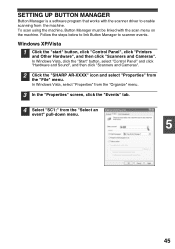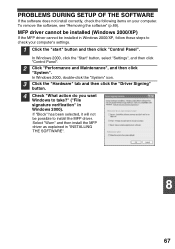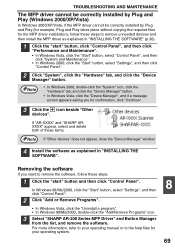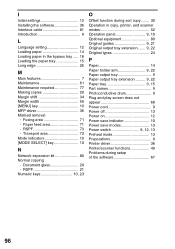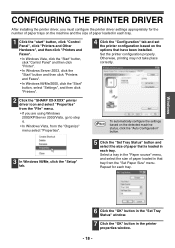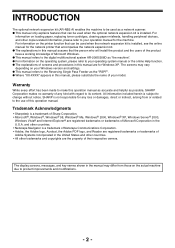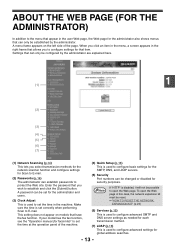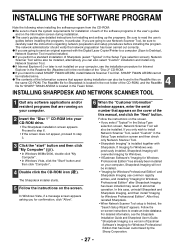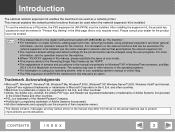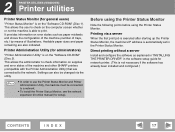Sharp AR-208D Support and Manuals
Get Help and Manuals for this Sharp item

View All Support Options Below
Free Sharp AR-208D manuals!
Problems with Sharp AR-208D?
Ask a Question
Free Sharp AR-208D manuals!
Problems with Sharp AR-208D?
Ask a Question
Most Recent Sharp AR-208D Questions
Sharp Ar-208d Copier
screen reads: maintenance required call for service. Does this mean the drum needs to be replaced ??
screen reads: maintenance required call for service. Does this mean the drum needs to be replaced ??
(Posted by sewpharmd 3 years ago)
Windows 8.1,button Manager Using Sharp Ar-208d.
Windows 8.1,cant get the events to let me use button manager. We dont have the original CD for the m...
Windows 8.1,cant get the events to let me use button manager. We dont have the original CD for the m...
(Posted by darcey 9 years ago)
Ar208d Won't Install
(Posted by rstjany 9 years ago)
How To Turn Power Save Off Sharp Ar-208d
(Posted by ericjoj 9 years ago)
How To Print The Setup Configuration On The Sharp Ar-208d
(Posted by danusfcomp 9 years ago)
Popular Sharp AR-208D Manual Pages
Sharp AR-208D Reviews
We have not received any reviews for Sharp yet.