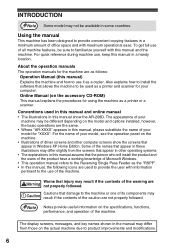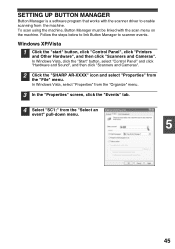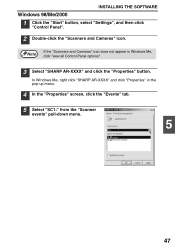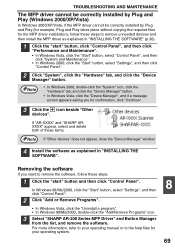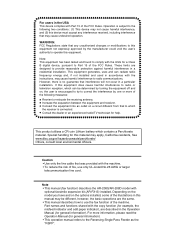Sharp AR-208D Support Question
Find answers below for this question about Sharp AR-208D.Need a Sharp AR-208D manual? We have 1 online manual for this item!
Question posted by darcey on February 10th, 2015
Windows 8.1,button Manager Using Sharp Ar-208d.
Windows 8.1,cant get the events to let me use button manager. We dont have the original CD for the machine. So i am not sure i have downloaded the correct version. But in events in scanner properties i try to SC1, SC2 etc... up but the selection is grayed out. What version should have been downloaded? Or will Windows 8.1 not allow me to set up to use Button Manager or is there an update?
Current Answers
Related Sharp AR-208D Manual Pages
Similar Questions
Sharp Ar-208d Copier
screen reads: maintenance required call for service. Does this mean the drum needs to be replaced ??
screen reads: maintenance required call for service. Does this mean the drum needs to be replaced ??
(Posted by sewpharmd 3 years ago)
Which Ar-m257 Windows 2007 Driver Do I Use
(Posted by khownawa 10 years ago)
Installation Of Sharp Ar-208d Printer To Desk Top Computer.
I connected my Sharp AR-208D to my computer and it will not print from the internet. Does the Sharp ...
I connected my Sharp AR-208D to my computer and it will not print from the internet. Does the Sharp ...
(Posted by whd744 11 years ago)
Ar-208d Adding Fax Numbers To Address Book.
Typically, MFP's have embedded web interfaces that allow email/ftp/fax addresses to be entered and g...
Typically, MFP's have embedded web interfaces that allow email/ftp/fax addresses to be entered and g...
(Posted by mark2907 12 years ago)