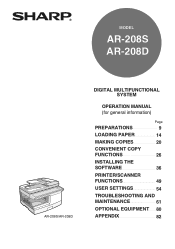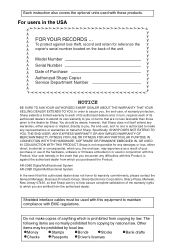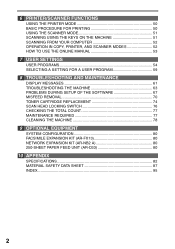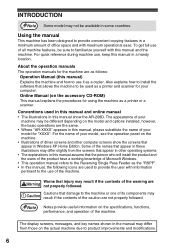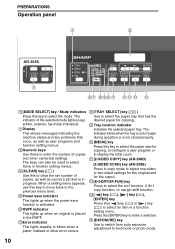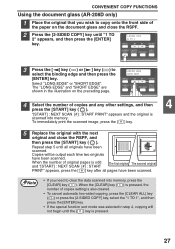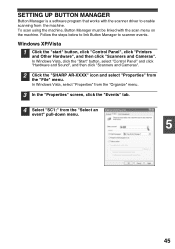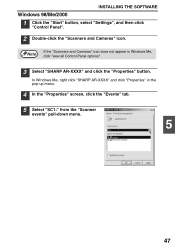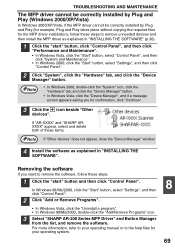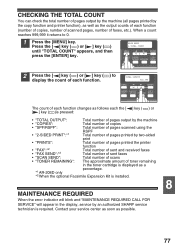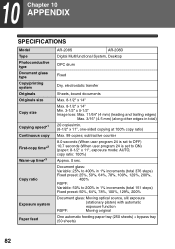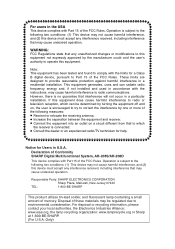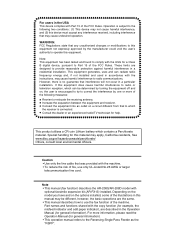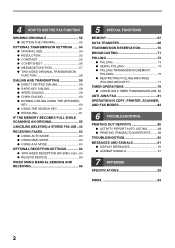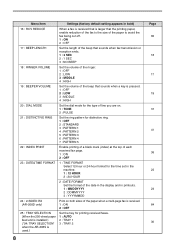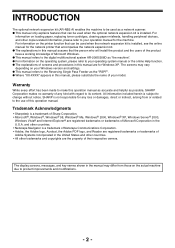Sharp AR-208D Support Question
Find answers below for this question about Sharp AR-208D.Need a Sharp AR-208D manual? We have 1 online manual for this item!
Question posted by sewpharmd on March 5th, 2021
Sharp Ar-208d Copier
screen reads: maintenance required call for service. Does this mean the drum needs to be replaced ??
Current Answers
Answer #1: Posted by Troubleshooter101 on March 8th, 2021 1:40 PM
The machine is due for a drum cartridge and a cleaning. but to reset the message press---(#),(*),(c),(*)2,0,(start or O.K.)1,yes to reset. Then the yellow CA button
https://www.fixya.com/support/t7270475-clear_maintenance_required_message
Thanks
Please respond to my effort to provide you with the best possible solution by using the "Acceptable Solution" and/or the "Helpful" buttons when the answer has proven to be helpful. Please feel free to submit further info for your question, if a solution was not provided. I appreciate the opportunity to serve you!
Troublshooter101
Related Sharp AR-208D Manual Pages
Similar Questions
How To Print The Setup Configuration On The Sharp Ar-208d
(Posted by danusfcomp 9 years ago)
My Sharp Ar-m450 Has A Message That Reads 'call For Service'how To Get Rid Of It
(Posted by pearson2bw 11 years ago)
Installation Of Sharp Ar-208d Printer To Desk Top Computer.
I connected my Sharp AR-208D to my computer and it will not print from the internet. Does the Sharp ...
I connected my Sharp AR-208D to my computer and it will not print from the internet. Does the Sharp ...
(Posted by whd744 11 years ago)
I Have A Sharp Ar 207 Copier. How Do A Do A Meter Reading?
(Posted by kcyoung 13 years ago)