Sharp AR-M450 Support Question
Find answers below for this question about Sharp AR-M450.Need a Sharp AR-M450 manual? We have 4 online manuals for this item!
Question posted by pearson2bw on February 6th, 2013
My Sharp Ar-m450 Has A Message That Reads 'call For Service'how To Get Rid Of It
The person who posted this question about this Sharp product did not include a detailed explanation. Please use the "Request More Information" button to the right if more details would help you to answer this question.
Current Answers
There are currently no answers that have been posted for this question.
Be the first to post an answer! Remember that you can earn up to 1,100 points for every answer you submit. The better the quality of your answer, the better chance it has to be accepted.
Be the first to post an answer! Remember that you can earn up to 1,100 points for every answer you submit. The better the quality of your answer, the better chance it has to be accepted.
Related Sharp AR-M450 Manual Pages
AR-M280 | AR-M350 | AR-M450 Operation Manual (for facsimile) - Page 3


... general information)". Please read this product as necessary. Please refer to your nearest Sharp customer assistance center. For... information on loading paper, replacing toner cartridges, clearing paper jams, handling peripheral units, and other printer-related information, please refer to these as a facsimile. When the
lithium battery dies, a message...
AR-M280 | AR-M350 | AR-M450 Operation Manual (for facsimile) - Page 6


... Equivalence Number (REN) for the call .
Multiple devices on the line and briefly explain to an incoming call . 2.
Box 650 Mahwah, NJ 07430-2135 Telephone: 1-800-BE-SHARP
This equipment may be notified as soon as possible.
The REN is used on coin service provided by reading this equipment. You will be connected to...
AR-M280 | AR-M350 | AR-M450 Operation Manual (for facsimile) - Page 23


...remove the document as explained on page 29 of "Operation manual (for copier)".
2-3
appears in the message display. (The destination is pressed, press the C key or the CA key.
NOTES •...job is stored.
9 After the final page is scanned and the READ-END key appears.
2
8 If you that the
ESS [READ-END]. Transmission takes place as the document pages are completed.) If ...
AR-M280 | AR-M350 | AR-M450 Operation Manual (for facsimile) - Page 31


... REVIEW
5 Check the destinations. CORPO.TPS SHARP GROUP
3 Touch the NEXT ADDRESS key and then dial the fax number of step 4. SELECT ADDRESS TO DELETE. A message will appear to the screen of the next...Repeat this step for sending faxes (page 2-3). Touch YES and the destination will close the message box.
6 Continue from the destination list. XXXX NEXT ADDRESS One-touch NEXT ADDRESS One-...
AR-M280 | AR-M350 | AR-M450 Operation Manual (for facsimile) - Page 35
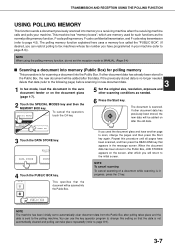
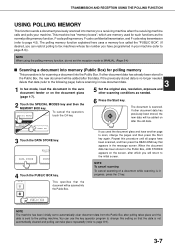
... set to scan, change this procedure until all pages have been scanned, and then press the READ-END key that appears in the auto document feeder or on the document glass
5 Set the ...page) before scanning in new document data.
3
1 In fax mode, load the document in the message screen.
This machine has "memory boxes", which you can use the key operator program to the polling machine...
AR-M280 | AR-M350 | AR-M450 Operation Manual (for facsimile) - Page 38


...Dual Page Scan
Follow the steps below and then send the fax.
1 Touch the SPECIAL MODES key in the message display. (Page 2-3)
NOTES • When you have more originals to the initial screen.
3 Place the original ...scanning until all originals have been scanned. Press the CA key.
3-10 When finished, press the READ-END key that appears in fax mode and then touch DUAL PAGE SCAN.
If you set ,...
AR-M280 | AR-M350 | AR-M450 Operation Manual (for facsimile) - Page 41


... machine that supports F-code transmission.
Normally these functions to you a convenient means of performing advanced operations such as relay broadcast transmission and confidential transmission. Please read those sections which gives you . CHAPTER 4
USING CONVENIENT FUNCTIONS 2
TRANSMISSION USING F-CODES
This chapter explains F-code transmission, which are of interest to be performed...
AR-M280 | AR-M350 | AR-M450 Operation Manual (for facsimile) - Page 42
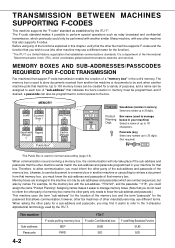
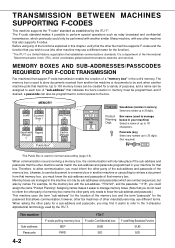
...coordinates global telecommunications networks and services. Before using any other party of the sub-address and passcode of a memory box name; MEMORY
0001 SHARP
3321
11245
Document Group ... be programmed, and if desired, a passcode can be sent when another similar Sharp machine, with another machine polls that establishes communications standards.
The F-code standard makes...
AR-M280 | AR-M350 | AR-M450 Operation Manual (for facsimile) - Page 43
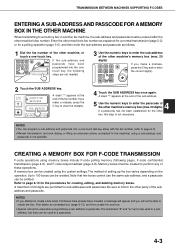
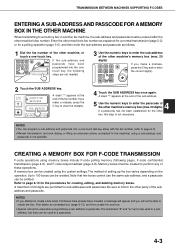
... F-code polling memory (following steps are permitted for creating, editing, and deleting memory boxes. If the sub-address and
SPE CORPO.TPS SHARP CORPORATION
passcode have already been created, a message will appear and you make a mistake, press the C key to clear the mistake.
Note that two boxes cannot use the same sub...
AR-M280 | AR-M350 | AR-M450 Operation Manual (for facsimile) - Page 46


...
Passcode
2) Check sub-address and passcode
Match Do not match
MARK
3) Data is read into the confidential memory box (reception is permitted)
4-2) Data is only printed if correct ... the print PIN. (Personal Identification Number).
NOTES • This machine does not support Sharp's previous confidential transmission function, which uses the programmed sender's
fax number and ID code...
AR-M280 | AR-M350 | AR-M450 Operation Manual (for facsimile) - Page 48
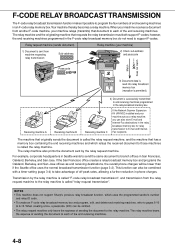
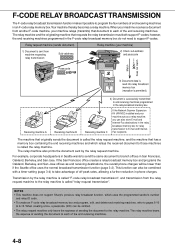
...InternetFax recipients. Receiving machine C
If the Network Scanner Expansion Kit (AR-NS2) installed and your machine acts as end receiving destinations, the...the document to each of the end receiving machines. read into relay broadcast
memory box
(reception is called the...machine.
NOTES • This machine does not support Sharp's previous relay broadcast function, which relays the received...
AR-M280 | AR-M350 | AR-M450 Operation Manual (for facsimile) - Page 61


...page 6-3). qThe one-touch key is used in a onetouch key, follow steps 1 through 4.
KEY NAME SHARP CORPORATION
INITIAL S
0666211221/3456/987654
MODE
33.6 kbps/NON
4 Make sure that your changes are correct,... information on page 6-2 and then perform the following situations, a warning message will appear and editing/deletion will not be possible. If the key is being used for ...
AR-M280 | AR-M350 | AR-M450 Operation Manual (for facsimile) - Page 62


... is not necessary if you have stored in a group key. ADDRESS REVIEW
When a message appears
asking if you will be stored in the group key. DIRECT ADDRESS / GROUP ...-touch keys of the
destinations that is explained on page 6-2.
6-6 GROUP NAME : GROUP-SHARP DIGITAL DOCUMENT SYSTEMS
SHARP CORPORATION
CORPO.TPS
OK OK
The number of destinations in a group key. STORING, EDITING,...
AR-M280 | AR-M350 | AR-M450 Operation Manual (for facsimile) - Page 63


...edit or delete a group key in the following screen appears.
The following situations, a warning message will appear and editing/deletion will not be possible.
DELETE
EXIT
INITIAL S
6
6 Touch ...key is being used in a group key, touch the ADDRESS key. SHARP CORPORATION
CORPO.TPS
SHARP GROUP
SHARP DIGITAL DOCU
SLA SCANNER TEAM
CLIFF QUIROGA
DANIEL ERNY
CHARLER WATTS
FREQUENT ...
AR-M280 | AR-M350 | AR-M450 Operation Manual (for facsimile) - Page 75
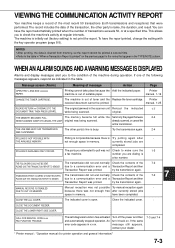
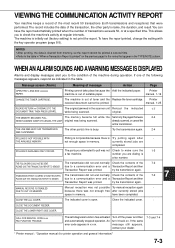
...the number of the transaction, the other party's line is printed" on . CALL FOR SERVICE.
This allows you are
completed. The machine is
a fax number. Printer
received document ...previous page for printer operation and general information)"
7-3 Printer
machine is open.
If the same message still appears, contact your dealer.
7-3 and 7-4
* Printer manual : "Operation manual (for...
AR-M280 | AR-M350 | AR-M450 Operation Manual (for multifunction printer) - Page 12
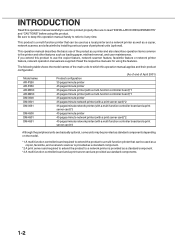
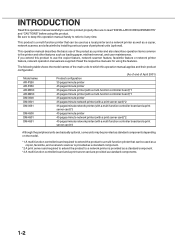
...2001)
Model name
Product configuration
AR-P350
35 pages/minute printer
AR-P450
45 pages/minute printer
AR-M350
35 pages/minute printer (with a multi-function controller board)*1
AR-M450
45 pages/minute printer (with...model names of the main units to which this operation manual handy to refer to read "INSTALLATION REQUIREMENTS" and "CAUTIONS" before using the features. Be sure to it any...
AR-M280 | AR-M350 | AR-M450 Operation Manual (for multifunction printer) - Page 38
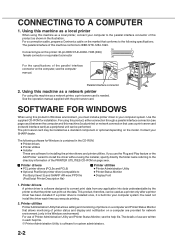
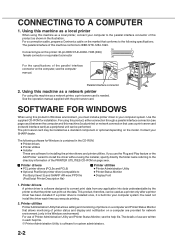
... software for installation. For using this machine as a network printer
For using this machine (local printer) or network connection that conforms to PostScript level 3) and SHARP AR-xxxx PPD file (PostScript Printer Description file)
I Printer utilities G Printer Administration Utility G Printer Status Monitor G Display Font
1. Printer drivers A printer driver is needed. You need...
AR-M280 | AR-M350 | AR-M450 Operation Manual (for multifunction printer) - Page 73
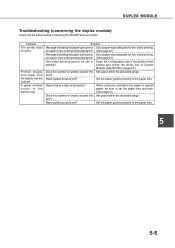
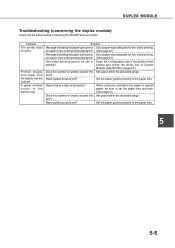
...Message indicating the paper size cannot Use a paper size adequate for two-sided printing. DUPLEX MODULE
Troubleshooting (concerning the duplex module)
Check the list below before contacting the SHARP Service ...5
5-5
Paper size and type set ?
Problem The printer does not print.
Solution
Message indicating the paper type cannot Use a paper type adequate for two-sided printing displayed?...
AR-M280 | AR-M350 | AR-M450 Operation Manual (for multifunction printer) - Page 83
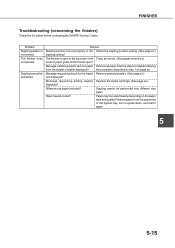
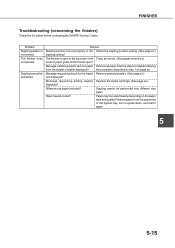
Message indicating need to remove paper Remove all covers. (See pages xx ... the paper
type and quality. Message requesting adding staples Replace the staple cartridge. (See page xx.)
displayed? FINISHER
Troubleshooting (concerning the finisher)
Check the list below before contacting the SHARP Service Center.
Paper heavily curled?
Message requesting check for the staple Remove...
AR-M280 | AR-M350 | AR-M450 Operation Manual (for network scanning) - Page 11


...then press the START key. transmission job is stored and JOB STORED appears
READ-END
in the message display. (The destination is
highlighted. NOTES • Canceling transmission
To cancel...on the amount of data that can also manually enter the address of "Operation manual (for
SHARP CORPORATION SHARP GROUP
T.P.S. Even if there is no action is taken for the desired destination. NOTES &#...
Similar Questions
Sharp Mx-5001n / Multifunction Devices
I want to scan a color print and email to myself. 1) Can this machine scan to TIFF rather than pdf? ...
I want to scan a color print and email to myself. 1) Can this machine scan to TIFF rather than pdf? ...
(Posted by garbagebinz 9 years ago)
Sharp Mx-m350u Error Message ' The Finisher Is Out Of Service'
sharp mx-m350u is giving an error message " the finisher is out of service". please what can i do?
sharp mx-m350u is giving an error message " the finisher is out of service". please what can i do?
(Posted by preganiconsult 10 years ago)

