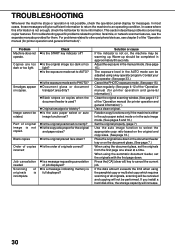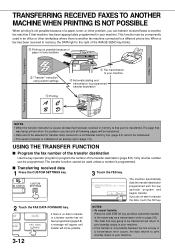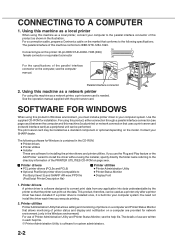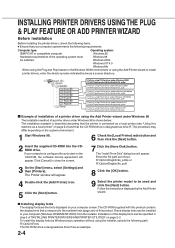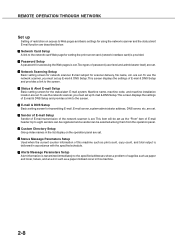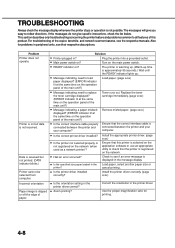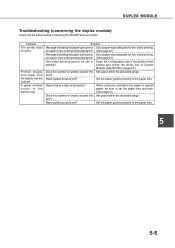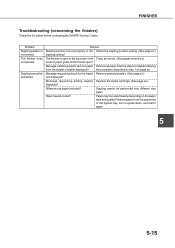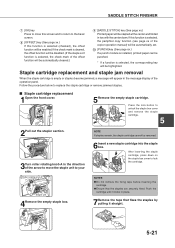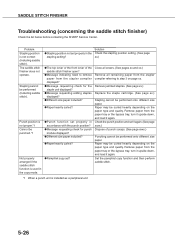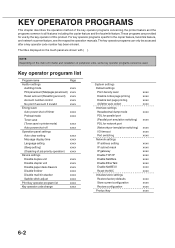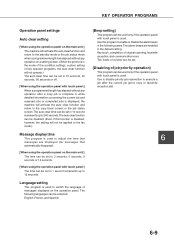Sharp AR-M450 Support and Manuals
Get Help and Manuals for this Sharp item

View All Support Options Below
Free Sharp AR-M450 manuals!
Problems with Sharp AR-M450?
Ask a Question
Free Sharp AR-M450 manuals!
Problems with Sharp AR-M450?
Ask a Question
Most Recent Sharp AR-M450 Questions
Where Is The Setup Menu On Sharp Ar-m450
(Posted by lborphoge 9 years ago)
How To Program A Sharp Ar-m450 Copy Machine
(Posted by jaLordHa 9 years ago)
How To Install Sharp Arm-450
(Posted by ernesms 9 years ago)
Pls I Have Arm450copier De Copy Is Fade As If There No Toner & It Was Not Dema
(Posted by Sundayajiboye 10 years ago)
My Sharp Ar-m450 Has A Message That Reads 'call For Service'how To Get Rid Of It
(Posted by pearson2bw 11 years ago)
Sharp AR-M450 Videos
Popular Sharp AR-M450 Manual Pages
Sharp AR-M450 Reviews
We have not received any reviews for Sharp yet.