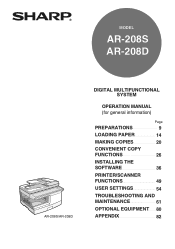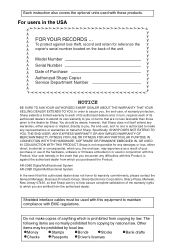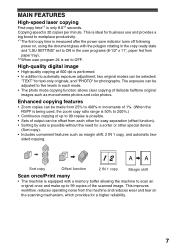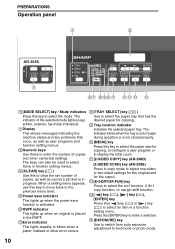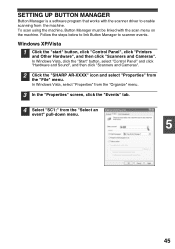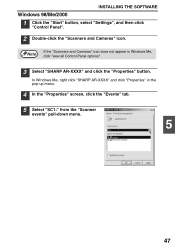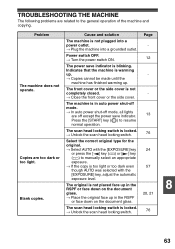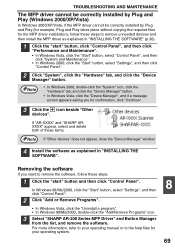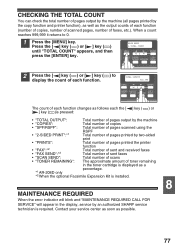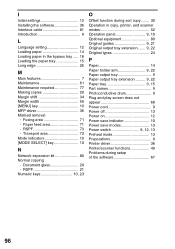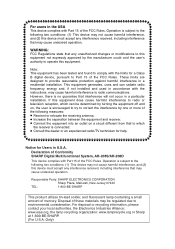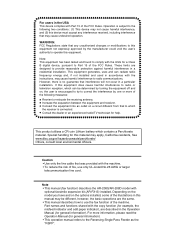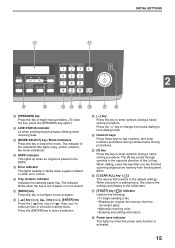Sharp AR-208D Support Question
Find answers below for this question about Sharp AR-208D.Need a Sharp AR-208D manual? We have 1 online manual for this item!
Question posted by ericjoj on August 26th, 2014
How To Turn Power Save Off Sharp Ar-208d
The person who posted this question about this Sharp product did not include a detailed explanation. Please use the "Request More Information" button to the right if more details would help you to answer this question.
Current Answers
Related Sharp AR-208D Manual Pages
Similar Questions
Error Message 'please Turn Power On Fax Sw', Even Though All Switches Are On.
When I press the image send button on the machine in order to fax, I get the message "Please turn po...
When I press the image send button on the machine in order to fax, I get the message "Please turn po...
(Posted by mcushey 8 years ago)
Windows 8.1,button Manager Using Sharp Ar-208d.
Windows 8.1,cant get the events to let me use button manager. We dont have the original CD for the m...
Windows 8.1,cant get the events to let me use button manager. We dont have the original CD for the m...
(Posted by darcey 9 years ago)
Power Save Mode On Mx-b402
How do I change my power save settings to keep my machine from going into sleep mode so quickly?
How do I change my power save settings to keep my machine from going into sleep mode so quickly?
(Posted by crystal67459 11 years ago)
Installation Of Sharp Ar-208d Printer To Desk Top Computer.
I connected my Sharp AR-208D to my computer and it will not print from the internet. Does the Sharp ...
I connected my Sharp AR-208D to my computer and it will not print from the internet. Does the Sharp ...
(Posted by whd744 11 years ago)