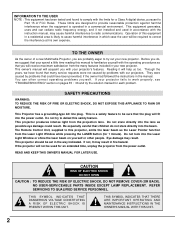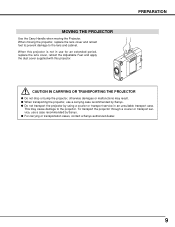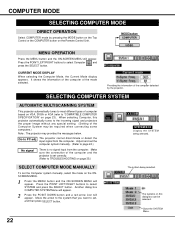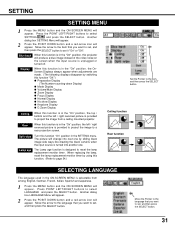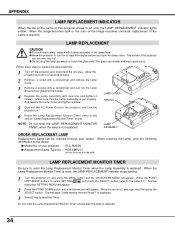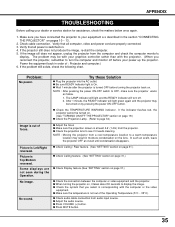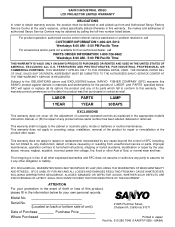Sanyo PLC-SU20N - SVGA LCD Projector Support and Manuals
Get Help and Manuals for this Sanyo item

View All Support Options Below
Free Sanyo PLC-SU20N manuals!
Problems with Sanyo PLC-SU20N?
Ask a Question
Free Sanyo PLC-SU20N manuals!
Problems with Sanyo PLC-SU20N?
Ask a Question
Most Recent Sanyo PLC-SU20N Questions
Image Has Vertical Lines Through The Entire Projections.
Has a new balb. Any suggestions?
Has a new balb. Any suggestions?
(Posted by cc 13 years ago)
Popular Sanyo PLC-SU20N Manual Pages
Sanyo PLC-SU20N Reviews
We have not received any reviews for Sanyo yet.