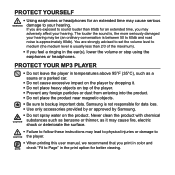Samsung YP-P2JCBY Support and Manuals
Get Help and Manuals for this Samsung item

View All Support Options Below
Free Samsung YP-P2JCBY manuals!
Problems with Samsung YP-P2JCBY?
Ask a Question
Free Samsung YP-P2JCBY manuals!
Problems with Samsung YP-P2JCBY?
Ask a Question
Most Recent Samsung YP-P2JCBY Questions
Password Reset
i bought my samsung YP-P2JCBY at a swap meet how do i reset the password so i can use it?
i bought my samsung YP-P2JCBY at a swap meet how do i reset the password so i can use it?
(Posted by bevmama 12 years ago)
How Do I Replace The Battery?
I have a bad earphone jack and need to open the case to see if I can repair it.I acts like a bad sol...
I have a bad earphone jack and need to open the case to see if I can repair it.I acts like a bad sol...
(Posted by stcrafts2 12 years ago)
Popular Samsung YP-P2JCBY Manual Pages
Samsung YP-P2JCBY Reviews
We have not received any reviews for Samsung yet.