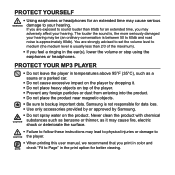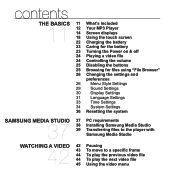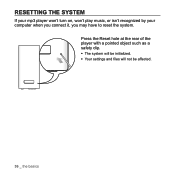Samsung YP-P2JCBY Support Question
Find answers below for this question about Samsung YP-P2JCBY.Need a Samsung YP-P2JCBY manual? We have 1 online manual for this item!
Question posted by stcrafts2 on October 17th, 2011
How Do I Replace The Battery?
I have a bad earphone jack and need to open the case to see if I can repair it. I acts like a bad solder connection
Current Answers
Related Samsung YP-P2JCBY Manual Pages
Samsung Knowledge Base Results
We have determined that the information below may contain an answer to this question. If you find an answer, please remember to return to this page and add it here using the "I KNOW THE ANSWER!" button above. It's that easy to earn points!-
General Support
... perform an uninstall first if it first as this will appear on the MP3 Player or the Updater shows Complete. Important: If the new firmware updater 2.121...battery from the Samsung Download Center. I Updated The Firmware On My YP-MT6 To Version 2.121 And Now The Device Will Not Turn On. Click OK. Connect the USB Cable to keep the newer driver.) The YP-MT6 Updater Icon will replace... -
General Support
... attachments. YP-60, YP-T7, YP-T5, YP-MT6, YP-55, YP-35 Note: For additional accessories such as cases, chargers and transmitters for the YP-Z5, YP-K5 and YP-T9, click here How Can I Charge My MP3 Player When I'm Away From My Computer? Part Number: CAD-MP3 Division: Digital Audio Player Description: This MP3 Car Charger connects directly to your MP3 Player when you... -
General Support
... the unit is complete, the device will also cut into battery life. Bitrate - A wall charger or a USB charger. When charging is not in your battery. Important: When connected to your computer. Hold Button - Features - required. Connect the other end of charger into the MP3 Player Plug the other end of the USB cable to work, the...
Similar Questions
Mp3 Player Samsung Yh-925 Gs
Guten Tag, mein MP3 Player meldet folgende Meldung: Please Safely remove Device from Computer
Guten Tag, mein MP3 Player meldet folgende Meldung: Please Safely remove Device from Computer
(Posted by linkeerwin 6 months ago)
Samsung Yp-c1 Mp3 Player Problem: The Mp3 Player Does Not See The Files Only On
I have a Samsung Yp-c1 model, mp3 player.When i connect my mp3 player to the computer it shows that ...
I have a Samsung Yp-c1 model, mp3 player.When i connect my mp3 player to the computer it shows that ...
(Posted by sybyke 4 years ago)
Password Reset
i bought my samsung YP-P2JCBY at a swap meet how do i reset the password so i can use it?
i bought my samsung YP-P2JCBY at a swap meet how do i reset the password so i can use it?
(Posted by bevmama 12 years ago)
I Need Charger For This Mp3 Player Yp-s2zb? How Can I Find It?
(Posted by ketanbshah 12 years ago)
Recovering Firmware Yp-r1 Samsung Mp3 Player
Dear Sir. who can help me to Recovering Firmware YP-R1 samsung MP3 Player my ( YP- R1 ) show in dis...
Dear Sir. who can help me to Recovering Firmware YP-R1 samsung MP3 Player my ( YP- R1 ) show in dis...
(Posted by phanna 12 years ago)