Samsung YP-N30S Support and Manuals
Get Help and Manuals for this Samsung item
This item is in your list!

View All Support Options Below
Free Samsung YP-N30S manuals!
Problems with Samsung YP-N30S?
Ask a Question
Free Samsung YP-N30S manuals!
Problems with Samsung YP-N30S?
Ask a Question
Popular Samsung YP-N30S Manual Pages
User Manual (user Manual) (ver.1.0) (English) - Page 1


http://www.samsungyepp.com
AH68-01248B (Rev 1.0)
Samsung Electronics America Inc. 105 Challenger Road, Ridgefield Park, N.J. 07660
SERVICE DIVISION 400 Valley Road, Suite 201 Mount Arlington, NJ 07856 TEL: 1-800-SAMSUNG (1-800-726-7864)
q MP3 & WMA Playback q Removable Storage Device q Voice Recording Function
q Upgradable q Long Battery Life of up to 15hrs q 8 Mode Equalizer
User Manual (user Manual) (ver.1.0) (English) - Page 2
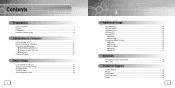
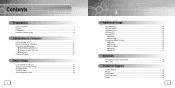
...33 Repeating Tracks ...34 Setting up EQ ...35 Managing Files ...36
q Deleting ...36 q Formatting ...37 Customizing Options (Display 38 q Display ...39 q Back-Light ...40 q Scroll Speed...40 q Contrast ...41 q Auto OFF ...41
Appendix
Description of Buttons (yepp player 42 MENU Table ...44
Customer Support
Troubleshooting ...46 Security ...48 Specifications...49 Safety Information ...50 Warranty...
User Manual (user Manual) (ver.1.0) (English) - Page 5
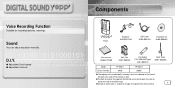
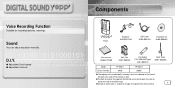
q Adjustable Scroll speed q Adjustable Contrast
Components
Player
Earphone AH59-01014A
USB Cable AH39-00474A
Installation CD AH80-00046C
User manual AH68-01248B
Belt Clip AH97-00844A
One Battery (1.5V AAA/LR03 type)
4301-000115
Neck Strap AH61-00845A
Model
YP-N30 S
YP-N30 H
Built-in memory
64MB
128MB
q The capacity of the useable built-in memory is subject to...
User Manual (user Manual) (ver.1.0) (English) - Page 7
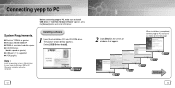
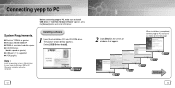
... drive
(double speed or greater) q USB port (1.1) supported q VGA graphic
Note :
Install the operating system in the series of windows that appear.
12
When installation is completed, connect yepp to install USB driver. If "Add New Hardware Wizard" appears, press the [Cancel] button and install USB driver.
Installing software
1 Insert the Installation CD into CD-ROM drive. The picture...
User Manual (user Manual) (ver.1.0) (English) - Page 8


... to check that it is installed, "SAMSUNG YP-N30" will appear in [System Properties] ➝ [Device Manager] as shown in the picture to the right. You may temporarily malfunction if you unplug the USB cable from PC while yepp Explorer is initiating or executing a command.
6 USB driver is installed a message saying that installation has been successfully completed.
14...
User Manual (user Manual) (ver.1.0) (English) - Page 9
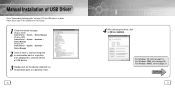
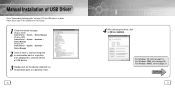
... :
1 Check the device manager. Continued... 17
For Windows 98/ME, refer to page 20. For Windows XP, refer to page 18. Manual Installation of USB Driver
Go to "Downloading/Uploading files" on [Driver Update].
Windows 98,ME: Control Panel ➝ System ➝ Device Manager Windows 2000: Control Panel ➝ System ➝ Hardware ➝ Device Manager...
User Manual (user Manual) (ver.1.0) (English) - Page 10
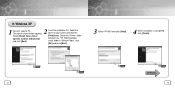
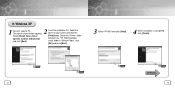
... "Drivers" folder
specific location (Advanced)]
located in "Browse Folder", click
[OK] and go to PC.
Select the driver for your system and click the
Select [Install from a list or
[Find] button. The picture shown below appears. setup" folder in the "YP_N30 Installation
and click [Next].
Insert the installation CD. In Windows XP
1 2 Connect yepp to [Next].
3 Select YP-N30...
User Manual (user Manual) (ver.1.0) (English) - Page 13
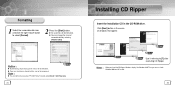
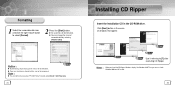
... you can not be taken as well.
25
Note :
q You can change the name of removable disk by executing "YP-N30 Format" located under [Start] ➔ [All Programs]
24
Installing CD Ripper
Insert the Installation CD in the series of windows that appear. Click [Next] button in the CD-ROM drive. Formatting
1 Select the...
User Manual (user Manual) (ver.1.0) (English) - Page 15


... switched to record it for voice mode will not be disabled if the file name is changed. q Setup values for longer than 5 seconds.
29 STOP
Notice :
q Recording is switched off.
28
Recording Voice...voice mode.
This may take a while. STOP
Rock Nor.
Rock Nor. Rock Nor.
[ REC ]
8:15:30 STOP
Rock Nor. Get Original, Black Eyed Pea STOP
Changing to Music Mode
q Stop playing voice ...
User Manual (user Manual) (ver.1.0) (English) - Page 17


... To use equalizer function. q Setting : To change the basic setup options of the loop. Note :
q In MENU, Go Up can be used to move. The loop is played repeatedly. Setting
5. Rock
Get Original, Black ...Eyed Pea
Note : Press the button briefly to cancel the loop. 32
Setting up MENU
Press and hold the button on the yepp player to switch to cancel the MENU mode.
1. File 4. q In MENU...
User Manual (user Manual) (ver.1.0) (English) - Page 21


...; The backlight does not illuminate when the
residual battery level is pressed for 10 seconds. q The setting range of the scroll speed,
which
adjusts the brightness of the track title
flow, is 0 to set the
Scroll Speed. q 15-Seconds: Power is automatically turned off when no button is pressed for 5 seconds. Auto OFF...
User Manual (user Manual) (ver.1.0) (English) - Page 24


... the player again after deleting the files on the yepp's power. The time display of Hold switch.
q Check the backlight setup. Troubleshooting
yepp does not work . q Check the connection between yepp and computer.
MPEG1 LAYER1 files) are files saved in the computer. q Check to see if MP3 or WMA files are displayed q Only ID3 1.0 is installed correctly in...
User Manual (user Manual) (ver.1.0) (English) - Page 25
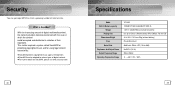
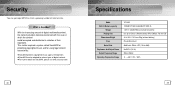
...against infringement. x SecuMAX can get legal MP3 files from a growing number of digital ...Specifications
Model Built-in Memory capacity
Voltage Playing time Dimensions/Weight
Case Noise Ratio Earphones Jack Output Power Output Frequency Range Operating Temperature Range
YP-N30 128MB(YP-N30 H)/64MB(YP-N30 S) 1.5V✕1 (AAA/LR03 size alkaline battery) last up to 15hours (Alkaline battery, MP3...
User Manual (user Manual) (ver.1.0) (English) - Page 26
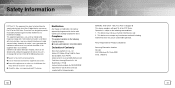
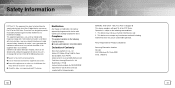
...instructions, may not cause harmful interference, and 2. q Consult the dealer or an experienced radio/TV technician.
q Connect the equipment to an outlet on , the user is not a guarantee that the product Trade Name: Samsung Electronics Co., Ltd Model Number: YP-N30... is subject to Part 15 of the FCC Rules.
Operation is connected. Safety Information
FCC Part 15: This equipment has...
User Manual (user Manual) (ver.1.0) (English) - Page 27
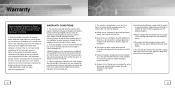
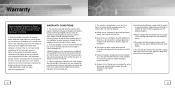
... and its normal purposed or in accordance with Samsung's instructions usage and maintenance. Samsung's obligations are to the repair of the defective part, and at its discretion, replacement of the product arising from their purchase/sales agreement.
53 x The model, serial No. x Failure of the product (service exchange unit).
3.Warranty repairs must be carried out by lightning, water...
Samsung YP-N30S Reviews
Do you have an experience with the Samsung YP-N30S that you would like to share?
Earn 750 points for your review!
We have not received any reviews for Samsung yet.
Earn 750 points for your review!
