Samsung YP-N30 Support and Manuals
Get Help and Manuals for this Samsung item
This item is in your list!

View All Support Options Below
Free Samsung YP-N30 manuals!
Problems with Samsung YP-N30?
Ask a Question
Free Samsung YP-N30 manuals!
Problems with Samsung YP-N30?
Ask a Question
Popular Samsung YP-N30 Manual Pages
Quick Guide (easy Manual) (English) - Page 1


Quick-N30 2/14/04 1:29 PM Page 2
YP-N30 Quick Guide
Location of the USB cable into the yepp and turn on settings), the yepp automatically powers off.
1
Connecting the USB cable
➤ Before connecting yepp to PC, make sure to check that it is searching for a new device. Go to the device manager to install USB driver.
1 Plug one end of the USB cable...
Quick Guide (easy Manual) (English) - Page 2
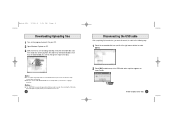
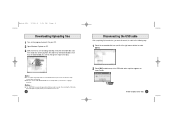
Quick-N30 2/14/04 1:29 PM Page 4
Downloading/Uploading files 1 Turn on PC. 3 Select the file to save and drag-and-drop it to your PC due to copyright protection. AH68-01506A (Rev 0.0) 4
Disconnecting the USB cable while "WRITING" is displayed may cause malfunction of play .
● Music files such as MP3, WMA and SM3...
User Manual (user Manual) (ver.1.0) (English) - Page 2
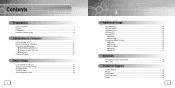
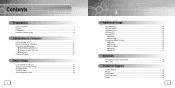
...
Preparations
Safety Instructions ...4 Features ...6 Components ...9 Location of Controls (yepp 10
Connection to Computer
Connecting yepp to PC ...12 Manual Installation of USB Driver 16 Using the removable storage 22
q Downloading/Uploading files 22 q Disconnecting the USB cable 23 q Formatting ...24 Installing CD Ripper ...25
Basic Usage
Listening to Music with yepp 26 Setting up Volume...
User Manual (user Manual) (ver.1.0) (English) - Page 5
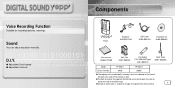
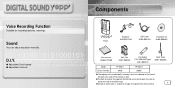
... yepp from the Belt clip, use a coin to open the screw to change for recording lectures, meetings.
q Adjustable Scroll speed q Adjustable Contrast
Components
Player
Earphone AH59-01014A
USB Cable AH39-00474A
Installation CD AH80-00046C
User manual AH68-01248B
Belt Clip AH97-00844A
One Battery (1.5V AAA/LR03 type)
4301-000115
Neck Strap AH61-00845A
Model
YP-N30 S
YP-N30...
User Manual (user Manual) (ver.1.0) (English) - Page 7
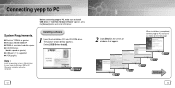
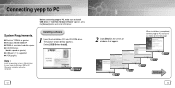
..." appears, press the [Cancel] button and install USB driver. Installing software
1 Insert the Installation CD into CD-ROM drive. The picture shown below appears. Select [USB Driver Install].
2 Click [Next] in the series of available hard disk space q CD-ROM drive
(double speed or greater) q USB port (1.1) supported q VGA graphic
Note :
Install the operating system in Administrator Account mode...
User Manual (user Manual) (ver.1.0) (English) - Page 8


... if you unplug the USB cable from PC while yepp Explorer is initiating or executing a command.
6 USB driver is installed a message saying that installation has been successfully completed.
14
USB connect cable
7 When USB driver is searching for a new device.
Connecting yepp to next page.
15 Go to the device manager to check that it is installed, "SAMSUNG YP-N30" will appear in [System...
User Manual (user Manual) (ver.1.0) (English) - Page 9
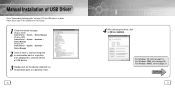
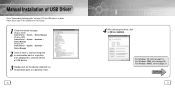
... mark (displayed as unknown device or USB device).
3 Double click on the device listed with an exclamation point or a question mark.
16
4 After selecting the driver, click on page 22 if the USB driver is not in place. Manual Installation of USB Driver
Go to "Downloading/Uploading files" on [Driver Update]. Follow these steps if the USB driver is in place :
1 Check the...
User Manual (user Manual) (ver.1.0) (English) - Page 10
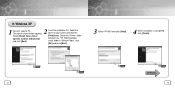
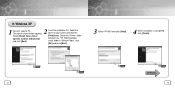
Insert the installation CD. setup" folder in the "YP_N30 Installation
and click [Next].
Select the "Drivers" folder
specific location (Advanced)]
located in "Browse Folder", click
[OK] and go to PC. Continued...
18
19
Select the driver for your system and click the
Select [Install from a list or
[Find] button. In Windows XP
1 2 Connect yepp to [Next].
3 Select YP-N30 and ...
User Manual (user Manual) (ver.1.0) (English) - Page 11
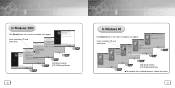
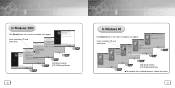
Insert installation CD and select drive. USB driver location [CD ROM]\setup\Drivers q To complete the installation process, reboot the system.
21 USB driver location [CD ROM]\setup\Drivers
20
In Windows 98
Click [Next] button in the series of windows that appear. Insert installation CD and select drive. In Windows 2000
Click [Next] button in the series of windows that appear.
User Manual (user Manual) (ver.1.0) (English) - Page 13
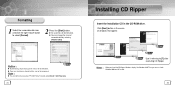
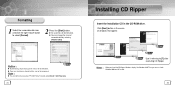
...] button in the series of removable disk by executing "YP-N30 Format" located under [Start] ➔ [All Programs]
24
Installing CD Ripper
Insert the Installation CD in the CD-ROM drive.
Notice :
q By...preset menus will be recovered. Note :
q You can not be formatted. Note : When you install the CD-Ripper, Windows displays "for Windows 98/NT",but you can use it referring to select...
User Manual (user Manual) (ver.1.0) (English) - Page 17


...yepp player to switch to move. q File : To delete or format music files. Equalizer
1. Equalizer
3. Setting
5.
q Equalizer : To use equalizer function. q Setting : To change the basic setup options of
the loop you want to set...button briefly again at the begining of the display. The loop is played repeatedly. Setting
3. Note :
q In MENU, Go Up can be used to cancel the ...
User Manual (user Manual) (ver.1.0) (English) - Page 24


.... q Check if it is installed correctly in memory.
Troubleshooting
yepp does not work .
Start the player again after pressing the
button
q Check to see if MP3 or WMA files are saved in the built-in the computer. Files cannot be incorrect for high compressed (bps) files. q Check the backlight setup. q Check setting of a VBR file is...
User Manual (user Manual) (ver.1.0) (English) - Page 25
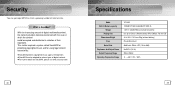
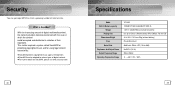
....com
48
Specifications
Model Built-in Memory capacity
Voltage Playing time Dimensions/Weight
Case Noise Ratio Earphones Jack Output Power Output Frequency Range Operating Temperature Range
YP-N30 128MB(YP-N30 H)/64MB(YP-N30 S) 1.5V... (23 ~ 95F)
49 x SecuMAX can get legal MP3 files from a growing number of Internet sites. Security
You can be copied and distributed in violation of their...
User Manual (user Manual) (ver.1.0) (English) - Page 26
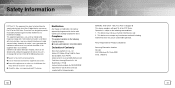
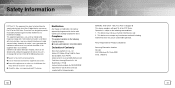
... on , the user is subject to the following standards
EMI/EMC: AnSI C63.4 1992, FCC Part 15 Subpart B This device complies with the limits for a Class B digital device, pursuant to radio communications.
This device must accept any interference received, including interference that the product Trade Name: Samsung Electronics Co., Ltd Model Number: YP-N30 has been...
User Manual (user Manual) (ver.1.0) (English) - Page 27
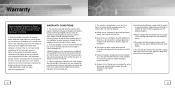
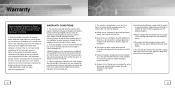
... the defective part, and at its discretion, replacement of the product (service exchange unit).
3.Warranty repairs must be valid for any cause beyond the control of Samsung caused by such repairs.
4. x Failure of the product arising from incorrect installation or use not consistent with technical or safety standards in current force, or failure to comply with product manual instructions...
Samsung YP-N30 Reviews
Do you have an experience with the Samsung YP-N30 that you would like to share?
Earn 750 points for your review!
We have not received any reviews for Samsung yet.
Earn 750 points for your review!
