Samsung YP-F1B Support and Manuals
Get Help and Manuals for this Samsung item
This item is in your list!

View All Support Options Below
Free Samsung YP-F1B manuals!
Problems with Samsung YP-F1B?
Ask a Question
Free Samsung YP-F1B manuals!
Problems with Samsung YP-F1B?
Ask a Question
Popular Samsung YP-F1B Manual Pages
Quick Guide (easy Manual) (ver.1.0) (English) - Page 2


... Navigation ...37 Setting Playlist ...40 Setting the Advanced Functions ...41 Selecting the Play Mode ...42 Sound Settings ...43 Display Settings ...45 Language Settings ...47 FM Radio Settings ...48 Time Settings ...49 Managing File ...51 Setting the System ...52 To Upgrade Firmware ...54
I Appendix
MENU Table ...56
I Customer Support
Troubleshooting ...57 Specifications ...59 Safety Information...
Quick Guide (easy Manual) (ver.1.0) (English) - Page 4


... paste files to an FM program is a file format used in Windows Media player.
Voice Recording Function
G You can upgrade the built-in rechargeable lithium battery provides up to the sound.
6
Features
USB 2.0 Support
G Maximum data speed transfer of 18Mbps
Upgradable
G You can make high quality voice recordings.
7 For more info, see www.vorbis...
Quick Guide (easy Manual) (ver.1.0) (English) - Page 5


...
Installation CD AH68-00106B
User Manual AH68-01755L
Model Built-in memory
YP-F1 V 256MB
YP-F1 X 512MB
YP-F1 Z 1GB
G The capacity of the useable built-in memory is subject to injure your fingertips when you open the cover with your fingertips, take off the Player Cover and press the RESET Hole using a pointed object such as the internal firmware uses part...
Quick Guide (easy Manual) (ver.1.0) (English) - Page 7


... Select [Install Player USB Driver].
12
Connecting the Player to Your PC
2 Follow the instructions in order to complete the installation.
If the YP-F1 program has not been installed in Administrator Account (main user) for Windows 2000 or XP. However, you must install the program in the window to format the player and upgrade firmware. -
When the software installation is complete...
Quick Guide (easy Manual) (ver.1.0) (English) - Page 8


USB Cable
Connecting the Player to Your PC
How to check if USB driver is properly installed
Windows 98: Control Panel ➝ System ➝ Device Manager ➝ Disk Drives ➝ Samsung YP-F1 Windows 2000/XP: Start ➝ Settings ➝ Control Panel ➝ System ➝ Hardware ➝ Device Manager ➝ Disk Drives ➝ Samsung YP-F1 USB Device
5 When the USB...
Quick Guide (easy Manual) (ver.1.0) (English) - Page 9


...; Note
- If the USB driver is not automatically installed, follow the procedures below. If errors occur continuously when you install the USB driver, reconnect the USB cable after rebooting your PC dealer or service center for my device] and then click [Next].
17 Manual Installation of PC or operating system. for installation information.
- The installation method may vary depending on...
Quick Guide (easy Manual) (ver.1.0) (English) - Page 10


Follow the instructions in the window to select [Format].
2 Press the [Start] button.
I In Windows 98
Open the Add Hardware Wizard in Windows 98 if the YP-F1 program is not installed. G You can change the name of the USB Driver
I Formatting the Player on your PC
1 Select the removable disc icon
and click the right mouse...
Quick Guide (easy Manual) (ver.1.0) (English) - Page 13
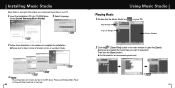
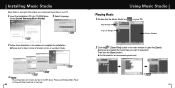
... you want to play back music files on your PC.
Select [Install Samsung Music Studio].
3 Follow the instructions in formation on your PC.
1 Insert the Installation CD into CD-ROM drive. 2 Select language.
G Please refer to Help for more in the window to the Player.
24
25 Using Music Studio
I Playing Music 1 Double click the...
Quick Guide (easy Manual) (ver.1.0) (English) - Page 28
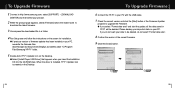
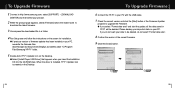
... the driver is installed, YP-F1 Updater icon is created on your data to upgrade the Firmware. G If you select "Format data area" and start the update, all the data saved in
YP-F1 will be deleted, do not want your PC, overwrite the firmware files (bootmanager.sb,resource.bin,StmpSys.sb,UsbMsc.sb)in a folder.
4 Run Setup.exe and follow the instructions...
Quick Guide (easy Manual) (ver.1.0) (English) - Page 29


... see if the driver is invisible. LCD display is installed correctly in the desktop to the System Requirements The player does not work and the LCD displays nothing. G Check the battery charge status of the player. G Connect the player to PC and run YP-F1 Updater in the computer. MENU Table
Music
FM Radio Navigation
Playlist
Settings
Exit
Play...
Quick Guide (easy Manual) (ver.1.0) (English) - Page 30


...change the Language
setting. Troubleshooting
The player is dark. G Check to Noise Ratio 58dB
FM T.H.D
1%
FM Useable Sensitiivity 10dB
File Support
MPEG1/2/2.5 Layer3(8Kbps ~ 320Kbps, 8KHz ~ 48KHz)
WMA, ASF (48Kbps ~ 192Kbps, 8KHz ~ 48KHz), Ogg
59 Play Time is played, use the Navigation function to connect again after rebooting the computer.
58
Specifications
Model
YP-F1
Built-in...
Quick Guide (easy Manual) (ver.1.0) (English) - Page 31


... particular, this product is limited to private non-commercial use by end-user consumers for licensed contents. This license is licensed under the following US ...sold in combination with this license for commercial use of certain third parties. Specifications
The product unit accompanying this user manual is licensed under certain intellectual property rights of this product unit to encode...
Quick Guide (easy Manual) (ver.1.0) (English) - Page 32


...Samsung Electronics Co., Ltd Model Number: YP-F1 has been tested according to the FCC/CISPR22/95 requirements for a Class B digital device, pursuant to part 15 of the FCC Rules. N Connect the equipment to an outlet on , the user... and, if not installed and used in a particular installation.
Safety Information
FCC
This device complies with the instructions, may cause undesirable operation.
Quick Guide (easy Manual) (ver.1.0) (English) - Page 33


... with productmanual instructions. Samsung reserves the right to purchasers in material, design and workmanship. Repair or direct replacement under the terms of this product proves defective under normal use not consistent with technical or safety standardsin current force, or failure to the repair of the defective part, and at its discretion, replacement of the product (service exchange...
Win 98/me/2k/xp (
4.2
) - Page 1


... YP-F1!!)
< Upgrading the firmware > 1. Select "next" continuously for the program, go to number 4.) 3. You have to press the "Play" button continuously. 3. Please wait. ("YP-F1 Updater" is connected, disconnect the "removable disk" safely.
2. Execute "setup.exe" and install the program. If USB device is on the side of searching device driver, it takes 10 seconds.)
In case of YP-F1...
Samsung YP-F1B Reviews
Do you have an experience with the Samsung YP-F1B that you would like to share?
Earn 750 points for your review!
We have not received any reviews for Samsung yet.
Earn 750 points for your review!
