Samsung V206 - SGH Cell Phone Support and Manuals
Get Help and Manuals for this Samsung item
This item is in your list!

View All Support Options Below
Free Samsung V206 manuals!
Problems with Samsung V206?
Ask a Question
Free Samsung V206 manuals!
Problems with Samsung V206?
Ask a Question
Popular Samsung V206 Manual Pages
User Manual - Page 1
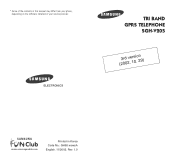
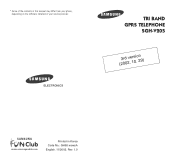
ELECTRONICS
TRI BAND GPRS TELEPHONE
SGH-V205
(230rd02v.e1rs0i.o2n9)
www.samsungmobile.com
Printed in this manual may differ from your phone, depending on the software installed or your service provider. * Some of the contents in Korea Code No.: GH68-xxxxxA English. 11/2002. Rev. 1.0
User Manual - Page 2
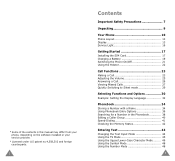
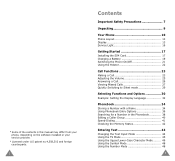
... contents in this manual may differ from your phone, depending on the software installed or your service provider.
* Licensed under U.S patent no.4,558,302 and foreign counterparts.
2
Contents
Important Safety Precautions 7
Unpacking 9
Your Phone 10 Phone Layout 10 Display 13 Service Light 16
Getting Started 17 Installing the SIM Card 17 Charging a Battery 19 Switching the Phone On/Off...
User Manual - Page 3
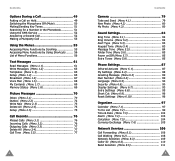
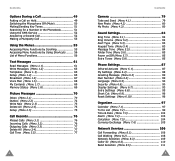
... Number in the Phonebook 51 Using the SMS Service 52 Answering a Second Call 52 Making a ... (Menu 1.1 61 Write Messages (Menu 1.2 63 Templates (Menu 1.3 65 Setup (Menu 1.4 65 Broadcast (Menu 1.5 67 Voice Mail (Menu 1.6 68...(Menu 5.7 85 Extra Tones (Menu 5.8 85
Phone Settings 87 Infrared Activate (Menu 6.1 87 My Settings (Menu 6.2 88 Greeting Message (Menu 6.3 89 Own Number (Menu...
User Manual - Page 4
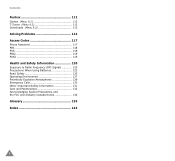
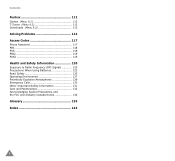
... 112 Games (Menu 9.1 112 T-Zones (Menu 9.2 112 Downloads (Menu 9.3 112 Solving Problems 114 Access Codes 117 Phone Password 117 PIN 118 PUK 118 PIN2 119 PUK2 119 Health and Safety Information 120 Exposure to Radio Frequency (RF) Signals 120 Precautions When Using Batteries 123 Road Safety 125 Operating Environment 127 Potentially Explosive Atmospheres 129 Emergency...
User Manual - Page 6
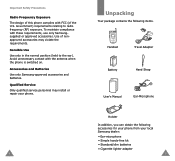
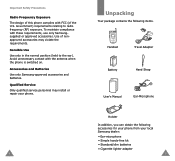
... Frequency Exposure The design of this phone complies with FCC (of nonapproved accessories may install or repair your phone.
8
Unpacking
Your package contains the following items.
Handset
Travel Adapter
Battery
Hand Strap
User's Manual
Ear-Microphone
Holster
In addition, you can obtain the following accessories for your phone from your local Samsung dealer: • Ear-microphone •...
User Manual - Page 13
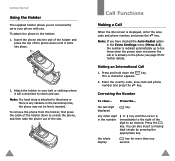
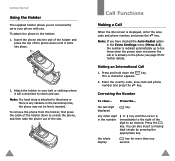
... down to unlock the phone, and then take the phone out of the slot.
22
Call Functions
Making a Call
When the idle screen is any other digit in the Extra Settings menu (Menu... character appears.
2.
the whole display
key for further details. Insert the phone into place.
2.
Enter the country code, area code and phone number and press the key. Correcting the Number
To clear... You can...
User Manual - Page 17
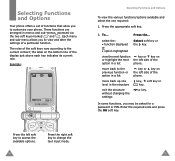
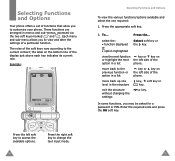
... key on
or highlight the next the left side of the phone.
Selecting Functions and Options
Your phone offers a set of functions that allow you
to access the available options. To... without changing the
settings
In some functions, you may be asked for a password or PIN. These functions are
arranged in the structure
key, soft...
User Manual - Page 31
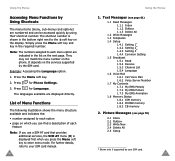
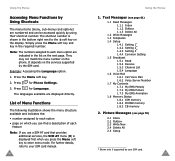
... Inbox 2.2 Outbox 2.3 Write New 2.4 Delete All 2.5 Setup
* Shown only if supported by your SIM card manual.
56
Using the Menus
1. Note: The numbers assigned to...Memory Status 1.8.1 SIM memory 1.8.2 PHONE memory 1.8.3 CB memory
2. They may not match the menu number on the services supported by using their shortcut number. Press
for Phone Settings.
3.
Example: Accessing the Language...
User Manual - Page 33
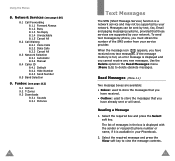
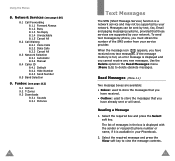
...Service) function is a network service and may not be sent by phone, you cannot receive any new messages.
To send text messages by text, fax, Email and paging messaging systems, provided that these services... Automatic 8.3.2 Manual
8.4 Caller ID 8.4.1 Default 8.4.2 Hide Number 8.4.3 Send Number
8.5 Band Selection
9. Read Messages (Menu 1.1)
Two message boxes are supported by your ...
User Manual - Page 35
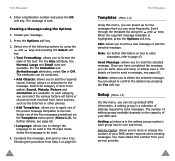
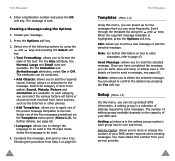
... setting group is the setting group number): each category, you use most frequently. Service Center: allows you to send messages. Create your service ...number from other sources, such as the Internet or other phones. • Add Templates: allows you to add the ...
4. Edit: allows you can set items or choose an item received from your message.
2. Setup (Menu 1.4)
Via this menu,...
User Manual - Page 61
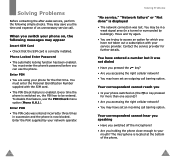
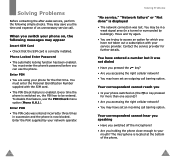
... Problems
"No service," "Network failure" or "Not done" is enabled. The microphone is correctly installed. You must enter the phone's password ...code was not dialed
• Have you pressed the key? • Are you holding the phone close enough to access an option for further details.
They may be entered.
You may save you have set an incoming call . Contact the service...
User Manual - Page 62
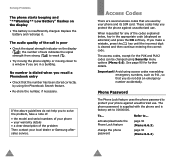
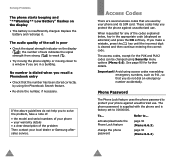
...on the display • The battery is insufficiently charged.
Replace the
battery and recharge it. the number of the problem Then contact your warranty details &#...Phone Password
The Phone Lock feature uses the phone password to solve the problem, take a note of: • the model and serial numbers of your phone • your local dealer or Samsung aftersales service.
116
Access Codes...
User Manual - Page 72
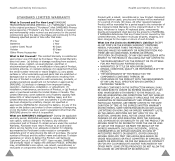
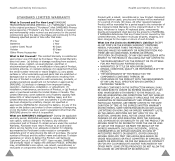
... is Covered and For How Long? If SAMSUNG determines that any plastic surfaces or other externally exposed parts that are broken or show evidence of tampering, or (iii) the battery has been used or purchased outside the United States or Canada. NOTHING CONTAINED IN THE INSTRUCTION MANUAL SHALL BE CONSTRUED TO CREATE AN EXPRESS WARRANTY...
User Manual - Page 74
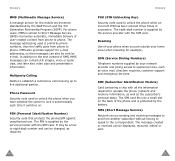
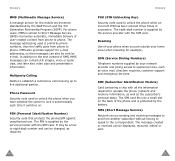
...support and emergency services.
Multiparty Calling Ability to establish a conference call involving up to the correspondent.
The eight-digit number is supplied by the battery.
SMS (Short Message Service) Network service sending and receiving messages to and from another subscriber without having to speak to five additional parties. Phone Password Security code used to unlock the phone...
User Manual - Page 77
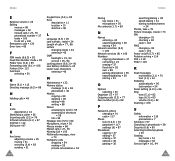
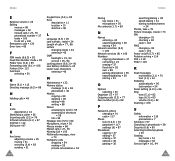
...• 100 Emergency calls • 130 Error tone • 85
F
FDN mode (6.6.5)..., 93 service • 16, 94 Locking phone (6.6.3) • 91 Low battery indicator •...8226; 89
P
Password, phone changing • 91 code • 117
Phone lock (6.6.3) • 91 password • 117 settings (6) •...code • 118 PIN2 changing • 92 code • 119 Power on/off (5.7) • 85 Problem...
Samsung V206 Reviews
Do you have an experience with the Samsung V206 that you would like to share?
Earn 750 points for your review!
We have not received any reviews for Samsung yet.
Earn 750 points for your review!
