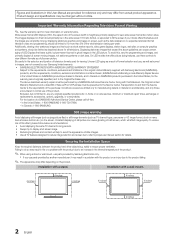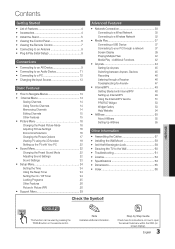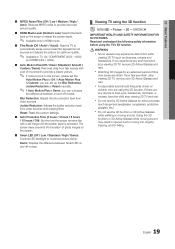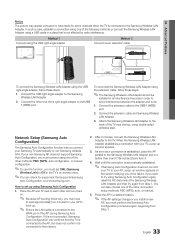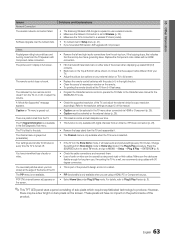Samsung UN40C7000 Support and Manuals
Get Help and Manuals for this Samsung item

View All Support Options Below
Free Samsung UN40C7000 manuals!
Problems with Samsung UN40C7000?
Ask a Question
Free Samsung UN40C7000 manuals!
Problems with Samsung UN40C7000?
Ask a Question
Most Recent Samsung UN40C7000 Questions
Samsung Ua40c7000wrxxa. Netflix On Samsung Tv?
I need to play Netflix on my TV, is it compatible. If thats so, please help me.Thanks
I need to play Netflix on my TV, is it compatible. If thats so, please help me.Thanks
(Posted by phunkdguz 2 years ago)
How To Connect Wifi Using My I Phone
(Posted by Chicovhele 3 years ago)
Tv Switches To Standby After Approx 30 Secs.
Good day, I have a Samsung UA40C7000 Model Code UA40C7000WRXXA Version No SQ01 Ser no LBNA3DQZ600089...
Good day, I have a Samsung UA40C7000 Model Code UA40C7000WRXXA Version No SQ01 Ser no LBNA3DQZ600089...
(Posted by chazrov 10 years ago)
Sattelite Tuning
HI, i got a un40c7000 connected to a sattelite dish. I used to have all the channels tuned but after...
HI, i got a un40c7000 connected to a sattelite dish. I used to have all the channels tuned but after...
(Posted by cachanferreras 11 years ago)
60hz Or 240hz?
I have a UN40C7000 LED , when I connect a BD Player the screen says 1080 P at 60HZ but the TV was su...
I have a UN40C7000 LED , when I connect a BD Player the screen says 1080 P at 60HZ but the TV was su...
(Posted by lvelasco20 11 years ago)
Samsung UN40C7000 Videos
Popular Samsung UN40C7000 Manual Pages
Samsung UN40C7000 Reviews
We have not received any reviews for Samsung yet.