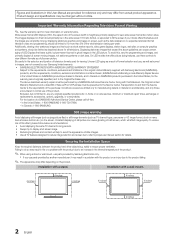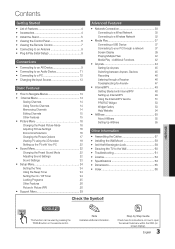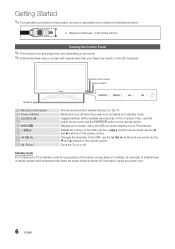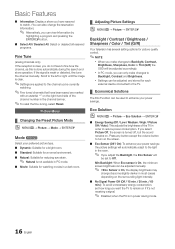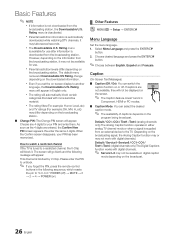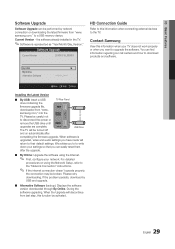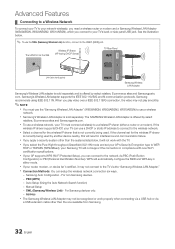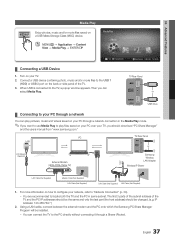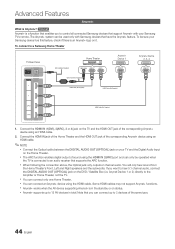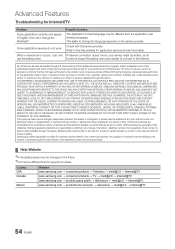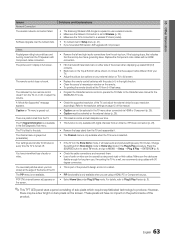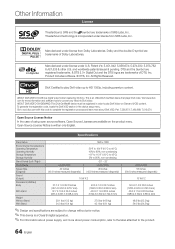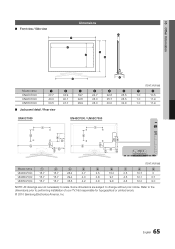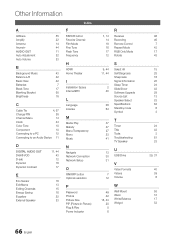Samsung UN40C7000 Support Question
Find answers below for this question about Samsung UN40C7000.Need a Samsung UN40C7000 manual? We have 1 online manual for this item!
Question posted by cachanferreras on January 19th, 2013
Sattelite Tuning
HI, i got a un40c7000 connected to a sattelite dish. I used to have all the channels tuned but after a windy day i had to re-adjust the dish. I have tried to tune the channells again but i think i might´have messed with the sattelite settings.
is there anyway i can set it up to its standard feature so i just need to click on automatic tuning and the tv does the rest?
i have an old tv with a sattelite receiver box and it has all the channels. both tv are connected to the same dish
thanks
Cachan
Current Answers
Related Samsung UN40C7000 Manual Pages
Samsung Knowledge Base Results
We have determined that the information below may contain an answer to this question. If you find an answer, please remember to return to this page and add it here using the "I KNOW THE ANSWER!" button above. It's that easy to earn points!-
General Support
... prefer to use the USB Flash Drive Method, Click here you to create an Image Disc. Updating the firmware will be an ISO image file. Place the update disc in the player, and close automatically and a "Menu Language Selection" box will result in the description column, not to be connected to a compatible TV or display... -
General Support
... frequency) for its back panel. Samsung's 2005 and 2006 TVs do not need to the HDMI jack that appears, click the Monitor tab. If you have connected using the D-sub 15 pin jack, follow the steps below: Connect to set your monitor. This means that automatically adjusts the computer video signal the TV receives, fine-tunes the settings, adjusts the vertical and horizontal... -
General Support
...) Tint To The Picture On My DLP TV? Click Mode, and then select the Mode of your TV serviced. MCC Using The Easy Control Menu The Easy Control Menu lets you select one of the screen and the picture adjusted to select the color you cannot select Detailed Settings. Left or Right arrow button on your...
Similar Questions
I Need To Update My Tv But It Tells Me It Is Already Up To Date But It Isn't.
I need to update my tv but it tells me it is already updated but my Hulu is very outdated. How can I...
I need to update my tv but it tells me it is already updated but my Hulu is very outdated. How can I...
(Posted by Anonymous-171892 1 year ago)
Samsung Ua40c7000wrxxa. Netflix On Samsung Tv?
I need to play Netflix on my TV, is it compatible. If thats so, please help me.Thanks
I need to play Netflix on my TV, is it compatible. If thats so, please help me.Thanks
(Posted by phunkdguz 2 years ago)
Tv Switches To Standby After Approx 30 Secs.
Good day, I have a Samsung UA40C7000 Model Code UA40C7000WRXXA Version No SQ01 Ser no LBNA3DQZ600089...
Good day, I have a Samsung UA40C7000 Model Code UA40C7000WRXXA Version No SQ01 Ser no LBNA3DQZ600089...
(Posted by chazrov 10 years ago)
60hz Or 240hz?
I have a UN40C7000 LED , when I connect a BD Player the screen says 1080 P at 60HZ but the TV was su...
I have a UN40C7000 LED , when I connect a BD Player the screen says 1080 P at 60HZ but the TV was su...
(Posted by lvelasco20 11 years ago)
Clicking Noise From Tv When I Try To Power On
can someone tell if you know how i can fix my problem with my tv . when i power on the tv it just ke...
can someone tell if you know how i can fix my problem with my tv . when i power on the tv it just ke...
(Posted by rvalle78 12 years ago)