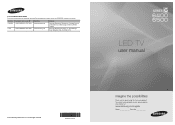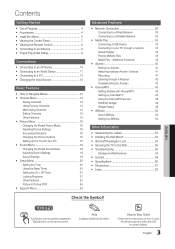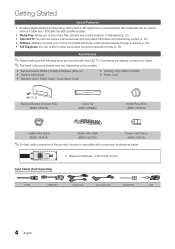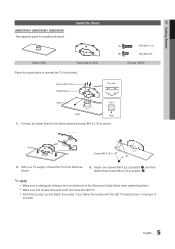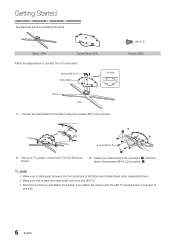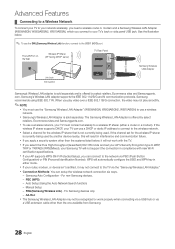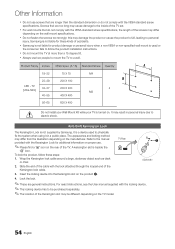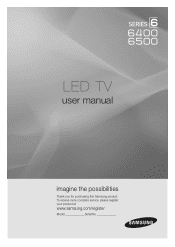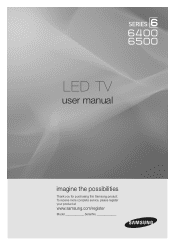Samsung UN40C6400RF Support and Manuals
Get Help and Manuals for this Samsung item

View All Support Options Below
Free Samsung UN40C6400RF manuals!
Problems with Samsung UN40C6400RF?
Ask a Question
Free Samsung UN40C6400RF manuals!
Problems with Samsung UN40C6400RF?
Ask a Question
Most Recent Samsung UN40C6400RF Questions
Popular Samsung UN40C6400RF Manual Pages
Samsung UN40C6400RF Reviews
We have not received any reviews for Samsung yet.