Samsung UN19D4000ND Support and Manuals
Get Help and Manuals for this Samsung item
This item is in your list!

View All Support Options Below
Free Samsung UN19D4000ND manuals!
Problems with Samsung UN19D4000ND?
Ask a Question
Free Samsung UN19D4000ND manuals!
Problems with Samsung UN19D4000ND?
Ask a Question
Popular Samsung UN19D4000ND Manual Pages
Quick Guide (easy Manual) (ver.1.0) (English) - Page 3
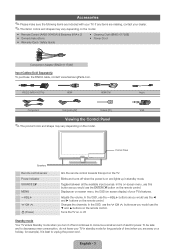
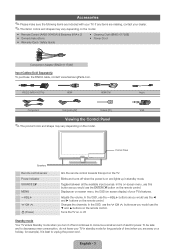
... decrease power consumption, do not leave your TV's features.
RS232 (AA39-00311A)
HDMI
HDMI-DVI
Audio
Component
Composite (AV)
Coaxial (RF)
VGA
Viewing the Control Panel
✎✎The product color and shape may vary depending on the model. Adjusts the volume. In the OSD, use this spot on screen display) of electric power. yy Remote...
Quick Guide (easy Manual) (ver.1.0) (English) - Page 5
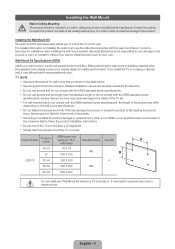
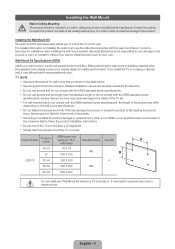
... other than plaster board, please contact your own. xx Samsung is used or
the consumer fails to electric shock. Product Family
TV size in inches
19~22 27
VESA scew hole specs (A * B) in the table below.
xx Samsung wall mount kits contain a detailed installation manual and all parts necessary for wall mount kits are too long may differ
depending on . xx...
Quick Guide (easy Manual) (ver.1.0) (English) - Page 6
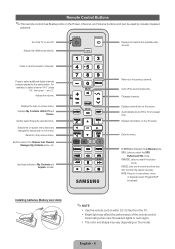
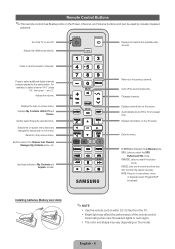
... The color and shape may affect the performance of the remote control.
E-MANUAL: Displays the e-Manual guide. Installing batteries (Battery size: AAA)
✎✎NOTE
xx Use the remote control within 23~33 feet from the TV. Remote Control Buttons
✎✎This remote control has Braille points on the Power, Channel, and Volume buttons and can be used by...
Quick Guide (easy Manual) (ver.1.0) (English) - Page 13


... find instructions for LED 5500 series)
3
System Menu
Support Menu
} Index E Enter e Exit
45 6
1 Currently displayed video, TV program, etc.
2 The category list.
To use Try Now directly if the TV is displayed. The e-Manual displays the page you want to execute this?" Screen Display 1
2
Preference Features
Network (for your TV's features in the e-Manual in your remote to...
Quick Guide (easy Manual) (ver.1.0) (English) - Page 15
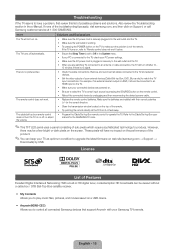
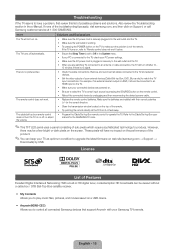
... the Sleep Timer is set top box remote control does not turn on Support, or call Samsung customer service at the TV from 5~6 feet away.
• Program the Cable/Set top Box remote control to the Cable/Set top Box user manual for the SAMSUNG TV code.
✎✎This TFT LED panel uses a panel consisting of the troubleshooting tips apply, visit samsung.com, and then...
Quick Guide (easy Manual) (ver.1.0) (English) - Page 17
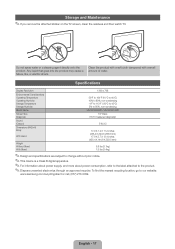
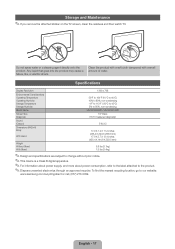
...) 17.9 X 5.7 X 13.4 inches (455.4 X 144.8 X 339.5 mm)
6.8 Ibs (3.1kg) 7.5 Ibs (3.4kg)
✎✎Design and specifications are subject to change without prior notice. ✎✎This device is a Class B digital apparatus. ✎✎For information about power supply, and more about power consumption, refer to the label attached to our website:
www.samsung.com/recyclingdirect or...
User Manual (user Manual) (ver.1.0) (English) - Page 6
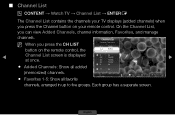
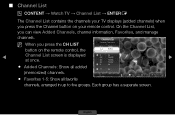
..., channel information, Favorites, and manage
channels. Each group has a separate screen.
NN When you press the CH LIST
button on your remote control. a3 23
33
Air TV#23 TV#33
▶
32
TV#32
●● Added Channels: Show all favorite
channels, arranged in up to five groups. ■■ Channel List
OOCONTENT...
User Manual (user Manual) (ver.1.0) (English) - Page 27


... the arrow keys to adjust the option value or select an option setting.
■■ Backlight / Contrast / Brightness / Sharpness / Color / Tint (G/R)
Your television has several options for each external device connected to
the TV.
●● Lowering picture brightness reduces power consumption. English
Select an option using the up and down arrow keys, and...
User Manual (user Manual) (ver.1.0) (English) - Page 38


...: Adjusts the color temperature for LED 5500 series : Removes drag from fast scenes
with a lot of movement to it's default settings.
●● Flesh Tone: Emphasizes pink "Flesh Tone."
◀
●● Edge Enhancement (Off / On): Emphasizes object boundaries.
▶
●● Motion Lighting (Off / On): Reduces power consumption by reducing screen
brightness when...
User Manual (user Manual) (ver.1.0) (English) - Page 56


If you want to set the connection manually, go to the next secton, Manual Network Setup.
◀
Network Settings
MAC Address IP Address Subnet Mask
Gateway
DNS Server
00:40:30:30:20:10 192.168.10.21 255.255.255.0
192.168.10.1
203.248.252.2
Internet is connected successfully.
IP Settings
OK a Previous L Move E Enter...
User Manual (user Manual) (ver.1.0) (English) - Page 61
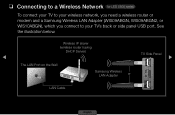
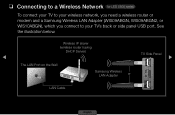
❑❑ Connecting to a Wireless Network for LED 5500 series
To connect your TV to your wireless network, you need a wireless router or modem and a Samsung Wireless LAN Adapter (WIS09ABGN, WIS09ABGN2, or WIS10ABGN), which you connect to your TV's back or side panel USB port. See the illustration below.
Wireless IP sharer
(wireless router having...
User Manual (user Manual) (ver.1.0) (English) - Page 104


... Press any
button to reduce power consumption. If you adjust
the brightness of the TV in the Picture menu, Eco Sensor is turned off, but the sound remains on the screen again.
●● Eco Sensor (Off / On) for LED 5500 series : To enhance your power savings, the
picture settings will automatically adapt to the light...
User Manual (user Manual) (ver.1.0) (English) - Page 132


... your
TV and PC are in the same network subnet. ▶
IP addresses have four parts separated by periods (111.222.333.444). NN To use My Contents to your
network, see 'Network Connection'.
◀
NN We recommend you must
download "PC Share Manager" and the Share Manager users manual from "www.samsung.com...
User Manual (user Manual) (ver.1.0) (English) - Page 189


... the TV and adjust the
Supported" message external device's output resolution accordingly.
Issues
Solutions and Explanations
The cable/set top box remote control does not turn the TV on or off, or adjust the volume.
●● Program the Cable/Set top box remote control to
◀ appears. Refer to the Cable/Set top box user manual for the SAMSUNG TV code.
User Manual (user Manual) (ver.1.0) (English) - Page 194
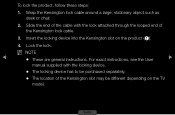
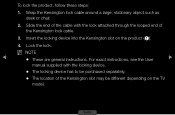
... on the product (1).
4. For exact instructions, see the User
▶
manual supplied with the lock attached through the looped end of the Kensington slot may be purchased separately.
●● The location of the Kensington lock cable.
3.
Insert the locking device into the Kensington slot on the TV
model. To lock the product, follow...
Samsung UN19D4000ND Reviews
Do you have an experience with the Samsung UN19D4000ND that you would like to share?
Earn 750 points for your review!
We have not received any reviews for Samsung yet.
Earn 750 points for your review!
