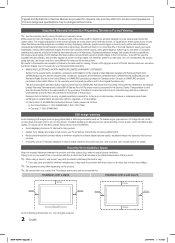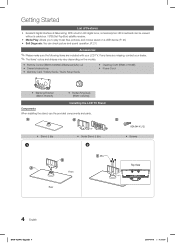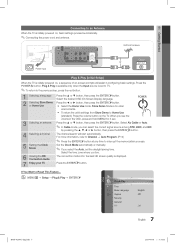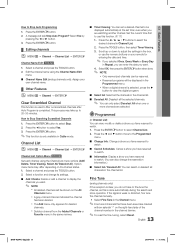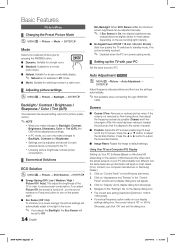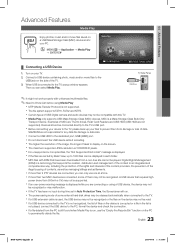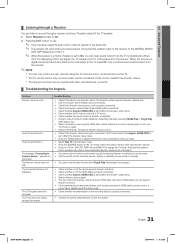Samsung LN52C530F1FXZA Support and Manuals
Get Help and Manuals for this Samsung item

View All Support Options Below
Free Samsung LN52C530F1FXZA manuals!
Problems with Samsung LN52C530F1FXZA?
Ask a Question
Free Samsung LN52C530F1FXZA manuals!
Problems with Samsung LN52C530F1FXZA?
Ask a Question
Most Recent Samsung LN52C530F1FXZA Questions
What Is The Asking Price For This Tv Used
looking for asking prices for resale value
looking for asking prices for resale value
(Posted by Bigpapa67 7 years ago)
Really Dim Picture For A Samsung Ln52c530
how can i fix my problem? i can see a faint picture close up not looks like the power is off once yo...
how can i fix my problem? i can see a faint picture close up not looks like the power is off once yo...
(Posted by raymondmakpah3 10 years ago)
Popular Samsung LN52C530F1FXZA Manual Pages
Samsung LN52C530F1FXZA Reviews
We have not received any reviews for Samsung yet.