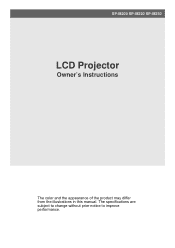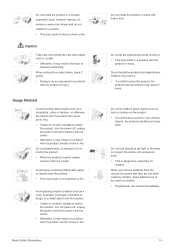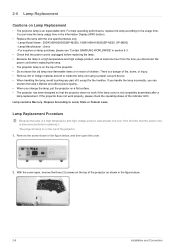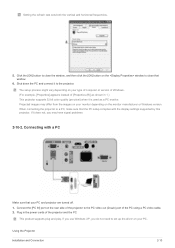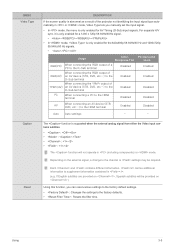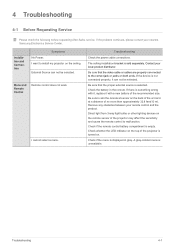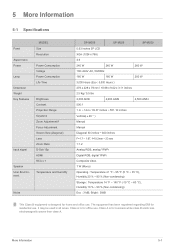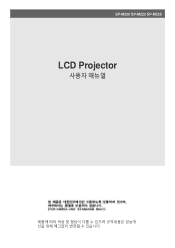Samsung SP-M220 Support and Manuals
Get Help and Manuals for this Samsung item

View All Support Options Below
Free Samsung SP-M220 manuals!
Problems with Samsung SP-M220?
Ask a Question
Free Samsung SP-M220 manuals!
Problems with Samsung SP-M220?
Ask a Question
Most Recent Samsung SP-M220 Questions
Fail For Sattus Led
(Posted by Anonymous-145984 9 years ago)
How To Unlock A Projector Samsung Sp-m220 Without A Remote Control ?
(Posted by aymenhc 9 years ago)
How Much For Sp-m220
(Posted by joantoney 11 years ago)
Specification For Sumsung Sp-m220s Power Supply
I want to help me and send me the the specification for sumsung sp-m220s power supply (small one)
I want to help me and send me the the specification for sumsung sp-m220s power supply (small one)
(Posted by saacrus 11 years ago)
Power Supplysamsung Sp M220s
how can i get the power supply spare part?
how can i get the power supply spare part?
(Posted by saacrus 11 years ago)
Samsung SP-M220 Videos
Popular Samsung SP-M220 Manual Pages
Samsung SP-M220 Reviews
We have not received any reviews for Samsung yet.