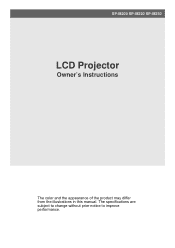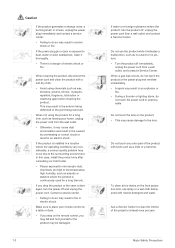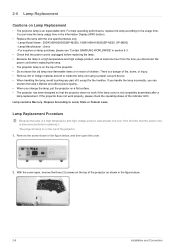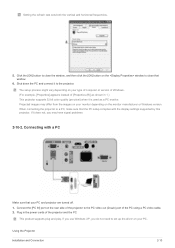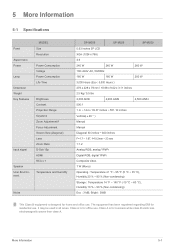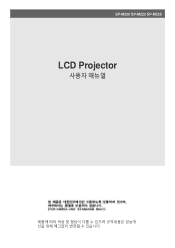Samsung SP-M220 Support Question
Find answers below for this question about Samsung SP-M220.Need a Samsung SP-M220 manual? We have 3 online manuals for this item!
Question posted by saacrus on July 21st, 2012
Specification For Sumsung Sp-m220s Power Supply
I want to help me and send me the the specification for sumsung sp-m220s power supply (small one)
Current Answers
Related Samsung SP-M220 Manual Pages
Samsung Knowledge Base Results
We have determined that the information below may contain an answer to this question. If you find an answer, please remember to return to this page and add it here using the "I KNOW THE ANSWER!" button above. It's that easy to earn points!-
General Support
... My Device? What Are The Specifications For The CK811 Bluetooth Stereo Speaker? Compatible with powerful bass reflection, a built in microphone for use as a portable speakerphone and is magnetized which allows the unit to adhere to most metal surfaces, giving it the ultimate portability! The CK811 also has double power supply ( Includes Travel Charging Adapter... -
General Support
...any way. Changes or modifications not expressly approved by the party responsible for help. To play music via a Bluetooth USB Dongle, please complete AV pairing and then...This Article: Before you use this device Introduction Features Product Specification Product Overview Prepare to use the product Power Supply and Charging Pairing and establish a connection Audio Streaming via ... -
General Support
...-M550 (Exclaim) handset, to configuration, specifications and instructions of the Non-Samsung device ... pictures via Bluetooth follow the steps below : Power down , into the memory card slot, located... and other content from the handset to send files?" Service Provider Contact Information Note:... Bluetooth device Select Yes (1) at the "Want to a PC. How Do I Transfer Pictures ...
Similar Questions
Samsung Pico Projector Sp H03 Warning Message
I have a warning message "check fan" No. 1 on my sph03 what to do?
I have a warning message "check fan" No. 1 on my sph03 what to do?
(Posted by bvsajjan 8 years ago)
How To Unlock A Projector Samsung Sp-m220 Without A Remote Control ?
(Posted by aymenhc 9 years ago)
Shutdown
my 'data-show) data projector sumsung sp-m250s turns off after 05 minutes.
my 'data-show) data projector sumsung sp-m250s turns off after 05 minutes.
(Posted by zinelabidine 10 years ago)
Power Supplysamsung Sp M220s
how can i get the power supply spare part?
how can i get the power supply spare part?
(Posted by saacrus 11 years ago)