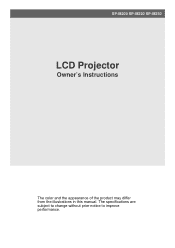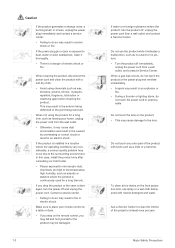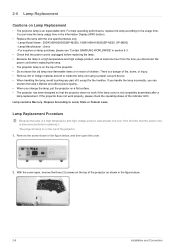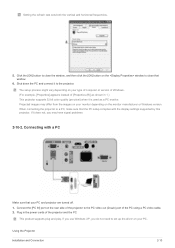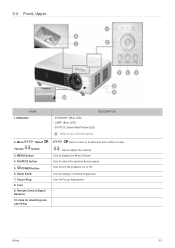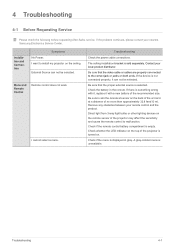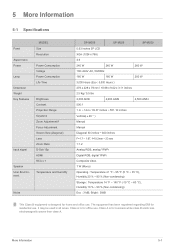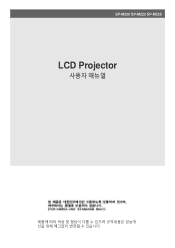Samsung SP-M220 Support Question
Find answers below for this question about Samsung SP-M220.Need a Samsung SP-M220 manual? We have 3 online manuals for this item!
Question posted by saacrus on July 21st, 2012
Power Supplysamsung Sp M220s
how can i get the power supply spare part?
Current Answers
Related Samsung SP-M220 Manual Pages
Samsung Knowledge Base Results
We have determined that the information below may contain an answer to this question. If you find an answer, please remember to return to this page and add it here using the "I KNOW THE ANSWER!" button above. It's that easy to earn points!-
General Support
... in the TV is failing and you turn it is turned on . The TV may be using its power management system. If the power indicator light or timer light on your problem, most likely the power supply in . Make sure that it on the remote, and cycle through the sources. Turn the TV off... -
How To Set Up Your Samsung Digital Media Extender SAMSUNG
... your television, follow these steps: Connect the HDMI cable from the wall outlet to begin setup. After your remote to enter the Tools Menu. the power supply from the HDMI out on the TV. In the Tools Menu, select the Device List option, and then press the Red button on , press... -
How To Set Up Your Samsung Digital Media Extender SAMSUNG
... option, and then press the Red button on the TV. How To Set Up Your Samsung Digital Media Extender STEP 2. LED TV 2702. the power supply from the HDMI out on , press the Tools button to the next section, Setting Up the Media Extender with the Network. 9888. connect the Media...
Similar Questions
Samsung Pico Projector Sp H03 Warning Message
I have a warning message "check fan" No. 1 on my sph03 what to do?
I have a warning message "check fan" No. 1 on my sph03 what to do?
(Posted by bvsajjan 8 years ago)
How To Unlock A Projector Samsung Sp-m220 Without A Remote Control ?
(Posted by aymenhc 9 years ago)
I Have Samsung Sp A600bx Projector.temp Lights Flashing
i have a samsung A600bx projector.when i switch on lamp light and stand by light came on green after...
i have a samsung A600bx projector.when i switch on lamp light and stand by light came on green after...
(Posted by byronbingo 10 years ago)
Specification For Sumsung Sp-m220s Power Supply
I want to help me and send me the the specification for sumsung sp-m220s power supply (small one)
I want to help me and send me the the specification for sumsung sp-m220s power supply (small one)
(Posted by saacrus 11 years ago)