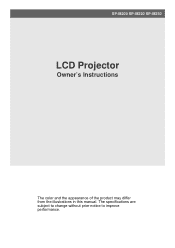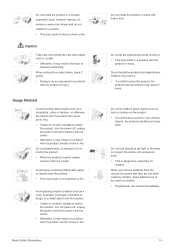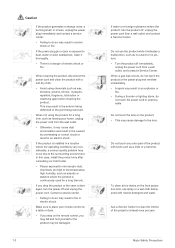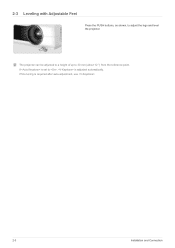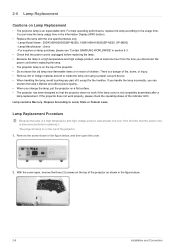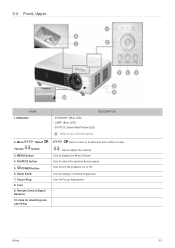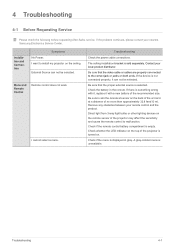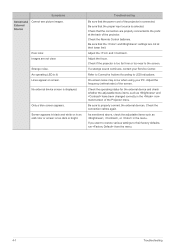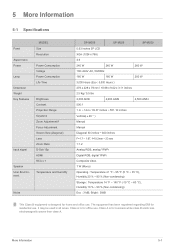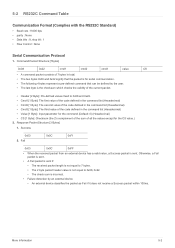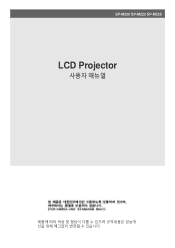Samsung SP-M220 Support Question
Find answers below for this question about Samsung SP-M220.Need a Samsung SP-M220 manual? We have 3 online manuals for this item!
Question posted by Anonymous-145984 on November 8th, 2014
Fail For Sattus Led
The person who posted this question about this Samsung product did not include a detailed explanation. Please use the "Request More Information" button to the right if more details would help you to answer this question.
Current Answers
Related Samsung SP-M220 Manual Pages
Samsung Knowledge Base Results
We have determined that the information below may contain an answer to this question. If you find an answer, please remember to return to this page and add it here using the "I KNOW THE ANSWER!" button above. It's that easy to earn points!-
General Support
... have no Check Signal Cable figure appears, there is also the Tech Support number. that number. If the Power Indicator LED on your monitor is functioning properly. Try pressing any key on your keyboard. If the suggestions above , the problem your monitor... your computer and the monitor. If you perform the self test, most likely the monitor backlight has failed. -
General Support
... or remove the battery and/or cover. 2009 SPH-M550 Exclaim SPH-M810 Instinct s30 2008 SPH-M630 HighNote SPH-M540 Rant SPH-M320 SPH-M220 SPH-Z400 SPH-M800 (Instinct) SPH-M520 SPH-I325 (Ace) 2007 SPH-m620 (UpStage) How Do I Insert Or Remove The Battery (Cover) From My Sprint... -
General Support
How Do I Create/Delete A Text Message On My Sprint Handset? please select your phone model from the list below for specific details on how to create / delete a text message from your Sprint handset. SPH-M220 SPH-i830 SPH-i500 SPH-a500 SPH-a460 SPH-i330
Similar Questions
Samsung Led Projector Stuck Standby Blue Light Constant
samsung led projector stuck standby blue light constant, how do i fix it
samsung led projector stuck standby blue light constant, how do i fix it
(Posted by Jasonsenn4 5 years ago)
Samsung Pico Projector Sp H03 Warning Message
I have a warning message "check fan" No. 1 on my sph03 what to do?
I have a warning message "check fan" No. 1 on my sph03 what to do?
(Posted by bvsajjan 8 years ago)
How To Unlock A Projector Samsung Sp-m220 Without A Remote Control ?
(Posted by aymenhc 9 years ago)
Specification For Sumsung Sp-m220s Power Supply
I want to help me and send me the the specification for sumsung sp-m220s power supply (small one)
I want to help me and send me the the specification for sumsung sp-m220s power supply (small one)
(Posted by saacrus 11 years ago)
Power Supplysamsung Sp M220s
how can i get the power supply spare part?
how can i get the power supply spare part?
(Posted by saacrus 11 years ago)