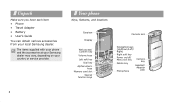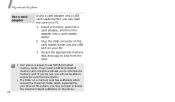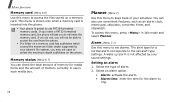Samsung SGH-D900 Support and Manuals
Get Help and Manuals for this Samsung item

View All Support Options Below
Free Samsung SGH-D900 manuals!
Problems with Samsung SGH-D900?
Ask a Question
Free Samsung SGH-D900 manuals!
Problems with Samsung SGH-D900?
Ask a Question
Most Recent Samsung SGH-D900 Questions
My Phone Is Acting Strangely
(Posted by willielg 10 years ago)
How Can I Get The Sounds Back On My Sigh-900i
Unable to listen to music or hear my alarm
Unable to listen to music or hear my alarm
(Posted by willielg 10 years ago)
How Long Should A New Battery Last Befor Charging Again
(Posted by oscarjoseph 11 years ago)
The Phone Just Keeps Rebooting After 10 Seconds
(Posted by lynnlennon 11 years ago)
Samsung SGH-D900 Videos
Popular Samsung SGH-D900 Manual Pages
Samsung SGH-D900 Reviews
We have not received any reviews for Samsung yet.