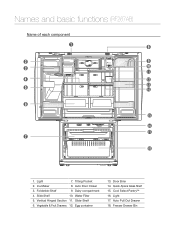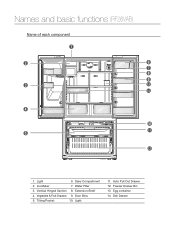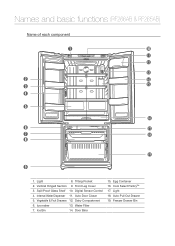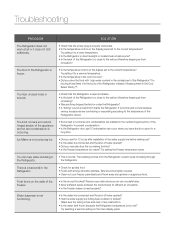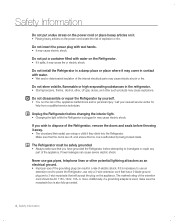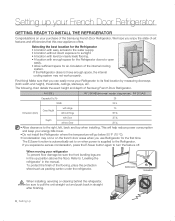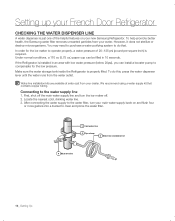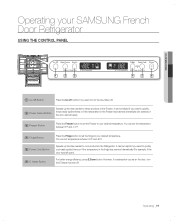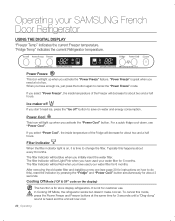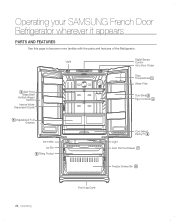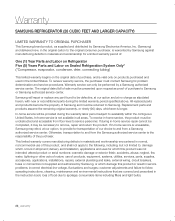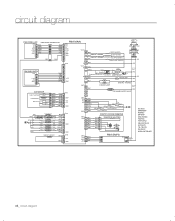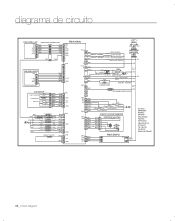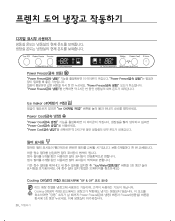Samsung RF265ABWP/XAA Support and Manuals
Get Help and Manuals for this Samsung item

View All Support Options Below
Free Samsung RF265ABWP/XAA manuals!
Problems with Samsung RF265ABWP/XAA?
Ask a Question
Free Samsung RF265ABWP/XAA manuals!
Problems with Samsung RF265ABWP/XAA?
Ask a Question
Most Recent Samsung RF265ABWP/XAA Questions
How To Remove The Left Door Flap Clips
I need to replace the left door flap that keeps air from coming into the refrigerator - Part number ...
I need to replace the left door flap that keeps air from coming into the refrigerator - Part number ...
(Posted by mstechschulte 11 years ago)
How Do I Remove The Panel Inside The Refrigerator? Where Are The Fuse Plugs Loca
(Posted by b4uklean 11 years ago)
What Is The Part Number For The Ice Maker For The Samsung Rf265abwp?
(Posted by swedelin5 11 years ago)
Changing Fan Motor
how do i change the fan motor or how do i get access to it.
how do i change the fan motor or how do i get access to it.
(Posted by dgarrisonbell 12 years ago)
Popular Samsung RF265ABWP/XAA Manual Pages
Samsung RF265ABWP/XAA Reviews
We have not received any reviews for Samsung yet.