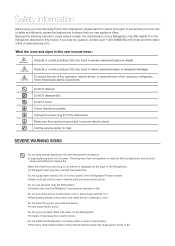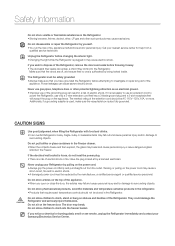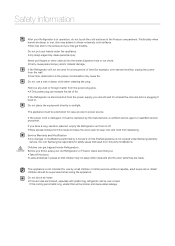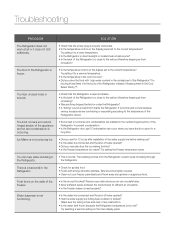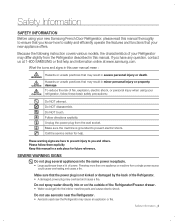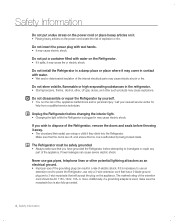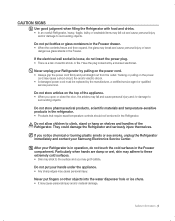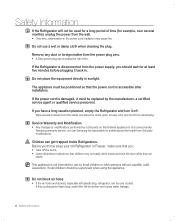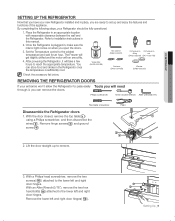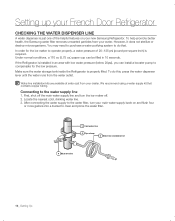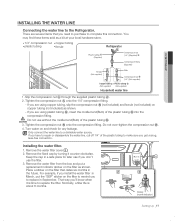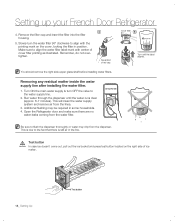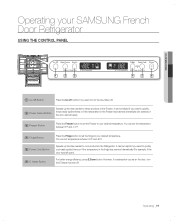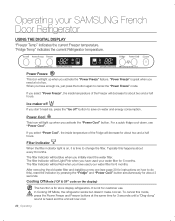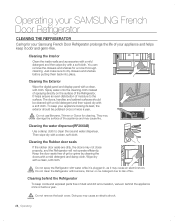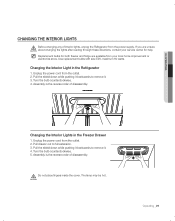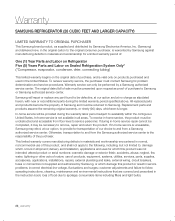Samsung RF265ABWP/XAA Support Question
Find answers below for this question about Samsung RF265ABWP/XAA.Need a Samsung RF265ABWP/XAA manual? We have 4 online manuals for this item!
Question posted by b4uklean on November 2nd, 2012
How Do I Remove The Panel Inside The Refrigerator? Where Are The Fuse Plugs Loca
The person who posted this question about this Samsung product did not include a detailed explanation. Please use the "Request More Information" button to the right if more details would help you to answer this question.
Current Answers
Related Samsung RF265ABWP/XAA Manual Pages
Samsung Knowledge Base Results
We have determined that the information below may contain an answer to this question. If you find an answer, please remember to return to this page and add it here using the "I KNOW THE ANSWER!" button above. It's that easy to earn points!-
General Support
...the SIM card, gently slide it out of the SIM card slot Insert SIM Card Important!: The plug-in the SIM card slot Insert the top end of the battery first,... matching the gold contacts on the inside of the battery to avoid damage. Use caution when inserting or removing the card and keep all SIM cards out of reach of the phone then... -
How to Change the Water Filter and Reset the Filter Indicator SAMSUNG
Side by Side 615. You will feel it unseat itself from the housing. Remove the water filter. 616. Turn the water filter to Change Drum Cartridge SCX-6345N/XAA Product : Refrigerators > How to Clean Inside of the housing. The filter comes out of the Printer ML-2571N 614. How to Change the Water Filter... -
General Support
... exclamation point "!" Restart your PC, then plug your camcorder back into the operating system by using the...removed from the device manager, unplug the device from you have the additional steps of clicking on the device name. The camcorder is properly connected from your camera over the phone. Settings > System . next to the IEEE 1394 card. Control Panel...
Similar Questions
How Do I Reset Control Panel In Refrigerator Samsungrs261
(Posted by 89MPeess 10 years ago)
How To Remove The Left Door Flap Clips
I need to replace the left door flap that keeps air from coming into the refrigerator - Part number ...
I need to replace the left door flap that keeps air from coming into the refrigerator - Part number ...
(Posted by mstechschulte 11 years ago)
How To Remove Interior Back Panel
how to remove interior back panel to samsung rf265abwp/xaa refrigerator
how to remove interior back panel to samsung rf265abwp/xaa refrigerator
(Posted by daviswh2394 12 years ago)
Filter Change Indicator Light On Front Panel Of Refrigerator.
We just changed the filter but the indicator light on the front panel of the refrigerator did not ch...
We just changed the filter but the indicator light on the front panel of the refrigerator did not ch...
(Posted by bmarie90 12 years ago)
Water Leaks From Bottom Of Frige To The Floor.
I removed the tray in the "cool select pantry" at the bottom of the frige and there was an inch of w...
I removed the tray in the "cool select pantry" at the bottom of the frige and there was an inch of w...
(Posted by kwf2222 13 years ago)