Samsung PN60F5300BF Support and Manuals
Get Help and Manuals for this Samsung item
This item is in your list!

View All Support Options Below
Free Samsung PN60F5300BF manuals!
Problems with Samsung PN60F5300BF?
Ask a Question
Free Samsung PN60F5300BF manuals!
Problems with Samsung PN60F5300BF?
Ask a Question
Popular Samsung PN60F5300BF Manual Pages
Quick Guide Ver.1.0 (English) - Page 1
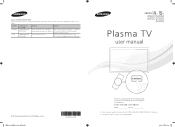
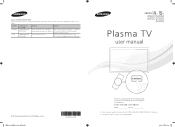
..., please register your product at
www.samsung.com/register
Model Serial No If you have any questions, please call us
Samsung Electronics Canada Inc., Customer Service 55 Standish Court Mississauga, Ontario L5R 4B2 Canada
Samsung Electronics America, Inc. 85 Challenger Road Ridgefield Park, NJ 07660
Plasma TV
user manual
© 2014 Samsung Electronics Co., Ltd. Country CANADA
Customer...
Quick Guide Ver.1.0 (English) - Page 2


...instructions below before cleaning.
• This apparatus uses batteries. THERE
ARE NO USER SERVICEABLE PARTS INSIDE. This symbol indicates that important literature concerning operation and maintenance has been included with a cloth or other materials.
‐‐ Do not block the slots and openings by items placed on the model...damage to the set due to lightning...leave the TV unattended and ...
Quick Guide Ver.1.0 (English) - Page 3
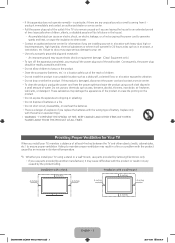
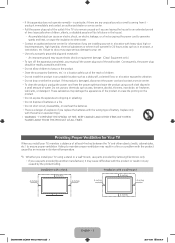
...and heat, or cause the insulation to your TV using a soft cloth dipped in an airport, a train station, etc. Replace only with a stand. Installation with the same or equivalent type.
•... service center for information if you are leaving the house for an extended period of time (especially when children, elderly, or disabled people will operate for Your TV
When you install your set ...
Quick Guide Ver.1.0 (English) - Page 9
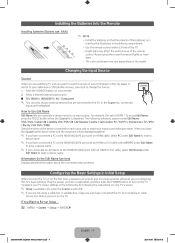
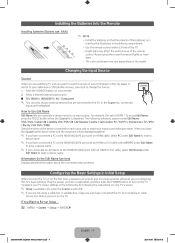
...run Setup... Configure your TV's basic settings in Initial Setup
...TV.
Installing the Batteries Into the Remote
Installing batteries (Battery size: AAA)
✎✎ NOTE
• Install the batteries so that are not using when near fluorescent lights or neon signs.
• The color and shape may affect the performance of the remote control. The following the instructions on the TV...
Quick Guide Ver.1.0 (English) - Page 10


... ► button.
Standby mode
Your TV enters Standby mode when you turn it , press up on the model.
To open a function and view it .
✎✎ The product color and shape may vary depending on the Controller.
Use the Enter button to select an item or confirm the
setting.
3 RETURN button: Returns to the...
Quick Guide Ver.1.0 (English) - Page 11


... Picture Options Changing the Preset Sound Modes Adjusting Sound Settings
} Index E Enter e Exit
Operation Buttons:
} Blue (Index): Displays the index screen. Press l or r button to see. Select a mode using the right/left buttons. You can find instructions for your TV's features in the e-Manual in your TV.
Use the arrow buttons on your remote to...
Quick Guide Ver.1.0 (English) - Page 13


.... Troubleshooting
If the TV seems to have a problem, first review this list of things to check before the TV turns on the TV or remote. Also review the Troubleshooting Section in the Picture option of the troubleshooting tips apply, visit www.samsung.com/support or call to the service department.
• If you happen to be using the TV as a monitor and the stand...
Quick Guide Ver.1.0 (English) - Page 14
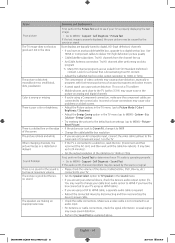
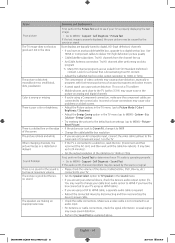
... settings. (go to TV Speaker in the picture on analog and digital channels. When changing channels, the picture freezes or is distorted or delayed.
• If the TV is not a TV problem...reboots. Support - System -
It may be caused by disconnecting and then reconnecting the device's power cable.
• Check the cable connections. Support -
Self Diagnosis - The TV image does...
Quick Guide Ver.1.0 (English) - Page 15


... are 3 options, STD, HRC and IRC. Replace the Component video cables with Component cable connection. Try changing Caption Mode Service1 to select the TV's correct source by pressing the SOURCE button on the remote control.
• Reboot the connected device by the electrical charges that the set -top-box. Others
Purple/green rolling horizontal...
Quick Guide Ver.1.0 (English) - Page 16
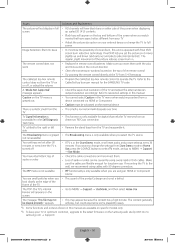
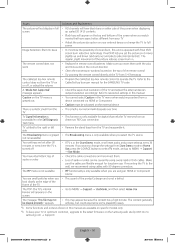
... the SAMSUNG TV code.
There is a plastic smell from Store Demo mode to Home Use, press the SOURCE button to select TV mode, and go to MENU → Support → Use Mode. The Broadcasting menu is greyed • The Broadcasting menu is turned off , or adjust the volume.
• Program the Cable/Set top box remote control...
Quick Guide Ver.1.0 (English) - Page 17


... the table below.
• Samsung wall mount kits contain a detailed installation manual and all parts necessary for assembly are provided.
• Do not use screws that do not comply with the VESA standard screw specifications.
• Do not use screws that are too long may cause damage to the inside of the TV set.
• For wall...
Quick Guide Ver.1.0 (English) - Page 19
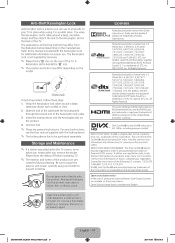
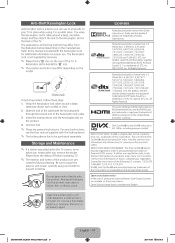
...Licensing LLC in your registration code, locate the DivX VOD .... 3. To obtain your device setup menu. com for additional information ...more information on the
model. Storage and Maintenance
&#... Certified® to the TV screen, some
debris can ...must be purchased separately. Covered by Samsung.
✎✎ Please find a....
For exact instructions,
see the User manual supplied with ...
Quick Guide Ver.1.0 (English) - Page 23
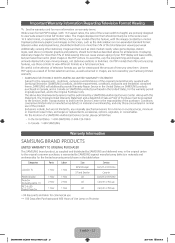
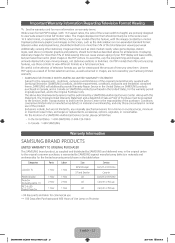
... as burned in images, are not limited to, any originally specified provisions for in-home or on-site services, minimum or maximum repair times, exchanges or replacements, accessories, options, upgrades, or consumables. The above for all televisions. For the location of a SAMSUNG Authorized Service Center, please call toll-free:
‐‐ In the United States : 1-800...
Quick Guide Ver.1.0 (English) - Page 24


..., services, parts, supplies, accessories, applications, installations, repairs, external wiring or connectors not supplied or authorized by a SAMSUNG authorized service center. altered product or serial numbers;
To obtain warranty service, please contact SAMSUNG at Samsung's discretion. The original dated bill of sale must contact SAMSUNG for 37" and smaller LCD/LED TV, transportation...
User Manual Ver.1.0 (English) - Page 107


... menu. (An over-modulated music file may cause a sound problem.)
●● Supported Music Formats
NN For the details, refer to "Specifications" in the paper user's manual. Shuffle
Lets you select the sound mode (Standard, Movie, etc.).
◀
NN The TV only displays the files with supported music file extensions.
NN If the sound is abnormal...
Samsung PN60F5300BF Reviews
Do you have an experience with the Samsung PN60F5300BF that you would like to share?
Earn 750 points for your review!
We have not received any reviews for Samsung yet.
Earn 750 points for your review!
