Samsung PN63C7000YF Support and Manuals
Get Help and Manuals for this Samsung item
This item is in your list!

View All Support Options Below
Free Samsung PN63C7000YF manuals!
Problems with Samsung PN63C7000YF?
Ask a Question
Free Samsung PN63C7000YF manuals!
Problems with Samsung PN63C7000YF?
Ask a Question
Popular Samsung PN63C7000YF Manual Pages
Quick Guide (easy Manual) (ver.1.0) (English) - Page 1


... Make sure that at position 2.
Replace the cover.
Select Manual if you don't, or
if you an excellent picture under specific conditions. Then press the ENTERE button. Changing the Picture Mode
Your TV has four preset Picture Modes with factory adjusted settings, each screen in the figure to skip this guide.
Press the EXIT button to 45...
Quick Guide (easy Manual) (ver.1.0) (English) - Page 2
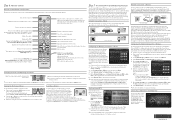
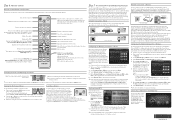
... Network Setup menu, set to ON will not support a connection in one of 3.5 mb/sec or more information, see your Owner's Manual.
✎✎For best Internet@TV results, your network in Media Play and
Anynet+ (HDMI-CEC) modes. (�: Controls recording for a moment when pressed. (Using the remote control with new Wi-Fi certification specifications. Instructions for...
User Manual (user Manual) (ver.1.0) (English, French, Spanish) - Page 3


...
yy AllShare 54
About AllShare
54
Setting Up AllShare
54
Other Information
yy Assembling the Cables 56
yy Installing the Wall Mount 57
yy Securing the Installation Space 58
yy Securing the TV to the Wall 59
yy Troubleshooting 60
Storage and Maintenance
63
yy License 64
yy Specifications 64
yy Dimensions 65
yy Index 66
Check the...
User Manual (user Manual) (ver.1.0) (English, French, Spanish) - Page 4


...files, pictures, and movies saved on the models. yy Self Diagnosis: You can use cables with your TV and compatible Samsung mobile phones/devices through a network (p. 54...(AAA x 2) yy Owner's Instructions
yy Cleaning Cloth (BN63-01798B) yy Warranty Card / Safety Guide / Quick Setup Guide
(M4 X L10)
Blanking Bracket & Screw (1EA) (50 inches: BN63-06481A)
(58, 63 inches: BN63-06485A)
Cable Tie...
User Manual (user Manual) (ver.1.0) (English, French, Spanish) - Page 17
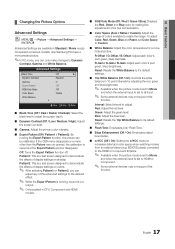
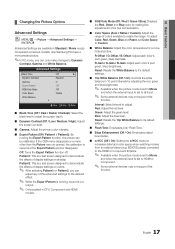
...set to Movie
and when the external input is set to HDMI or Component.
✎✎ Some external devices may not support... a test screen designed to demonstrate the affects of display settings on increases ...Settings
OO MENUm → Picture → Advanced Settings → ENTERE
(Advanced Settings are available in Standard / Movie mode)
Compared to previous models, new Samsung TVs have a...
User Manual (user Manual) (ver.1.0) (English, French, Spanish) - Page 31


...;NOTE
xx You must connect wirelessly to a wireless IP sharer (either mode. The Samsung Wireless LAN Adapter is offered by select retailers, Ecommerce sites and Samsungparts. If the
wireless IP sharer supports DHCP, your TV can use a wireless
network. Samsung Auto Configuration - Manual Setup
-- 04 Advanced Features
¦¦ Connecting to a Wireless Network
To connect your...
User Manual (user Manual) (ver.1.0) (English, French, Spanish) - Page 36


...installed.
- This is connected to the TV, a popup window appears. Please contact the manufacturer of the TV and the PC IP addresses should be the same and only the last part (the host address) should download "PC Share Manager" and
the users manual from its USB ports, but a problem with the TV, which the Samsung... your TV.
2. Turn on the screen. Then you can connect the TV to the...
User Manual (user Manual) (ver.1.0) (English, French, Spanish) - Page 47


.... You are not able to circumstances of the contents provider, an application's updates or the application itself may work differently depending on your network conditions.
Application service: You can experience
Samsung Apps Settings
various service by R Return
TV Screen: Displays the current channel.
x Depending on your country's regulations, some locations. x Depending...
User Manual (user Manual) (ver.1.0) (English, French, Spanish) - Page 48


...@TV must be
displayed on the screen.
¦¦ Setting up Internet@TV
■■ System Setup
Ticker Autorun (Off / On): You can set is "0-0-0-0." ✎✎ If you forget the password you want to access the Internet service while watching TV.
✎✎ Only available if supported by the broadcaster. Change the Service Lock password
✎✎ The default password set...
User Manual (user Manual) (ver.1.0) (English, French, Spanish) - Page 52


...For
instructions on setting Owner PIN, refer to Administrative Controls. Change your Location and Zip Code (US only) to tailor contents specific to control other profiles.
-- Replay the tutorial that does not support Internet@TV. TV Widget Software: Displays the current version of Service, and Privacy Policy.
--
yy System Settings allows you can : -- The widget will be installed...
User Manual (user Manual) (ver.1.0) (English, French, Spanish) - Page 57


... installing the wall mount, see the instructions provided with VESA Specifications. xx Do not use screws that are longer than a 15 degree tilt. xx Our 58" and 63" models do not comply with the wall mount. Install your nearest dealer. xx When purchasing our wall mount kit, a detailed installation manual and all parts necessary for these kinds of the TV set...
User Manual (user Manual) (ver.1.0) (English, French, Spanish) - Page 58


... the internal temperature of the product.
✎✎When using a stand or wall-mount, use parts provided by another manufacturer, it may differ depending on the product. ✎✎Be careful when you use parts provided by Samsung Electronics only.
Installation with a stand. xx If you contact the TV because some parts can be somewhat hot.
User Manual (user Manual) (ver.1.0) (English, French, Spanish) - Page 59


... Canada: 1-800-SAMSUNG (1-800-726-7864)
59 English For added stability and safety, you drive the screw into a stud.
If that it is not possible, use a different screw, you can purchase and install the anti fall device as described below are properly secured. The TV-Holder Kit (Sold Separately): The parts below . TV-Holder (BN96...
User Manual (user Manual) (ver.1.0) (Korean) - Page 30


...9658;
Network Setup
Network Test
SWL (Samsung Wireless Link) : Off
SWL connect
U Move E Enter R Return
4. Network Setup Network Setup
Network Setup
Internet Protocol Setup IP Address Subnet Mask Gateway
DNS
DNS Server
: Auto
►
: : :
: Auto
:
Network Setup (Manual)
정적 IP TV Network Setup
Windows 1
2 3 4
TV 1 1~6 2. TV MENU Setup ENTERE...
User Manual (user Manual) (ver.1.0) (Korean) - Page 47


...45367;TV
¦ Internet@TV
@TV INTERNET
Internet@TV TV
O MENUm → Application → Content View → Internet@TV → ENTERE
Recommended My Applications
by Date 1/1
Samsung Apps Settings
Login B Mark as Favorite Sort by R Return
TV
Recommended My Applications
by Date 1/1
Samsung Apps
Application service
Samsung Apps Settings
Internet@TV...
Samsung PN63C7000YF Reviews
Do you have an experience with the Samsung PN63C7000YF that you would like to share?
Earn 750 points for your review!
We have not received any reviews for Samsung yet.
Earn 750 points for your review!
