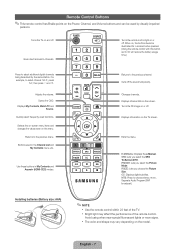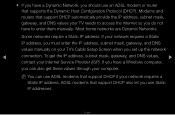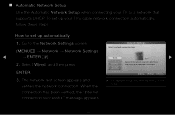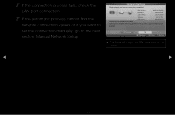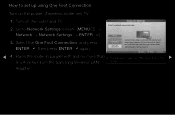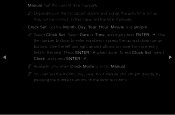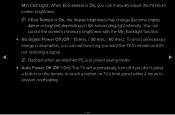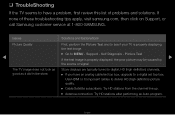Samsung PN43D490A1D Support and Manuals
Get Help and Manuals for this Samsung item

View All Support Options Below
Free Samsung PN43D490A1D manuals!
Problems with Samsung PN43D490A1D?
Ask a Question
Free Samsung PN43D490A1D manuals!
Problems with Samsung PN43D490A1D?
Ask a Question
Most Recent Samsung PN43D490A1D Questions
How To Use My Headphones To Listen To Music
How do I use my headphones to listen to the TV instead of the TV speakers? I have used the remote to...
How do I use my headphones to listen to the TV instead of the TV speakers? I have used the remote to...
(Posted by dennisn6 12 years ago)
Pn43d490a1d 5 Clicks
i have a 43" Samsung at plug in there is 5 clicks no power on, after clicks the red led keeps on fl...
i have a 43" Samsung at plug in there is 5 clicks no power on, after clicks the red led keeps on fl...
(Posted by bYRUM677 12 years ago)
Samasunf Plasma Or Samsung Lcd
well am thinking to buy the plasma samsung PN43D490A1D i never though that i will ever buy a plasma...
well am thinking to buy the plasma samsung PN43D490A1D i never though that i will ever buy a plasma...
(Posted by portiero77 13 years ago)
Popular Samsung PN43D490A1D Manual Pages
Samsung PN43D490A1D Reviews
We have not received any reviews for Samsung yet.