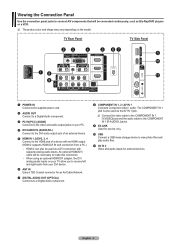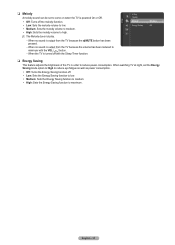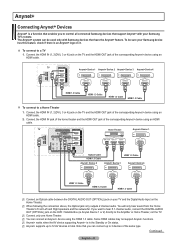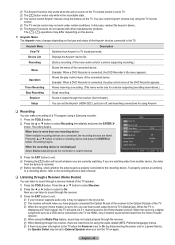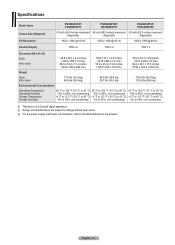Samsung PN58B550T2FXZA Support and Manuals
Get Help and Manuals for this Samsung item

View All Support Options Below
Free Samsung PN58B550T2FXZA manuals!
Problems with Samsung PN58B550T2FXZA?
Ask a Question
Free Samsung PN58B550T2FXZA manuals!
Problems with Samsung PN58B550T2FXZA?
Ask a Question
Most Recent Samsung PN58B550T2FXZA Questions
Popular Samsung PN58B550T2FXZA Manual Pages
Samsung PN58B550T2FXZA Reviews
We have not received any reviews for Samsung yet.