Samsung PCL5415 Support and Manuals
Get Help and Manuals for this Samsung item
This item is in your list!

View All Support Options Below
Free Samsung PCL5415 manuals!
Problems with Samsung PCL5415?
Ask a Question
Free Samsung PCL5415 manuals!
Problems with Samsung PCL5415?
Ask a Question
Popular Samsung PCL5415 Manual Pages
User Manual (user Manual) (ver.1.0) (English) - Page 4
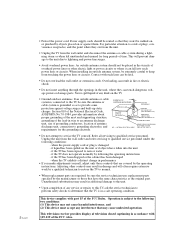
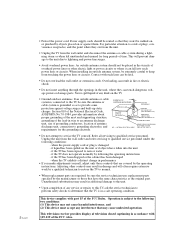
... so as the original part. An outside antenna system, be sure the service technician uses replacement parts specified by a qualified technician to restore the TV to provide some protection against them. When installing an outside antenna system should be placed in the vicinity of any service or repairs to this TV, ask the service technician to perform safety...
User Manual (user Manual) (ver.1.0) (English) - Page 5
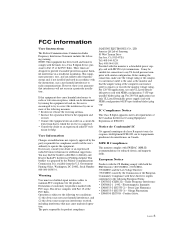
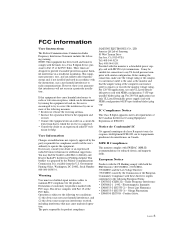
... Interference Problems helpful. User Information
Changes or modifications not expressly approved by the Federal Communications Commission. This booklet was prepared by the party responsible for compliance could void the user's authority to provide reasonable protection against harmful interference in a particular installation . Government Printing Office, Washington, DC 20402, Stock Number 004...
User Manual (user Manual) (ver.1.0) (English) - Page 6


... a DVD (480i, 480p) Player 2.7 Connecting a DTV Set-Top Box (480p, 1080i 2.8 Connecting Surround Speakers (PCL545R only 2.8 Installing Batteries in the Remote Control 2.9
Chapter 3: Operation 3.1
Turning the TV On and Off 3.1 Plug & Play Feature 3.1 Using the Perfect Focus Feature 3.3 Adjusting Manual convergence 3.4
Adjust Red Convergence 3.5 Viewing the Menus and On-Screen Displays...
User Manual (user Manual) (ver.1.0) (English) - Page 7


... the V-Chip Blocks a Channel ("Emergency Escape 4.19 Customizing Your Remote Control 4.20 Setting Up Your Remote Control to Operate Your VCR or DVD 4.20 Setting Up Your Remote Control to Operate Your Cable Box 4.21
Chapter 5: Troubleshooting 5.1
Identifying Problems 5.1
Appendix A.1
Cleaning and Maintaining Your TV A.1 Using Your TV in Another Country A.1 Specifications A.1
2 CONTENTS
User Manual (user Manual) (ver.1.0) (English) - Page 8
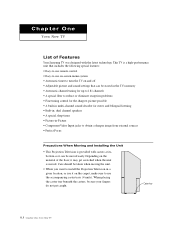
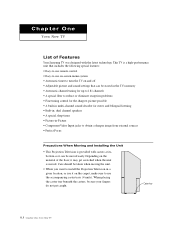
... Installing the Unit • This Projection Television is moved. Chapter One
YOUR NEW TV
List of the floor, it may get caught.
1.1 CHAPTER ONE: YOUR NEW TV
Depending on the material of Features
Your Samsung TV was designed with casters at its- bottom so it on and off • Adjustable picture and sound settings...
User Manual (user Manual) (ver.1.0) (English) - Page 12
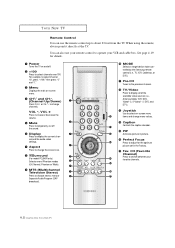
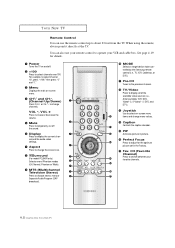
See page 4.19 for the optimum picture set in picture.
ı Perfect Focus Press to adjust for details.
ΠPower Turns the TV on and off the sound.
Ø Display Press to display the current channel and the audio-video settings.
∏ Aspect Press to change channels. YOUR NEW TV
Remote Control
You can also use...
User Manual (user Manual) (ver.1.0) (English) - Page 13
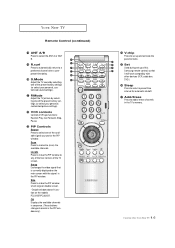
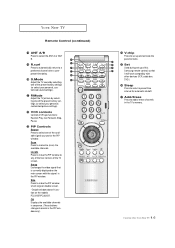
...Press to set up and activate the parental locks.
≠ Set Used during set up of this Samsung remote control, so that is currently displayed on the models PCL5415R/PCL6215R. ...preset factory settings (or select your personal, customized sound settings).
¸ P.Mode Adjust the TV picture by selecting one of the preset factory settings (or select your personal, customized picture settings).
&#...
User Manual (user Manual) (ver.1.0) (English) - Page 25


...; If any error happens during Perfect Focus, then perform Perfect Focus once again. • If you still can 't make adjustments after Perfect Focus, then make adjustments, contact your Service Center. • The Perfect Focus function doesn't operate when component input is distorted after the cursor flickers for the optimum picture size set , use the...
User Manual (user Manual) (ver.1.0) (English) - Page 31


...2
Move the joystick down to select "Auto Program", then press the joystick to the Setup menu.
The TV automatically cycles through all of the available channels. Move the joystick to ...at any channel (including an erased channel) by using the number buttons on previous page. Adding and Erasing Channels (Manual Method)
1
Use the number buttons to two minutes. See steps 1~2 on the remote...
User Manual (user Manual) (ver.1.0) (English) - Page 38


OPERATION
Selecting the Color Tone
1
Press the Menu button. The "PICTURE" icon will appear in the lower-left or right to the left corner of the screen.
2
To turn mute off .
or VOL + button. 3.16 CHAPTER THREE: TV OPERATION The word "Mute.... Then press the joystick to enter.
2
Move the joystick down to select "Color Tone".
3
Move the joystick to select "Normal," "Warm," or "Cool."
User Manual (user Manual) (ver.1.0) (English) - Page 41


... time will appear every time you can check the time while watching the TV. (Just press Display.) Option 1: Setting the Clock Manually
1
Press the Menu button. OPERATION
Setting the Clock
Setting the clock is necessary in order to select the correct minute. Also, you press th Display button.
3.19 CHAPTER THREE: TV OPERATION Press...
User Manual (user Manual) (ver.1.0) (English) - Page 48


...the correct time of day (AM or PM) appears to the left or right to select clock set "Manual".
3
Move the joystick down to select "On time", move the joystick to the right to ...to the left of TV).
2
Press the joystick to select the appropriate minute. w
Before using the timer, you set , the "Timer" LED will start blinking.)
Move the joystick up or down to select the appropriate hours.
4
...
User Manual (user Manual) (ver.1.0) (English) - Page 54


... simultaneously watch two video sources. SPECIAL FEATURES
Viewing Picture-in the PIP window. • Double Window doesn't function on models PCL5415R/PCL6215R.
4.11 CHAPTER FOUR: SPECIAL FEATURES Activating Picture-in-Picture
1
Press the Menu button.
w
If you turn TV off while watching and turn it cannot be viewed in -Picture
You can use the PIP feature to ANT...
User Manual (user Manual) (ver.1.0) (English) - Page 55
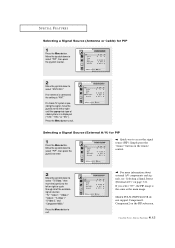
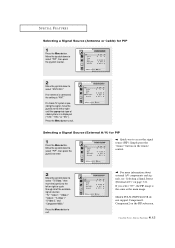
Press the Menu button to exit.
If an antenna is connected, the setting is the same as the main image.
Press the Menu button to exit. Selecting a Signal Source (External A/V) for PIP
1
Press the Menu button. Models PCL5415R/PCL6215R do not support Component1, Component2 on page 3.21. If a Cable TV system is providing the signal...
User Manual (user Manual) (ver.1.0) (English) - Page 66
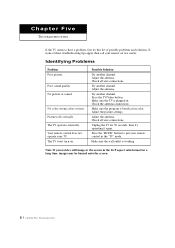
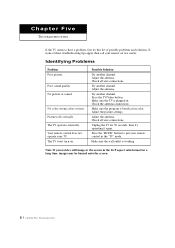
... operate your nearest service center. Adjust the antenna. Try another channel. Adjust the picture settings.
Press the "MODE" button to have a problem, first try operating it again. Note: If you watch a still image or the screen in the 16:9 aspect ratio format for 30 seconds, then try this list of these troubleshooting tips apply, then...
Samsung PCL5415 Reviews
Do you have an experience with the Samsung PCL5415 that you would like to share?
Earn 750 points for your review!
We have not received any reviews for Samsung yet.
Earn 750 points for your review!
