Samsung ML-3561N Support and Manuals
Get Help and Manuals for this Samsung item
This item is in your list!

View All Support Options Below
Free Samsung ML-3561N manuals!
Problems with Samsung ML-3561N?
Ask a Question
Free Samsung ML-3561N manuals!
Problems with Samsung ML-3561N?
Ask a Question
Most Recent Samsung ML-3561N Questions
Fuser Engine Error
How do I clear a "fuser engine error" on my Sumsing ml3561N printer.
How do I clear a "fuser engine error" on my Sumsing ml3561N printer.
(Posted by lonnieray79 12 years ago)
Popular Samsung ML-3561N Manual Pages
User Manual (ENGLISH) - Page 4
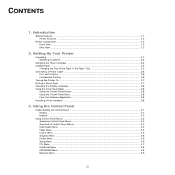
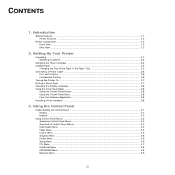
Setting Up Your Printer
Unpacking ...2.1 Selecting a Location ...2.2
Installing the Toner Cartridge 2.2 Loading Paper ...2.4
Changing the Size of Control Panel Menus 3.3 Information Menu ...3.3 Paper Menu ...3.4 Layout Menu ...3.5 Graphics Menu ...3.6 Printer Menu ...3.6 Setup Menu ...3.6 PCL Menu ...3.7 PostScript Menu ...3.8 EPSON/IBM Menu ...3.8 Network Menu ...3.9
iii Using the ...
User Manual (ENGLISH) - Page 12


... the Toner Save mode to
save paper
(double-sided printing) if you install an optional duplex unit. For details, see page 9.1. • A Network interface enables network printing. Zoran, the Zoran logo, IPS/PS3 and OneImage are trademarks of features supported by substantially reducing power consumption when not printing. The ML-3561N and ML-3561ND come with your printer. Printer...
User Manual (ENGLISH) - Page 13
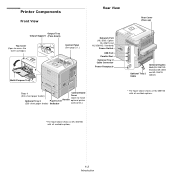
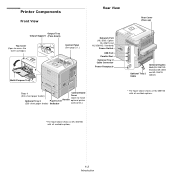
... Support (Face down)
Top Cover (Open to access the
toner cartridge.)
Control Panel (See page 3.1.)
Network Port (ML-3560: Option
ML-3561N and ML-3561ND: Standard)
Power Switch
USB Port Parallel Port
Optional Tray 2 Cable Connector
Power Receptacle
Multi-Purpose Tray
Tray 1
Control Board
(500-sheet paper feeder)
Cover
(Open to install
Optional Tray 2
Paper Level Handle optional printer...
User Manual (ENGLISH) - Page 14
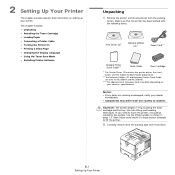
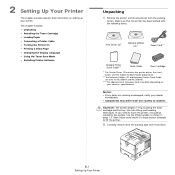
...***
Network Printer Quick Guide**
Quick Guide
Toner Cartridge
* The Printer Driver CD contains the printer driver, the User's Guide, and the Adobe Acrobat Reader programme.
**The Network Utilities CD and Network Printer Quick Guide are missing or damaged, notify your dealer
immediately. • Components may differ depending on setting up your printer.
CAUTION: The printer weights 17...
User Manual (ENGLISH) - Page 19
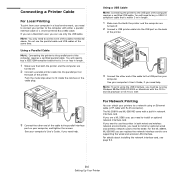
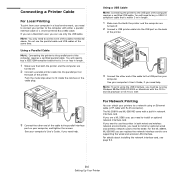
...only need to connect one supporting the wired and wireless LAN interface.
Using a USB Cable NOTE: Connecting the printer to the ML-3560. Using a Parallel Cable NOTE: Connecting the printer to install an optional network interface card. For details about installing the network interface card, see page 9.3.
2.6 Setting Up Your Printer
The ML-3561N and ML-3561ND come with either...
User Manual (ENGLISH) - Page 21
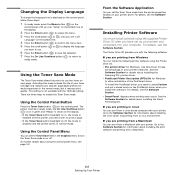
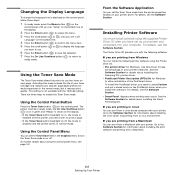
.... Go to the Software Section for information about installing the Samsung PCL printer driver. • PostScript Printer Description (PPD) file for Windows to allow installation of the PostScript driver. If you are printing from Windows You can print from a Macintosh.
2.8 Setting Up Your Printer Using the Toner Save Mode
The Toner Save mode allows the printer to use .
6 Press the Enter button...
User Manual (ENGLISH) - Page 24


...stored in an optional hard disk. ***: Available when an optional hard disk is installed in your printer. ****: Available when an optional duplex unit is installed in your printer properly performs printing. LPI Pitch
PostScript
(See page 3.8.) Print PS Error
*:Available when your printer. (ML-3561N or ML-3561ND, or ML-3560 with
an optional network card)
Information Menu
This menu contains...
User Manual (ENGLISH) - Page 44
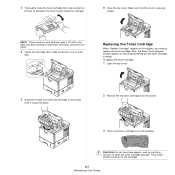
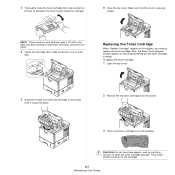
Hot water sets toner into place.
2 Remove the old toner cartridge from side to side 5 or
6 times to distribute the toner evenly inside the printer, one on each
side. To replace the toner cartridge:
1 Open the top cover.
5 Grasp the handle and insert the cartridge in cold water.
Replacing the Toner Cartridge
When "Replace Cartridge" appears on the computer telling you...
User Manual (ENGLISH) - Page 49
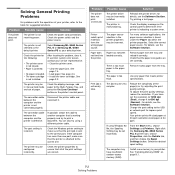
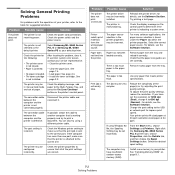
... Samsung ML-3560 Series PCL 6 printer icon, choose Properties, click the Details tab, and then choose the Spool Settings button. Solving General Printing Problems
For problems with the operation of the page(s) or try using Windows 9x/ Me, the Spooling Setting may be incorrectly installed. Problem Possible Cause
Solution
The printer does not print.
If a printer system error occurs...
User Manual (ENGLISH) - Page 56
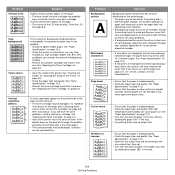
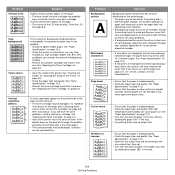
... page. • The paper may have the same problems, install a new toner cartridge. See "Paper Specifications" on page 10.2.
• Remove the toner cartridge and install a new one . Contact a service representative. See "Paper
Specifications" on page 10.2. • Ensure that the paper or other material is loaded
correctly and the guides are not too tight or too loose against...
User Manual (ENGLISH) - Page 60
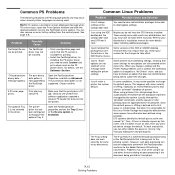
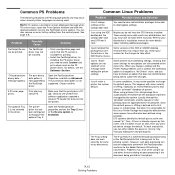
... your distribution's installation manual for some conditions, it is being printed isn't compliant.
7.13 Solving Problems
Common PS Problems
The following situations are PS language specific and may occur when several printer languages are not selected" error message while editing the printer settings. For details, see whether the software application expected a setup or PS...
User Manual (ENGLISH) - Page 75
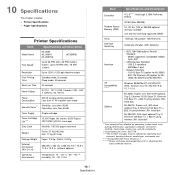
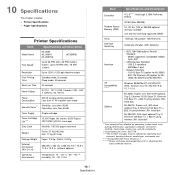
... operation Less than 55 dB
Toner Supply
Single cartridge
Toner Cartridge Life***
12,000 Pages (for ML3560, ML-3561N and ML-3561ND)
OS Compatibility
*****
Windows 95... Samsung-approved DIMM. 10 Specifications
This chapter includes: • Printer Specifications • Paper Specifications
Printer Specifications
Item Model Name
Specifications and Description
ML-3560 ML-3561N ML-3561ND
...
User Manual (ENGLISH) - Page 84
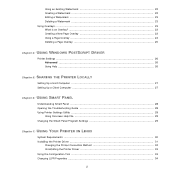
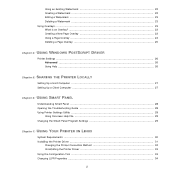
... PANEL
Understanding Smart Panel ...28 Opening the Troubleshooting Guide 28 Using Printer Settings Utility 29
Using Onscreen Help File 29 Changing the Smart Panel Program Settings 29
Chapter 7: USING YOUR PRINTER IN LINUX
System Requirements ...30 Installing the Printer Driver ...31
Changing the Printer Connection Method 32 Uninstalling the Printer Driver 33 Using the Configuration Tool 33...
User Manual (ENGLISH) - Page 112


...Installing the Printer Driver • Changing the Printer Connection Method • Uninstalling the Printer Driver • Using the Configuration Tool • Changing LLPR Properties
System Requirements
Supported... Linux printer's properties window that appears in this
User's Guide may differ depending on the printer in use your printer name in the supplied CDROM.
30 Using Your Printer in ...
User Manual (ENGLISH) - Page 113
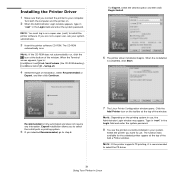
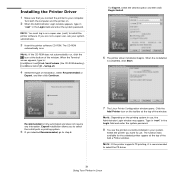
..., click Start. If you are not a super user, ask your system. The CD-ROM
automatically runs. NOTE: If the printer supports PS printing, it is recommended to use , the Administrator Login window may appear. Installing the Printer Driver
1 Make sure that you connect the printer to step 6.
7 The Linux Printer Configuration window opens. Turn both the computer and...
Samsung ML-3561N Reviews
Do you have an experience with the Samsung ML-3561N that you would like to share?
Earn 750 points for your review!
We have not received any reviews for Samsung yet.
Earn 750 points for your review!
