Samsung ML-1651N Support and Manuals
Get Help and Manuals for this Samsung item
This item is in your list!

View All Support Options Below
Free Samsung ML-1651N manuals!
Problems with Samsung ML-1651N?
Ask a Question
Free Samsung ML-1651N manuals!
Problems with Samsung ML-1651N?
Ask a Question
Popular Samsung ML-1651N Manual Pages
User Manual (user Manual) (ver.1.00) (English) - Page 27


... 2.11 for information on installing the printing software on installing the PPD file.
If you are printing from DOS Applications", for Windows and Macintosh to the printer with your printer's features.
• PostScript Printer Description (PPD) file for information on installing the Linux driver.
To operate your printer, you must install a printer driver, which translates data from...
User Manual (user Manual) (ver.1.00) (English) - Page 30


Click Next.
5 Follow the instructions on the screen to complete the
installation.
SETTING UP YOUR PRINTER 2.13 Install the Printer Software 4 The Welcome window opens.
User Manual (user Manual) (ver.1.00) (English) - Page 32


... group,
select Samsung ML-1650 Series PCL 6 driver Maintenance.
2. How do I access printer features ? Select the ML-1650 printing system components you to select and remove any virus protection programs that are running on -screen instructions. Use application settings, if available, because they override printer driver settings.
Install the Printer Software
Software Installation Tips
I do...
User Manual (user Manual) (ver.1.00) (English) - Page 62


... are two ways to open the Printers window, then double- To stop a print job from the ML-1650 series printer Press the Cancel/Reprint button on a setting for each job.
Pressing Cancel/Reprint cancels only the current job in printer memory, Cancel/Reprint must be activated by the ML-1650 series printer driver.
click the Samsung ML-1650 Series PCL 6. 3. From the upper right...
User Manual (user Manual) (ver.1.00) (English) - Page 94


...The job may be incorrect. If using Windows 9x, the Spooling Setting may be incorrectly installed. The printer is found under the Paper tab within the printer properties.
For many software applications the paper source selection is malfunctioning.
The printer driver may be set incorrectly.
Solving General Printing Problems
Problem
The printer does not print. (continued...
User Manual (user Manual) (ver.1.00) (English) - Page 96


... is malfunctioning.
application. Pages print, but The printer cable is
the text is malfunctioning.
Some parts, such as the controller or the board may still be defective. garbled, or incomplete.
Contact a service representative. PROBLEM SOLVING 7.5
The software application Try printing a job from Windows (any version), exit to a Dos prompt and...
User Manual (user Manual) (ver.1.00) (English) - Page 112
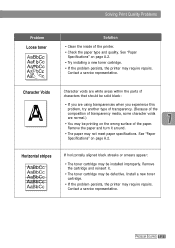
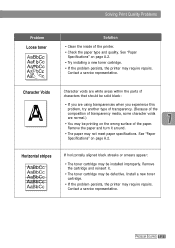
... Contact a service representative.
PROBLEM SOLVING 7.21 See "Paper
Specifications" on page A.2. • Try installing a new toner cartridge. • If the problem persists, the printer may be defective. Horizontal stripes
AaBbCc AaBbCc AaBbCc AaBbCc AaBbCc
If horizontally aligned black streaks or smears appear:
• The toner cartridge may require repairs.
Install a new...
User Manual (user Manual) (ver.1.00) (English) - Page 117


...; Make sure that the printer is processing data to be present as a part of the Macintosh OS.
The printer name does not appear in the Select a PostScript Printer box in the Extensions folder within the Systems folder. If not, install the LaserWriter driver component from Control Panels in the Chooser. Printing Errors
Problem
You cannot use the computer...
User Manual (user Manual) (ver.1.00) (English) - Page 136


...; For USB connection: System 8.0 or later
Printer Hardware Requirement
• PS DIMM (for ML-1650. Network interface is option)
• Network interface (for network connection only. ML-1651N cames with a Macintosh, your ML-1650 Series printer and its software with a built-in network interface.)
USING YOUR PRINTER WITH A MACINTOSH C.1 PS DIMM is option for PS driver user only.
User Manual (user Manual) (ver.1.00) (English) - Page 146


... and choose Samsung ML-1650 Series, then click OK. For advanced printing features, select the desired option.
4 Click Print when you
want to install
the PPD file on page C.4 to
print.
2 Open the File menu, and click Print.
Select SEC000xxxxxxxxx from a Macintosh:
1 Open a Macintosh application and select a file you see the main
printer settings dialog box...
User Manual (user Manual) (ver.1.00) (English) - Page 148


...should be
used to many software manufactures do not develop printer drivers for their software programs. The Samsung ML-1650 series printer provides the DOS software control panel for improved printer control when DOS printer drivers are not available or when certain print settings are not available through DOS software programs.
Notes: • ML-1650 series printer's Remote Control Panel for...
User Manual (user Manual) (ver.1.00) (English) - Page 156


...Start button. 2. Select Settings then Printers to open the Printers window. 3. Click the right mouse button and select Properties to open
the properties window. The printer automatically switches between PS and PCL printer languages depending on page 2.14. Select Samsung ML-1650 Series PS. 4. Make sure that Samsung ML-1650 Series PS is selected in this PS driver.
From the File menu...
User Manual (user Manual) (ver.1.00) (English) - Page 160


... F.3
The Samsung ML-1651N printer are shipped with the network card. After the network card is installed, you must install an optional network card in your printer as a network printer, you do not need to install the network card. Setting Up a Network-Connected Printer
To use ML-1650 series printer as a network printer using the documentation and Samsung SyncThru software provided with...
User Manual (user Manual) (ver.1.00) (English) - Page 173


This appendix provides information on the following topic: x Linux Driver Installation I
You can use Samsung ML-1650 Series printer in Linux environment.
User Manual (user Manual) (ver.1.00) (English) - Page 174


... Installation
This Linux driver is not included, this driver might not work properly.
• Install Setup Script file configuration a. /cdrom/linux/install.sh b. /cdrom/linux/ssprt.db c. /cdrom/linux/readme.txt
Installation
To install the driver, open the x terminal screen and take the following steps:
1. If your Linux version is designed for the Samsung ML-1650 Series printer and supports...
Samsung ML-1651N Reviews
Do you have an experience with the Samsung ML-1651N that you would like to share?
Earn 750 points for your review!
We have not received any reviews for Samsung yet.
Earn 750 points for your review!
