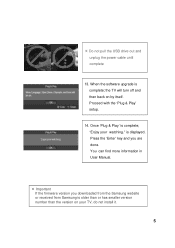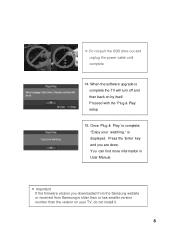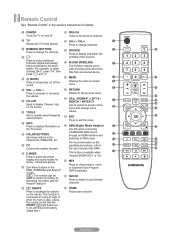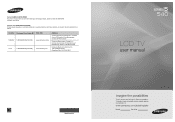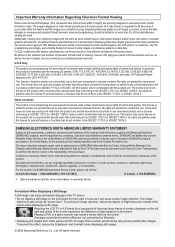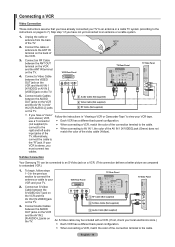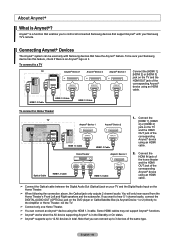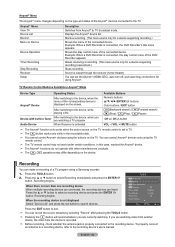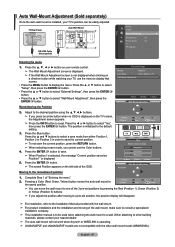Samsung LN52A540P2F Support and Manuals
Get Help and Manuals for this Samsung item

View All Support Options Below
Free Samsung LN52A540P2F manuals!
Problems with Samsung LN52A540P2F?
Ask a Question
Free Samsung LN52A540P2F manuals!
Problems with Samsung LN52A540P2F?
Ask a Question
Most Recent Samsung LN52A540P2F Questions
Optical Out Port
Does this tv have an optical out port? I'm trying to hook up a Samsung soundba
Does this tv have an optical out port? I'm trying to hook up a Samsung soundba
(Posted by Gregregan60 7 years ago)
Samsung Ln52a540p2fxza Horizontal Lines
SAMSUNG LN52A540P2FXZA HORIZONTAL LINES
SAMSUNG LN52A540P2FXZA HORIZONTAL LINES
(Posted by sales23910 11 years ago)
Part Of Screen Black
One of my customer has a ln52a540p2fxa with one third of picture black on right side and the rest of...
One of my customer has a ln52a540p2fxa with one third of picture black on right side and the rest of...
(Posted by byrum67736919 12 years ago)
Popular Samsung LN52A540P2F Manual Pages
Samsung LN52A540P2F Reviews
We have not received any reviews for Samsung yet.