Samsung UN55C5000QF Support and Manuals
Get Help and Manuals for this Samsung item
This item is in your list!

View All Support Options Below
Free Samsung UN55C5000QF manuals!
Problems with Samsung UN55C5000QF?
Ask a Question
Free Samsung UN55C5000QF manuals!
Problems with Samsung UN55C5000QF?
Ask a Question
Popular Samsung UN55C5000QF Manual Pages
User Manual - Page 4


... 30 seconds" is complete; It may take up to select "Software Upgrade", then press the ENTER button
[Step 7] When the Software upgrade is displayed. Select "Yes", then press the ENTER button. And then software is displayed. How to upgrade the firmware
[Step 1] Turn the TV on
[Step 2] Insert the USB Memory Drive containing the Software into...
Quick Guide (easy Manual) (ver.1.0) (English) - Page 1
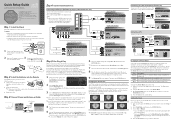
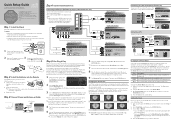
...
appears.
2. xx If you have a cable or satellite box. Quick Setup Guide
Congratulations on the purchase of the video cable (yellow). STOP
Please do not return this product, visit: www.samsung.com/ register. If you select Auto, the current time will reset your TV for the highest picture quality.
✎✎When connecting to an...
Quick Guide (easy Manual) (ver.1.0) (English) - Page 2
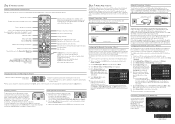
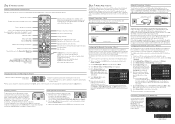
... network systems incorporate a security system that requires devices that support DHCP automatically provide the IP address, subnet mask, gateway, and DNS values your user's manual for Samsung recorders that uses DHCP, follow these steps:
1. The Network Setup screen appears.
5. For Media Play operating instructions, please see your TV needs to a cable or satellite box, change the...
User Manual (user Manual) (ver.1.0) (English) - Page 3
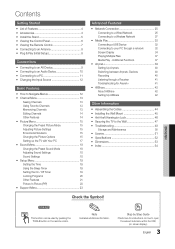
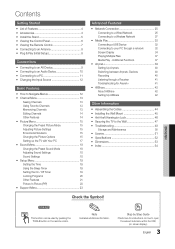
... Additional Functions
37
yy Anynet 39
Setting Up Anynet+
40
Switching between Anynet+ Devices
40
Recording
40
Listening through a Receiver
41
Troubleshooting for instructions on how to open
the relevant submenu within the OSD (on the remote control. Contents
Getting Started
yy List of Features 4 yy Accessories 4 yy Install the Stand 5 yy Viewing the...
User Manual (user Manual) (ver.1.0) (English) - Page 26


... button.
In the pop-up
automatically" procedure. 2. The Network screen appears. Set Network Type to set up menu that appears, click the Support tab. 4. Turn on your TV, press the MENU button on your LAN as described in the previous section.
2. Set Internet Protocol Setup to check the Internet connectivity.
26 English On the dialog that appears...
User Manual (user Manual) (ver.1.0) (English) - Page 27
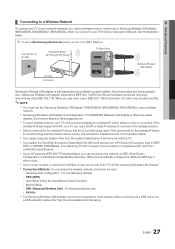
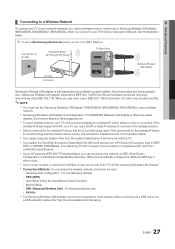
... recognized or work with new Wi-Fi certification specifications.
xx If your AP supports WPS (Wi-Fi Protected Setup), you can setup the wireless network connection six ways.
-- Samsung Auto Configuration -
For Samsung devices only.
-- com. xx If you select the Pure High-throughput (Greenfield) 802.11N mode and set for the wireless IP sharer that is...
User Manual (user Manual) (ver.1.0) (English) - Page 29


... a PBC (WPS) button, follow these general directions:
-- How to Samsung Wireless LAN Adapter ad
described in the "How to transmit an encrypted security code called an Access or Security Key. Press the ▼ button to change case or display symbols/characters.
-- Security Key
Network Setup
ABCD H I JK OPQR VWX Y
EFG LMN STU Z
0 entered...
User Manual (user Manual) (ver.1.0) (English) - Page 32
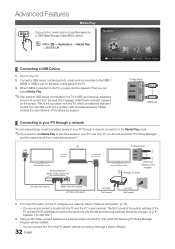
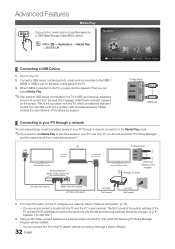
... videos saved on your PC through a Sharer (Router).
32 English Then you can connect the TV to locate both the TV and the PC in the Media Play mode.
✎ If you should be the same and only the last part (the host address) should download "PC Share Manager"
and the users manual from "www.samsung...
User Manual (user Manual) (ver.1.0) (English) - Page 43


...setting (or resetting) of this feature at your TV.
Allow
Deny
xx To turn off the media contents transmission from
the mobile phone, set... to a Samsung mobile phone that supports ScreenShare functions....guide.
Press the ENTERE button to select Allow, then you wish to allow the media file to the mobile phone manual...installed on the mobile phone, the value will be played on your TV...
User Manual (user Manual) (ver.1.0) (English) - Page 49
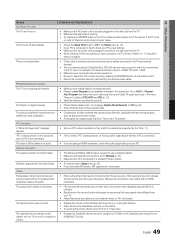
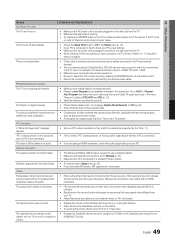
... data. Auto Program then select Auto and make sure the problem is connected.
PC Connection
A "Mode Not Supported" message appears.
• Set your PC. Network Connection
The wireless network connection failed.
• The Samsung Wireless USB dongle is required to full screen. Refer to MENU - The TV turns off automatically.
• Ensure the Sleep Timer is...
User Manual (user Manual) (ver.1.0) (Korean) - Page 23
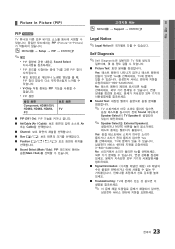
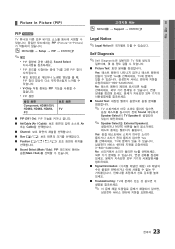
... Position
■■ Sound Select (Main / Sub): PIP Main / Sub
OOMENUm → Support → ENTERE
Legal Notice
✎✎Legal Notice
Self Diagnosis
✎✎Self Diagnostic TV
■■ Picture Test
Yes Yes TV 1-800-SAMSUNG). No No
■■ Signal Information HD
■■ Troubleshooting: TV
한국어 23
User Manual (user Manual) (ver.1.0) (Korean) - Page 24


...9632; Alternative Software (백업): By Online
24 한국어 Software Upgrade
Software Upgrade www. samsung.com"에서 USB Current Version은 TV
Software Upgrade
Current Version
2010/01/18_000001
HD Connection Guide
TV
Contact Samsung
TV
By USB
►
By Online
Alternative Software
U Move E Enter R Return
■■...
User Manual (user Manual) (ver.1.0) (Korean) - Page 28


...;차를 1 USB 1 (HDD
2 LAN
3 LAN TV
Network Setup (Samsung Auto Configuration)
Samsung Auto Configuration TV AP AP가 Samsung Auto Configuraton
TV
SWL(Samsung Wireless Link)을 Off
✎✎Samsung Auto Configuration
www.samsung.com
Samsung Auto Configuration
1. 알림
LAN TV USB LAN
방법 1 USB
방법...
User Manual (user Manual) (ver.1.0) (Korean) - Page 31
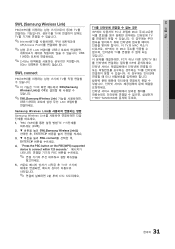
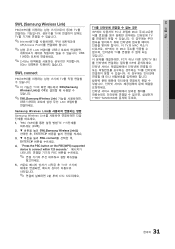
"Press the PBC button on the PBC(WPS) supported device to connect within 120 seconds PBC
5 TV
2
TV
ISP PC MAC TV TV의 MAC ISP에서 이 MAC TV
PC TV ISP
ID TV ID
1-800-SAMSUNG
한국어 31 "PBC (WPS 1~5단계를
29쪽).
2 SWL(Samsung Wireless Link ENTERE
3 SWL connect ENTERE
4. 04...
User Manual (user Manual) (ver.1.0) (Korean) - Page 32
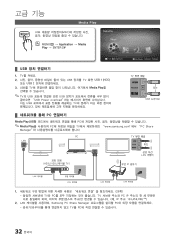
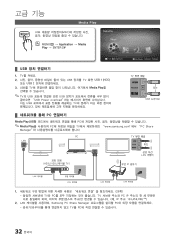
... IP 주소: 123.456.789.**)
2. LAN Samsung PC Share Manager PC TV를 PC
32 한국어 TV 2 USB 장치를 TV 측면 USB 1 (HDD)
또는 USB 2
3. Media Play
MEDIA.P
USB MSC
O MENUm → Application → Media Play → ENTERE
MediaPlay Videos
SUM Change Device
View Devices E Enter R Return
¦...
Samsung UN55C5000QF Reviews
Do you have an experience with the Samsung UN55C5000QF that you would like to share?
Earn 750 points for your review!
We have not received any reviews for Samsung yet.
Earn 750 points for your review!
