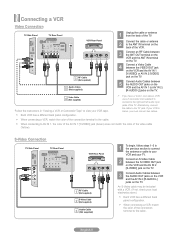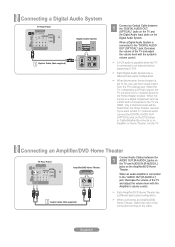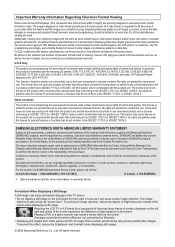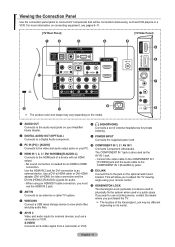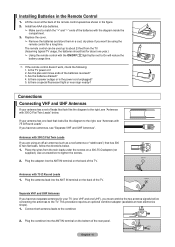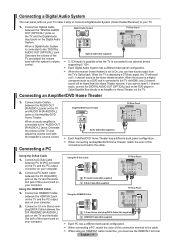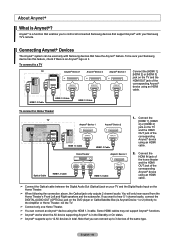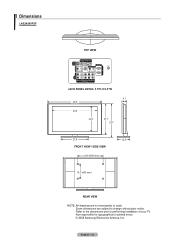Samsung LN52A540P2F Support Question
Find answers below for this question about Samsung LN52A540P2F.Need a Samsung LN52A540P2F manual? We have 4 online manuals for this item!
Question posted by Gregregan60 on August 24th, 2016
Optical Out Port
Does this tv have an optical out port? I'm trying to hook up a Samsung soundba
Current Answers
Related Samsung LN52A540P2F Manual Pages
Samsung Knowledge Base Results
We have determined that the information below may contain an answer to this question. If you find an answer, please remember to return to this page and add it here using the "I KNOW THE ANSWER!" button above. It's that easy to earn points!-
General Support
...the computer. This was required due to the upgrader's requirement to the computer's USB port is not compatible with ActiveSync 4.5. Anti-Virus Programs Should Be Disabled ( See Article... (SCMDM): When enabled by simply sliding vertically and horizontally through the homescreen panels. Next, follow the special instructions for your Samsung i617 primary functions by your business... -
General Support
...Click on the screen. The TCP/IP Control Panel will advise you if a firmware update is connected...player needs to be connected to your television and your TV needs to be set to set -...of your player. There is already installed. Please try again later." System Preferences > At the ... 2000 and XP Start > Choose the Ethernet port by following models running firmware version 2.0 or later ... -
General Support
If your TV's model number in the table below. Wiselink LN40A540P2F PN50A550S1FXZA LN46A540P2F PN58A550S1FXZA LN52A540P2F LN32A550P3F LN37A550P3F LN40A550P3F LN46A550P3F LN52A550P3F LN46A580P6F ... Wiselink Pro also lets you view photos and play videos. To see if your television has Wiselink or Wiselink Pro, find your TV's model number is not listed, it does not have Wiselink. Wiselink LN-T4081F...
Similar Questions
Samsung Un65c6500vfxza 65' Flat Panel Tv Reviews
(Posted by motox1us 10 years ago)
Samsung Flat Panel Turns Off And On Randomly
(Posted by woody7 11 years ago)
I Have The Samsung Ln32c540f2d Flat Screen Television. What Is The Vesa System
What is the vesa system that the Samsung LN32C540F2D uses? I want to buy a wall mount for it.
What is the vesa system that the Samsung LN32C540F2D uses? I want to buy a wall mount for it.
(Posted by sendme2cali 12 years ago)