Samsung LN-R1742 Support and Manuals
Get Help and Manuals for this Samsung item
This item is in your list!

View All Support Options Below
Free Samsung LN-R1742 manuals!
Problems with Samsung LN-R1742?
Ask a Question
Free Samsung LN-R1742 manuals!
Problems with Samsung LN-R1742?
Ask a Question
Popular Samsung LN-R1742 Manual Pages
Open Source Guide (ENGLISH) - Page 2


You can redistribute and change. and each source file to where the full notice is found. 16. IN NO EVENT UNLESS REQUIRED BY APPLICABLE LAW OR AGREED TO IN WRITING WILL ANY COPYRIGHT HOLDER, OR ANY OTHER PARTY WHO MAY MODIFY AND/OR REDISTRIBUTE THE LIBRARY AS PERMITTED ABOVE, BE LIABLE TO YOU FOR DAMAGES, INCLUDING ANY GENERAL, SPECIAL, INCIDENTAL OR CONSEQUENTIAL DAMAGES ARISING OUT OF ...
Quick Guide (easy Manual) (ver.1.0) (English) - Page 4


CONTENTS
Chapter 1: Your New TV
List of Features 1 List of Parts 1 Familiarizing Yourself with Your New TV 2
Front Panel Buttons 2 Rear Panel Jacks 3 Remote Control 4 Installing Batteries in the Remote Control 5 If remote control doesn't work 5
Chapter 2: Installation
Connecting VHF and UHF Antennas 6 Antennas with 300-ohm Flat Twin Leads 6 Antennas with 75-ohm Round Leads 7 Separate ...
Quick Guide (easy Manual) (ver.1.0) (English) - Page 5


... Automatic Picture Settings 49 Customizing the Picture 50 Adjusting the Color Tone 51 Customizing the Color 52
Chapter 6: Troubleshooting
Identifying Problems 53
Appendix
Using the Anti-Theft Kensington Lock 55 Retractable Stand 56 Installing VESA compliant mounting devices 57 Installing the Wall Mount Kit 58 Display Mode 61 Using Your TV in Another Country 61 Specifications 62...
Quick Guide (easy Manual) (ver.1.0) (English) - Page 6


... and off • Adjustable picture and sound settings that includes the following items are missing, contact your LCD TV. If any items are included with the latest technology. Remote Control (BN59-00429A) & Batteries (AAA x 2)
17"
Power Cord 17" : 3903-000144
17"
Wall Mount kit 17" : BN96-01270A
Owner's Instructions
English-1 This TV is a high-performance unit that can be stored in...
Quick Guide (easy Manual) (ver.1.0) (English) - Page 8
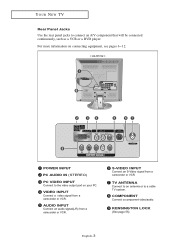
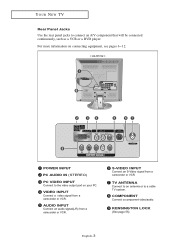
... the video output port on connecting equipment, see pages 6~12.
< LN-R1742 >
POWER INPUT
PC AUDIO IN (STEREO)
PC VIDEO INPUT Connect to a cable TV system. VIDEO INPUT Connect a video signal from a camcorder or VCR. COMPONENT Connect a component video/audio.
YOUR NEW TV
Rear Panel Jacks Use the rear panel jacks to connect an...
Quick Guide (easy Manual) (ver.1.0) (English) - Page 17


The component terminal of this set of Component video, see your TV.
1
Connect a set only supports 480i/480p resolution.
* Each external input source device has a different back panel configuration. I N S ...INPUT jacks on the TV and the AUDIO OUT jacks on the DVD player.
2
Connect a video cable between the COMPONENT (Y, Pb, Pr) jacks on the TV and the Y, Pb, Pr jacks on your TV make it easy to...
Quick Guide (easy Manual) (ver.1.0) (English) - Page 19


... has five icons: Input, Picture, Sound, Channel, and Setup.
2
Use the UP/DOWN buttons to select one of the TV to make selections.(See page 19)
English-14 You can ...settings.
The TV will display the channel, the type of sound, and the status of certain audio-video settings.
1
Press the INFO button on -screen menus disappear from the screen after about two minutes. The on the remote control...
Quick Guide (easy Manual) (ver.1.0) (English) - Page 40


...buttons to select "Setup", then press the ENTER button.
2
Press the UP/DOWN buttons to set up caption. Note: You can also press the CAPTION button on the remote control to select "...and fields display different information: Field 2 carries additional information that are broadcast with certain TV shows. Check for the hearing impaired or foreign-language translations. There may have subtitles...
Quick Guide (easy Manual) (ver.1.0) (English) - Page 41


...remote-control buttons in the following sequence,which resets the PIN to display the menu. Setting Up Your Personal ID Number (PIN)
1
Press the MENU button to 0-0-0-0: POWER OFF ➔ MUTE ➔ 8 ➔ 2 ➔ 4 ➔ POWER ON. Press theUP/DOWN buttons to select "Setup...[ USA ]
5
Press the ENTER button. Enter your new TV set up or changed. Note: The default PIN for your PIN ...
Quick Guide (easy Manual) (ver.1.0) (English) - Page 58


...the wall outlet is too low at maximum volume. Chapter Six
TROUBLESHOOTING
If the TV seems to have a problem, first try operating it again. Identifying Problems
Problem Poor picture
Poor sound quality. Picture rolls vertically. Remote control malfunctions
"Check Signal Cable" message.
Make sure the TV is firmly connected to your nearest Samsung service center.
English-53
Quick Guide (easy Manual) (ver.1.0) (English) - Page 59


... is not centered on function. (See page 45)
the image.
The TFT LCD panel uses a panel consisting of the product. TROUBLESHOOTING
Problem
Possible Solution
"Mode Not Supported!" video Adapter. Move the computer's mouse or press any key on the performance of sub pixels ( LN-R1742 - 3,932,160 ) which require sophisticated technology to flicker, Adjust the Coarse...
Quick Guide (easy Manual) (ver.1.0) (English) - Page 62


...pivot direct mount adapter to the back of the TV using four 3/16 by 3-inch long toggle bolts. APPENDIX Installing VESA compliant mounting devices
Mounting pad Align the mounting..., wall mount hanger or other bases. Wall Mount Instructions The following instructions apply to purchase the triple pivot direct mount adapter and wall mount bracket kit. • LN-R1742 (17") : No. 47 - 007 - 099 (Pivot...
Quick Guide (easy Manual) (ver.1.0) (English) - Page 63


... stand. (Turn over as well.)
English-58 Bracket
Anchors : 3EA
Screws : 3EA
Installation Guide
How to assemble the Wall Mount Kit
1
Mark the location of hole on the connected part where LCD TV is attached to install the Wall Mount Kit. Then turn over 35mm- When attaching to a concrete wall. Make over stand following the arrow...
Quick Guide (easy Manual) (ver.1.0) (English) - Page 65


...to take your Videocard user guide;
If the signal from the system equals the standard signal mode, the screen is adjusted automatically. Mode(PC)
VGA
LN-R1742 LN-R1742
SVGA
LN-R1742
XGA
LN-R1742
SXGA
LN-R1742
Resolution
Horizontal Frequency
(kHz... 49.500 40.000 65.000 78.750 108.000 135.000
Using Your TV in Another Country
If you to a foreign country, please be no video. English...
Quick Guide (easy Manual) (ver.1.0) (English) - Page 66


...TV Body With stand
Weight With stand
Environmental Considerations Operating Temperature Operating Humidity Storage Temperature Storage Humidity
Audio Characteristics Audio Input PC Audio Input Audio Output Headphone Output Frequency Response
LN-R1742..., 480p 500mVrms
AC 120V ~ 60Hz
45W APPENDIX
Specifications
Model Name
Panel Size Display Size Type Pixel Pitch Viewing Angle
Frequency Horizontal Vertical Display...
Samsung LN-R1742 Reviews
Do you have an experience with the Samsung LN-R1742 that you would like to share?
Earn 750 points for your review!
We have not received any reviews for Samsung yet.
Earn 750 points for your review!
