Samsung LN-P267W Support and Manuals
Get Help and Manuals for this Samsung item
This item is in your list!

View All Support Options Below
Free Samsung LN-P267W manuals!
Problems with Samsung LN-P267W?
Ask a Question
Free Samsung LN-P267W manuals!
Problems with Samsung LN-P267W?
Ask a Question
Popular Samsung LN-P267W Manual Pages
Open Source Guide (ENGLISH) - Page 1


...manual...part of this service if you receive source code or can change under this License. You may differ in detail to address new problems or concerns. However, as a special exception, the source code... and installation of executable or object code is... must be guided by the Free... COST OF ALL NECESSARY SERVICING, REPAIR OR CORRECTION.
12. ...contact Samsung via Email (vdswmanager@samsung. ...
Open Source Guide (ENGLISH) - Page 2


and each source file to the start of the ordinary General Public License). You can redistribute and change. It is safest to attach them to most effectively convey the exclusion of warranty; To apply these terms (or, alternatively, under these terms, attach the following notices to where the full notice is found. IN NO EVENT UNLESS REQUIRED BY APPLICABLE LAW OR AGREED TO IN WRITING...
Quick Guide (easy Manual) (English) - Page 1
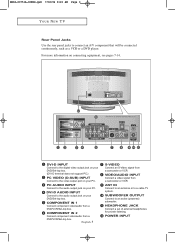
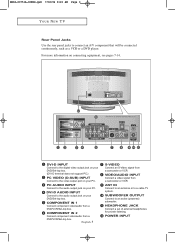
For more information on your DVD/Set-top box. (DVI-D terminal does not support PC.)
PC VIDEO (D-SUB) INPUT Connect to a cable TV system.
PC AUDIO INPUT Connect to connect an A/V component that will be connected continuously, such as a ...
User Manual (user Manual) (ver.1.0) (English) - Page 2
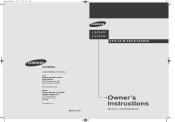
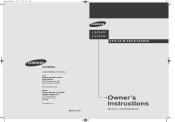
coverEng.qxd 8/7/04 7:08 PM Page 1
LN-P267W LN-P327W
TFT-LCD TELEVISION
BN68-00751A-01
This device is a Class B digital apparatus.
User Manual (user Manual) (ver.1.0) (English) - Page 4


... Digital Ready TV (wide-screen): digital TV: When the TV receives SD-grade (regular) broadcasting signals (with a set-top box).
• When you watch an analogue (regular) broadcast on a wide-screen (16:9) TV.
•... screen will also remain varied and as a result the borders may experience the same problem with products by other manufacturers.
Note: If the borders at the left and right...
User Manual (user Manual) (ver.1.0) (English) - Page 5


... Your Remote Control 17 Remote Control Codes 20 Plug & Play Feature 21 Memorizing the Channels 22 Selecting the Video Signal-source 22 Storing Channels in Memory (Automatic Method 23 Adding and Erasing Channels (Manual Method 24 Labeling Channels 24 To Set-up Your Favorite Channels 25 To Select Source 25 To Edit the...
User Manual (user Manual) (ver.1.0) (English) - Page 6


... How to Auto Adjust 64 Adjusting the Screen Quality 65 Changing the Screen Position 66 Initializing the Screen Position or Color Settings 67
Chapter 6: Troubleshooting
Identifying Problems 68
Appendix
Installing the Wall Mount Kit 70 Using the Anti-Theft Kensington Lock 71 Using Your TV in Another Country 71 Specifications 72 Display Modes 73
Contents-2
User Manual (user Manual) (ver.1.0) (English) - Page 7


... and grass tones.
Remote Control (BN59-00409B)
RF Cable
& Batteries (AAA x 2)
(AA39-00039A)
Power Cord (3903-000144)
Owner's Instructions
LN-P327W:
Cover-hole
Ferrite Core (3301-001201) LN-P327W (BN68-01374A)
x 2 (See page 14)
LN-P267W (BN68-01360A)
English-1 If any items are included with your dealer. Color Weakness : This feature enables those with normal...
User Manual (user Manual) (ver.1.0) (English) - Page 9
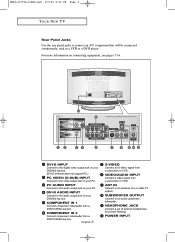
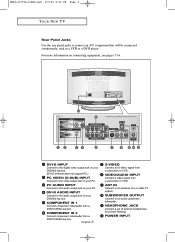
... listening. POWER INPUT DVI-D INPUT Connect to the digital video output jack on your DVD/Set-top box. (DVI-D terminal does not support PC.)
PC VIDEO (D-SUB) INPUT Connect to the audio output jack on your DVD/Set-top box.
SUBWOOFER OUTPUT Connect to connect an A/V component that will be connected continuously, such...
User Manual (user Manual) (ver.1.0) (English) - Page 23
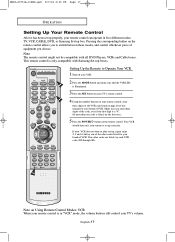
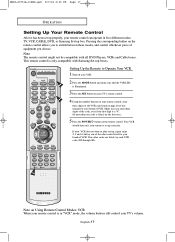
...one code is illuminated.
3 Press the SET button on your TV's remote control. 4 Using the number buttons on your remote control, enter
three digits of the VCR code listed on page 20 of this manual for... remote control is in five different modes: TV, VCR, CABLE, DVD, or Samsung Set-top box. If no other codes listed for your remote control can operate in "VCR" mode, the volume buttons ...
User Manual (user Manual) (ver.1.0) (English) - Page 69
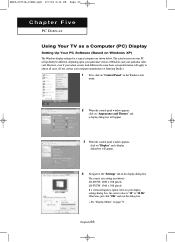
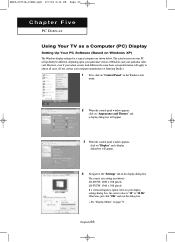
...". The actual screens on your PC will appear.
4 Navigate to the "Settings" tab on the display dialog-box.
The correct size setting (resolution) LN-P267W: 1280 x 768 pixels LN-P327W: 1360 x 768 pixels If a vertical-frequency option exists on Windows XP) The Windows display-settings for a typical computer are shown below. English-63 However, even if...
User Manual (user Manual) (ver.1.0) (English) - Page 74


...68
Chapter Six
TROUBLESHOOTING
If the TV seems to your nearest Samsung service center. No...vertically. "Not Supported Mode" message. Then, adjust the TV volume accordingly. Compare these troubleshooting tips apply, ...problems and solutions. Unplug the TV for 30 seconds, then try this list of units connected to have a problem, first try operating it again. Press the SOURCE button. Replace...
User Manual (user Manual) (ver.1.0) (English) - Page 75
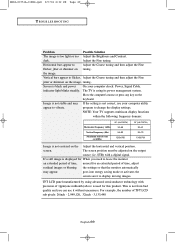
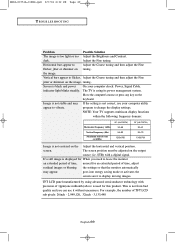
...LN-P267W) 30~68 56~85
1280x768
32" (LN-P327W) 30~61 56~75
1360x768
Image is displayed for this product. The screen position must be adjusted on the output
source (i.e. BN68-00751A-01ENG.qxd 8/7/04 6:32 PM Page 69
TROUBLESHOOTING
Problem...into energy saving mode or activates the
screen saver to change the display settings. For example, the number of 1ppm(one millionth) above is using ...
User Manual (user Manual) (ver.1.0) (English) - Page 78
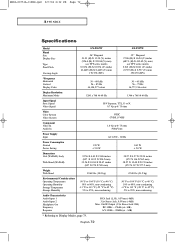
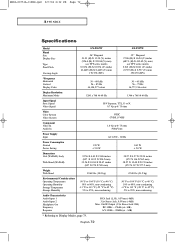
...qxd 8/7/04 6:32 PM Page 72
APPENDIX
Specifications
Model Planel Size Display Size
Type Pixel Pitch
...Stand
Environmental Considerations Operating Temperature Operating Humidity Storage Temperature Storage Humidity
Audio Characteristics Audio Input 1 Audio Input 2 Headphone Out Frequency Response
LN-P267W
26" Diagonal 21.91 (H) X 13.38 (V) inches (556.4 (H) X 339.84 (V) mm)
a-si TFT active matrix ...
User Manual (user Manual) (ver.1.0) (English) - Page 79
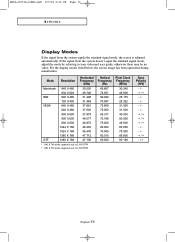
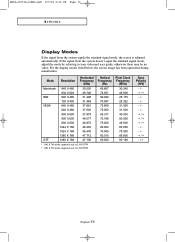
...37.861 37.500 37.879 48.077 46.875 48.363 56.476 47.712 47.700
* 1360 X 768 mode supported only in LN-P327W. * 1280 X 768 mode supported only in LN-P267W. Vertical Frequency
(Hz)
66.667 74.551 59.940 70.087 72.809 75.000 60.317 72.188 75.000...
APPENDIX
Display Modes
If the signal from the system doesn't equal the standard signal mode, adjust the mode by referring to your videocard user guide;
Samsung LN-P267W Reviews
Do you have an experience with the Samsung LN-P267W that you would like to share?
Earn 750 points for your review!
We have not received any reviews for Samsung yet.
Earn 750 points for your review!
