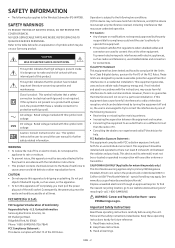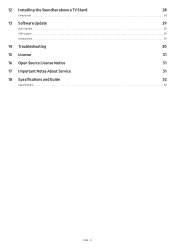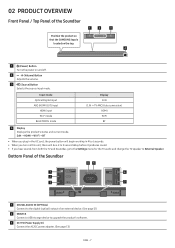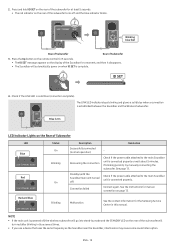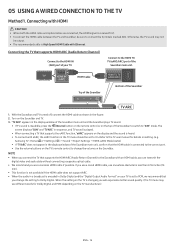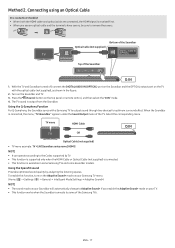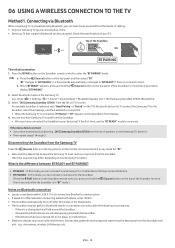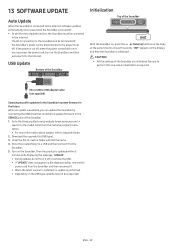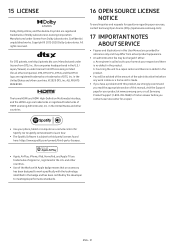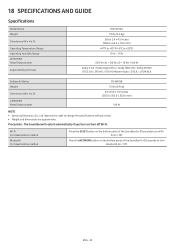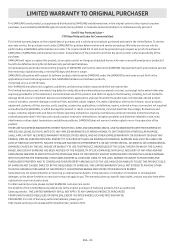Samsung HW-Q700A/ZA Support and Manuals
Get Help and Manuals for this Samsung item

View All Support Options Below
Free Samsung HW-Q700A/ZA manuals!
Problems with Samsung HW-Q700A/ZA?
Ask a Question
Free Samsung HW-Q700A/ZA manuals!
Problems with Samsung HW-Q700A/ZA?
Ask a Question
Samsung HW-Q700A/ZA Videos
Popular Samsung HW-Q700A/ZA Manual Pages
Samsung HW-Q700A/ZA Reviews
We have not received any reviews for Samsung yet.