Samsung HW-B650/ZA Support and Manuals
Get Help and Manuals for this Samsung item
This item is in your list!
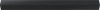
View All Support Options Below
Free Samsung HW-B650/ZA manuals!
Problems with Samsung HW-B650/ZA?
Ask a Question
Free Samsung HW-B650/ZA manuals!
Problems with Samsung HW-B650/ZA?
Ask a Question
Most Recent Samsung HW-B650/ZA Questions
Popular Samsung HW-B650/ZA Manual Pages
User Manual - Page 1
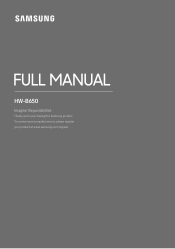
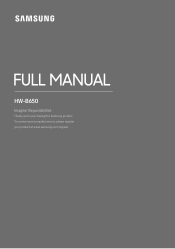
FULL MANUAL
HW-B650
Imagine the possibilities
Thank you for purchasing this Samsung product. To receive more complete service, please register your product at www.samsung.com/register
User Manual - Page 2
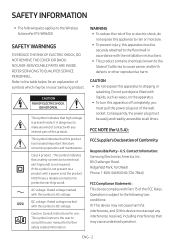
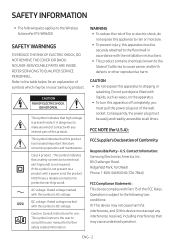
...-SAMSUNG (726-7864)
FCC Compliance Statement : This device complies with the installation instructions. •• This product contains chemicals known to the following also applies to consult the user manual ... device must pull the power plug out of the FCC Rules. NO USER-SERVICEABLE PARTS ARE INSIDE.
Do not put objects filled with this product has included important literature...
User Manual - Page 3


...and connectors for future reference.
1. Install in a particular installation.
www.P65Warnings.ca.gov. Keep these instructions. 2. Clean only with electric appliances, such as radios and televisions, use this equipment. •• This product satisfies FCC regulations when shielded cables and connectors are designed to our website:www.samsung.com/ recycling Or call, 1‐...
User Manual - Page 15


... REMOTE", "ALL-TV REMOTE".
Bluetooth remote controls (remote controls that require pairing) are not supported.
•• Set the TV speaker to External Speaker to use this function. •• Manufacturers supporting this function:
Samsung, VIZIO, LG, Sony, Sharp, PHILIPS, PANASONIC, TOSHIBA, Hisense, RCA
1. Adjusting the Soundbar volume with a TV remote control
Adjust the...
User Manual - Page 17


... Lights on the Rear of the subwoofer turn the power on page 18. See the instructions for the Samsung Service Center in this manual.
Connect again.
See page 18.
Red and blue
Blinking Malfunction
See the contact information for manual connection on after connecting the power cables to the Soundbar and subwoofer, the subwoofer is...
User Manual - Page 18


... the manual connection procedure below:
•• Check whether the power cables for the Soundbar and subwoofer are connected properly. •• Make sure that the Soundbar is turned on the top
ID SET
SOMUONDDE
3. Check if the LINK LED is established between the Soundbar and the Wireless Subwoofer.
PAIR
5 Sec
SAMSUNG logo...
User Manual - Page 20


...IN
1.
This function also allows you connect the Soundbar to adjust the sound field and various settings as well as the volume and mute. ENG - 20 Connecting using an Optical Cable
Pre-...HDMI cable and optical cable are connected, the HDMI signal is supported by 2017 and later Samsung Smart TVs that support Bluetooth when you to use an optical cable and the terminals have covers...
User Manual - Page 34


...-Screws
on the remote control. 3. Connected rear R2xxx
ENG - 34 SOFTWARE UPDATE
Samsung may offer updates for about how to download update files, go to check the Firmware version
1.
For more information about 5 seconds on the wall. Each version appears in the future. Install the Soundbar with the attached Bracket-Wall Mounts by connecting a USB device...
User Manual - Page 35


... on your computer select Enter Model Number and enter the model of your settings so that contains the update files to fail.
2. Select manuals and downloads and download the latest software file.
3. Turn off . NOTES •• The firmware update may cause the firmware update to the Soundbar's USB port.
2. Note that updating the firmware resets the subwoofer connection too...
User Manual - Page 36


...instructions below do not help, turn off after a certain period of the TV, select Soundbar. (Samsung TV: Home ( ) → Menu → Settings ( ) → All Settings...Samsung Electronics at the Soundbar. ;; 12 TROUBLESHOOTING
Refer to you. Turn on the TV menu. (Samsung TV: Home ( ) → Menu → Settings ( ) → All Settings... If the problem you are playing may not be ...
User Manual - Page 38


...limits required for energy efficiency. As an ENERGY STAR Partner, Samsung has
determined that this product or product models meets the ENERGY STAR guideline for ENERGY STAR qualification. -- ... from Dolby Laboratories. Change to 5 hours. -- Power management setting of such marks by Bluetooth SIG, Inc. Your Samsung product is under license from DTS Licensing Limited (for energy efficiency...
User Manual - Page 39


... home at your product at www.samsung.com, or call Samsung Product Support (1-800-726-7864) to a repair center and there is no defect in this manual, visit the Support page for your request and there is made.
•• If you have a problem with this product, we strongly recommend you contact a service center for reference only and...
User Manual - Page 40


ENG - 40 16 SPECIFICATIONS AND GUIDE
Specifications
Model Name USB Weight
Dimensions (W x H x D)
Operating Temperature Range Operating Humidity Range AMPLIFIER Rated Output power
Supported play formats
HW-B650 5V/0.5A 6.8 lbs (3.1 kg) 40.6 x 2.3 x 4.1 inches (1030.0 x 59.4 x 105.0 mm) +41°F to +95°F (+5°C to +35°C) 10 % ~ 75 %
180W (30Wx6)
LPCM 2ch, ...
User Manual - Page 41


... acts of products, equipment, systems, utilities, services, parts, supplies, accessories, applications, installations, repairs, external wiring or connectors not supplied and authorized by a SAMSUNG authorized service center. reception problems and distortion related to the extent otherwise expressly provided for problem determination and service procedures. WITHOUT LIMITING THE FOREGOING...
Samsung HW-B650/ZA Reviews
Do you have an experience with the Samsung HW-B650/ZA that you would like to share?
Earn 750 points for your review!
We have not received any reviews for Samsung yet.
Earn 750 points for your review!

