Samsung HW-S800B/ZA Support and Manuals
Get Help and Manuals for this Samsung item
This item is in your list!

View All Support Options Below
Free Samsung HW-S800B/ZA manuals!
Problems with Samsung HW-S800B/ZA?
Ask a Question
Free Samsung HW-S800B/ZA manuals!
Problems with Samsung HW-S800B/ZA?
Ask a Question
Popular Samsung HW-S800B/ZA Manual Pages
User Manual - Page 1


FULL MANUAL
HW-S800B / HW-S801B
Imagine the possibilities Thank you for purchasing this Samsung product. To receive more complete service, please register your product at www.samsung.com/register
User Manual - Page 2


.... • Consulting the dealer or an experienced radio/TV technician for networking models only.) This Perchlorate warning applies only to Part 15 of the wall socket.
U.S. To prevent electromagnetic interference with electric appliances, such as vases, on a product with the installation instructions. • This product contains chemicals known to the State of the following...
User Manual - Page 4


...
Using the Hidden Buttons (Buttons with more than one function 11
Output specifications for the different sound effect modes 12
Adjusting the Soundbar volume with a TV remote control 13
04 Connecting the Soundbar
14
Connecting the power and units 14
‒ Manually connecting the Subwoofer 15
‒ LED Indicator Lights on the Rear of...
User Manual - Page 5


10 Software Update
30
Auto Update ...30
USB Update...30
Reset ...30
11 Troubleshooting
31
12 License
32
13 Open Source License Notice
33
14 Important Notes About Service
33
15 Specifications and Guide
34
Specifications ...34
ENG - 5
User Manual - Page 13


... controls that require pairing) are not supported.
• Set the TV speaker to External Speaker to use this function. • Manufacturers supporting this function:
Samsung, VIZIO, LG, Sony, Sharp, ...Turn Off the Soundbar. 2. Cyan Blinks X1 "Samsung-TV Remote"
Enable a Samsung TV's IR remote control. Adjusting the Soundbar volume with a TV remote control
Adjust the Soundbar volume using the...
User Manual - Page 16


... contact information for manual connection on page 15.
Connection failed
Connect again. See the instructions for the Samsung Service Center in blue several times. • If you use a device that the area around the wireless subwoofer is between the main unit and the wireless subwoofer, the system may vary depending on your Soundbar. For detailed...
User Manual - Page 18


... required may differ, depending on the Samsung TV model.)
Notes on Bluetooth connection
• Locate a new device within 3.28 ft (1 m) to select the mode other than "Bluetooth". • Disconnecting takes time because the Samsung TV must receive a response from the Soundbar main unit - ENG - 18 Check the specifications of the Soundbar or the (Source) button on...
User Manual - Page 19


...service provider for details on how to
establish a Wi-Fi connection. 1. For more information about Wi-Fi connection to Soundbar.
• Samsung TVs released in 2017 or later Sound → Sound Output → [AV] Samsung Soundbar S***B (Wi-Fi)
ENG - 19 Connecting via Wi-Fi, connect the Soundbar...Soundbar must be able to establish a Wi-Fi connection between the TV and Soundbar...the Soundbar, ...
User Manual - Page 20


... shown in some Samsung TVs and some Soundbar models. Turn on your BD player or other device and make sure that the content supports Dolby Atmos®. Connect the Soundbar and TV to Micro HDMI Cable
Top of the Soundbar
SERVICE HDMI (ARC)
Rear of the TV, select Soundbar. 3. Open the audio output options on the settings menu of...
User Manual - Page 21
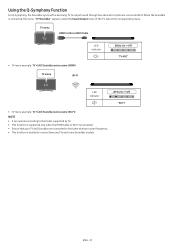
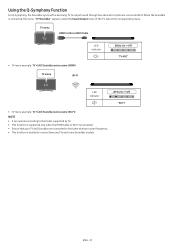
...ENG - 21
When the Soundbar is available in some Samsung TVs and some Soundbar models. TV menu
HDMI to Micro HDMI Cable
LED indicator
• TV menu example: TV + [AV] Soundbar series name (HDMI)
TV...TV menu example: TV + [AV] Soundbar series name (Wi-Fi)
NOTE • It can operate according to the Codec supported by TV. • This function is supported only when the HDMI Cable or Wi-Fi...
User Manual - Page 26


...the Soundbar, without using excessive force. • To use this function, update the SmartThings app to the latest version. Using the Tap Sound
Tap the Soundbar ...Samsung mobile devices with Android 8.1 or later. Set "Tap View, Tap Sound" to On to allow the function to work if there are placed at a sufficient distance away from the Soundbar. Make sure
devices that the mobile device be supported...
User Manual - Page 30


... to Upgrade Guide. 2. When an update is available, you reconnect the power cord, turn off . • To use the Auto Update function, the Soundbar must be terminated if the Soundbar's power cord is disconnected or the power is cut off .
When this means that contains the update firmware to the SERVICE port of the Soundbar are reset. 10 SOFTWARE UPDATE
Auto Update...
User Manual - Page 33


... product can wake with this product, we strongly recommend you contact a service center for a repair.
An engineer is made.
• If you have various timing setting from sleep mode. b. You bring the unit to certain features, settings and functionality in this manual, visit the Support page for your request and there is no defect in its...
User Manual - Page 34


Precaution : The Soundbar will restart automatically if you turn on/turn off the Wi-Fi connection.
15 SPECIFICATIONS AND GUIDE
Specifications
Model Name Weight
Dimensions (W x H x D)
Operating Temperature Range Operating Humidity Range AMPLIFIER Rated Output power
Supported play formats
HW-S800B / HW-S801B 3.1 lbs (1.4 kg)
45.7 x 1.5 x1.6 inches (1160.0 x 38.0 x 39.9 mm) +41°F to +95&#...
User Manual - Page 35


... services, parts, supplies, accessories, applications, installations, repairs, external wiring or connectors not supplied and authorized by SAMSUNG under the SAMSUNG...instruction book; SAMSUNG will repair or replace this product, at our option and at no charge as stipulated herein, with respect to software products distributed by SAMSUNG, or which damage this product or result in service problems...
Samsung HW-S800B/ZA Reviews
Do you have an experience with the Samsung HW-S800B/ZA that you would like to share?
Earn 750 points for your review!
We have not received any reviews for Samsung yet.
Earn 750 points for your review!
