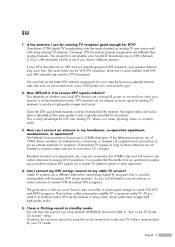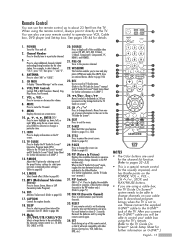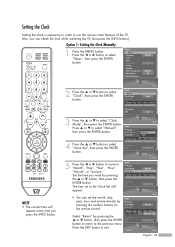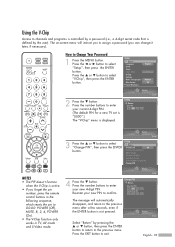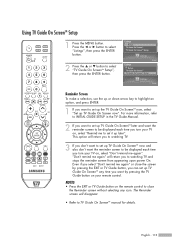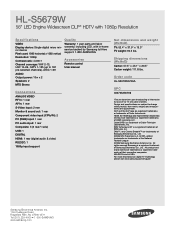Samsung HLS5679WX/XAA Support and Manuals
Get Help and Manuals for this Samsung item

View All Support Options Below
Free Samsung HLS5679WX/XAA manuals!
Problems with Samsung HLS5679WX/XAA?
Ask a Question
Free Samsung HLS5679WX/XAA manuals!
Problems with Samsung HLS5679WX/XAA?
Ask a Question
Most Recent Samsung HLS5679WX/XAA Questions
Experiencing Color Bleeding. Red And Blue. It's Gotten Worse. Need Light Engine
With excessive color bleeding, red and blue, does this point towards needing a new light engine? If ...
With excessive color bleeding, red and blue, does this point towards needing a new light engine? If ...
(Posted by Baltirow 9 years ago)
I Just Replaced The Dmd Board Bp96-01599a Hls5679wx/xaa. The Picture Is Fine Now
The picture is too high and there is 2 inch back line at the bottom. How do you move the picture dow...
The picture is too high and there is 2 inch back line at the bottom. How do you move the picture dow...
(Posted by jamesrkinsey 10 years ago)
Half Picture No Sound
(Posted by elee727 11 years ago)
Changing Lamp In Smsung Hls5679wx
HOW DO I CHANGE THE LAMP IN A SAMSUNG HLS 5679WX/XAA
HOW DO I CHANGE THE LAMP IN A SAMSUNG HLS 5679WX/XAA
(Posted by BDORMA 11 years ago)
Settings Do Not Stay
when we change the settings, they do not stay. they default back to the original settings
when we change the settings, they do not stay. they default back to the original settings
(Posted by wademc 11 years ago)
Popular Samsung HLS5679WX/XAA Manual Pages
Samsung HLS5679WX/XAA Reviews
We have not received any reviews for Samsung yet.