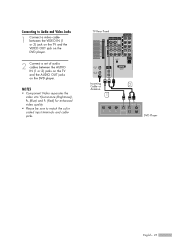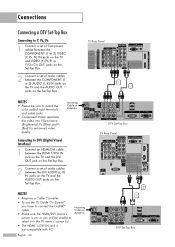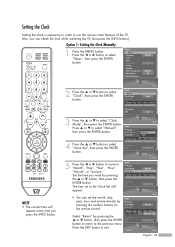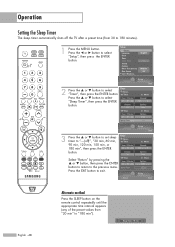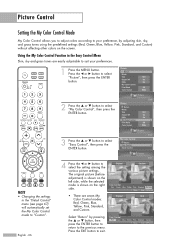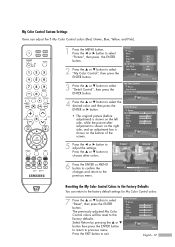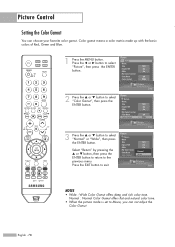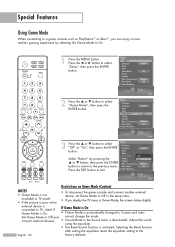Samsung HLS5679WX/XAA Support Question
Find answers below for this question about Samsung HLS5679WX/XAA.Need a Samsung HLS5679WX/XAA manual? We have 2 online manuals for this item!
Question posted by Baltirow on June 28th, 2014
Experiencing Color Bleeding. Red And Blue. It's Gotten Worse. Need Light Engine
With excessive color bleeding, red and blue, does this point towards needing a new light engine? If so, does anyone sell them for less than $1,200?
Current Answers
Related Samsung HLS5679WX/XAA Manual Pages
Samsung Knowledge Base Results
We have determined that the information below may contain an answer to this question. If you find an answer, please remember to return to this page and add it here using the "I KNOW THE ANSWER!" button above. It's that easy to earn points!-
General Support
... your TV is in the MCC lets you want . The Detail Control screen appears. If adjusting the MCC does not resolve your color problem, you need to select Detailed Settings. Why Is There A Red (Blue, Green, Pink) Tint To The Picture On My DLP TV? The Detailed Settings Menu appears. The My... -
General Support
...its sole discretion Specifically exempt from area to the purchase point, factory or authorised service agency for any reason. Some...than those that registration was successful, the indicator light will need to 110 hours.* red 5 tones every 20 seconds. Storage at www...the headset BASIC OPERATIONS Turning the headset on/off blue and red flashes series of the FCC Rules. Ensure that ... -
How To Run A Monitor Self Test SAMSUNG
... check as the "Check Signal Cable" Content Feedback Q1. Were you did not see the alternating Red, Blue and Green screens, the problem you can improve the content. The colors alternating on many Samsung monitors. Test Results If you see one of questions ok submit Please select answers for...
Similar Questions
What Is Wrong With My Samsung Led Dlp Tv, No Red Color And Flickering Blue And
green on screen
green on screen
(Posted by avm131cath 9 years ago)
Color Bleed At Edge Of Screen Pck5315r Rear Proj Tv
The colors on this tv bleed out at the edges where you can't see detail. The edges are also distorte...
The colors on this tv bleed out at the edges where you can't see detail. The edges are also distorte...
(Posted by dustywhiterock 10 years ago)
Changing Lamp In Smsung Hls5679wx
HOW DO I CHANGE THE LAMP IN A SAMSUNG HLS 5679WX/XAA
HOW DO I CHANGE THE LAMP IN A SAMSUNG HLS 5679WX/XAA
(Posted by BDORMA 11 years ago)
My Screen Has Lost Color Now Is Blue And Green
screen lost the red color
screen lost the red color
(Posted by dgarza50 12 years ago)