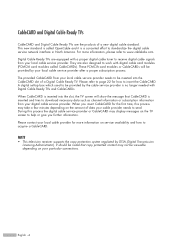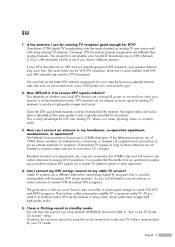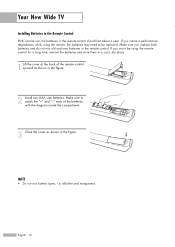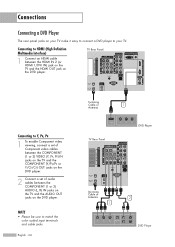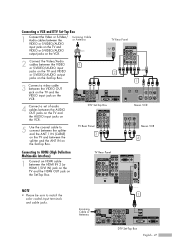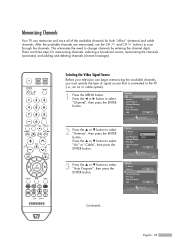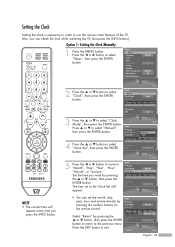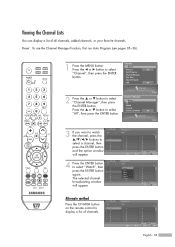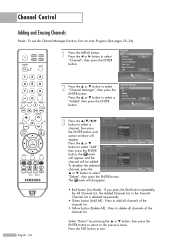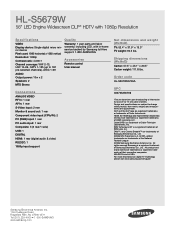Samsung HLS5679WX/XAA Support Question
Find answers below for this question about Samsung HLS5679WX/XAA.Need a Samsung HLS5679WX/XAA manual? We have 2 online manuals for this item!
Question posted by jamesrkinsey on November 2nd, 2013
I Just Replaced The Dmd Board Bp96-01599a Hls5679wx/xaa. The Picture Is Fine Now
The picture is too high and there is 2 inch back line at the bottom. How do you move the picture down an inch or so?
Current Answers
Answer #1: Posted by TommyKervz on November 2nd, 2013 11:17 PM
Greetings. Dowload the pdf User Manual on the link below and refer to the Picture setting under menu...for a more precise walk through.
http://www.helpowl.com/manuals/Samsung/HLS5679WXXAA/129249
http://www.helpowl.com/manuals/Samsung/HLS5679WXXAA/129249
Related Samsung HLS5679WX/XAA Manual Pages
Samsung Knowledge Base Results
We have determined that the information below may contain an answer to this question. If you find an answer, please remember to return to this page and add it here using the "I KNOW THE ANSWER!" button above. It's that easy to earn points!-
General Support
...prompt Note : To turn on the BlackJack II on the top, right side, of the handset, just above the ear speaker (See #1 in standby mode, press the left soft key for Start Select Settings ... steps below: WARNING: This Reset will Delete ALL added Data from the Handsets Memory While in picture below : When the handset is powered off simply Press & The SGH-I617 features... -
General Support
...in mind that the Easy GPRS software will not allow for your handset has Infrared capabilities and want just the software, we do not offer a USB solution. The software is to check your monthly service... added if it from the phone to the replacement phone. You may be able to find the data kit at some of 7:00 a.m. You can view the full line of your phones data. A live operator can... -
How to Attach the Monitor Stand of your TOC (Touch of Color) Monitor SAMSUNG
...so we can purchase a replacement monitor stand from J&J International, Samsungs authorized parts dealer at Samsungparts.com. very dissatisfied very satisfied Q2. To swivel the monitor just hold the sides of your... T260, T240HD and the T260HD and are looking for a wall mount please go to replace your monitor stand you swivel your monitor back 20 degrees. The only exceptions at this...
Similar Questions
How To Test Dmd Board On Samsung Hln617wx/xaa Dlp
(Posted by stkimlje 10 years ago)
How To Replacing Dmd Board On A Samsung 61 Dlp
(Posted by eylisashlei 10 years ago)
Changing Lamp In Smsung Hls5679wx
HOW DO I CHANGE THE LAMP IN A SAMSUNG HLS 5679WX/XAA
HOW DO I CHANGE THE LAMP IN A SAMSUNG HLS 5679WX/XAA
(Posted by BDORMA 11 years ago)
How Do I Identify The Dmd Board In A Samsung Hls6187wx/xxa
I have a spare model exact match. Need to know how complex to swap DMD boards. I have electrical exp...
I have a spare model exact match. Need to know how complex to swap DMD boards. I have electrical exp...
(Posted by roadstar 12 years ago)