Samsung Galaxy S21 FE 5G Tracfone Support and Manuals
Get Help and Manuals for this Samsung item
This item is in your list!

View All Support Options Below
Free Samsung Galaxy S21 FE 5G Tracfone manuals!
Problems with Samsung Galaxy S21 FE 5G Tracfone?
Ask a Question
Free Samsung Galaxy S21 FE 5G Tracfone manuals!
Problems with Samsung Galaxy S21 FE 5G Tracfone?
Ask a Question
Popular Samsung Galaxy S21 FE 5G Tracfone Manual Pages
Quick Start Guide - Page 1


...Samsung.com/us /support
Samsung Care - Visit Samsung.com/us / support/samsung-care-plus
Samsung Support Get direct access to know your device Get connected
User manual From your device
Settings
Tips and help
Samsung Care + Get coverage for your 5G... setup screens
and transfer content to your carrier for repairs and 24/7 dedicated support. For additional information, visit your Samsung ...
Quick Start Guide - Page 2
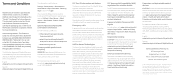
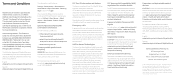
... Part 15 Information and Notices
This device complies with local service providers.
HAC for Newer Technologies
This device has been tested and rated for use with hearing aids for use , or retention of the Product constitutes acceptance of this device for future reference. For more recycling information, go to www.samsung.com/us /support...
User Manual - Page 10
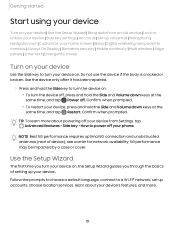
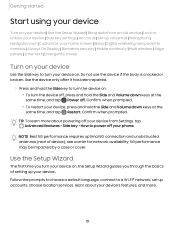
...5G performance requires optimal 5G connection and unobstructed antennas (rear of setting up accounts, choose location services, learn more about your device from an old device | Lock or unlock your device | Side key settings | Accounts | Set... mode
Turn on , the Setup Wizard guides you turn your device on your device
Use the Side key to a Wi-Fi® network, set up your device. Follow the...
User Manual - Page 76
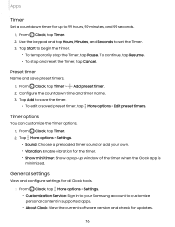
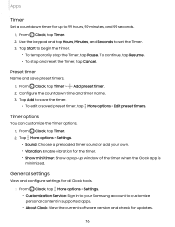
... vibration for updates.
76 To continue, tap Resume. • To stop the Timer, tap Pause. From Clock, tap Timer > Add preset timer. 2. From Clock, tap Timer. 2.
General settings
View and configure settings for all Clock tools.
◌ From Clock, tap More options > Settings.
• Customization Service: Sign in to customize personal content in supported apps.
•...
User Manual - Page 96
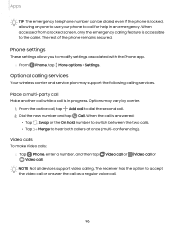
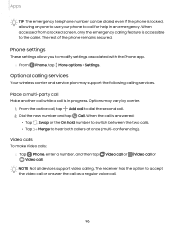
... with the Phone app.
◌ From Phone, tap More options > Settings. Phone settings
These settings allow you to the caller. From the active call, tap Add call to dial the second call .
96 When the call or
NOTE Not all devices support video calling.
Video call or
Video call is answered:
• Tap Swap...
User Manual - Page 100
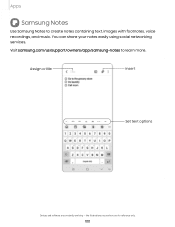
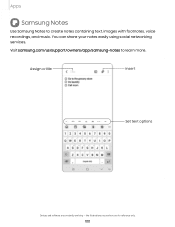
...
Insert
Set text options
Devices and software are for reference only.
100 the illustrations you see here are constantly evolving - Visit samsung.com/us/support/owners/app/samsung-notes to create notes containing text, images with footnotes, voice recordings, and music. You can share your notes easily using social networking services. Apps
Samsung Notes
Use Samsung Notes...
User Manual - Page 102


...service. NOTE For added security, your credit and debit card information is accepted almost anywhere you can view your notes by category.
◌ From Samsung Notes, tap Navigation drawer for the following options:
• Settings: View settings for the Samsung....
1. For support, visit samsung.com/us/support/owners/app/samsung-pay with your device. If you are using the Samsung Pay app on...
User Manual - Page 114
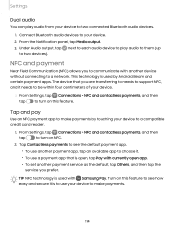
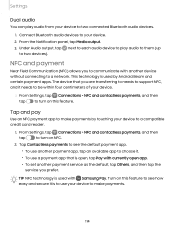
...payment app to make payments.
114
From Settings, tap Connections > NFC and contactless payments...Settings, tap Connections > NFC and contactless payments, and then
tap
to a network. TIP NFC technology is open app.
• To set another payment service as the default, tap Others, and then tap the service you are transferring to needs to support NFC, and it is used with Samsung...
User Manual - Page 119
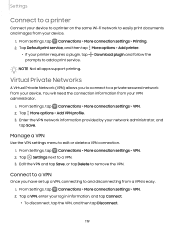
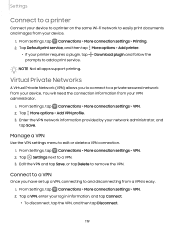
... and tap Save, or tap Delete to add a print service. Download plugin and follow the
NOTE Not all apps support printing.
From Settings, tap Connections > More connection settings > Printing.
2. Tap Settings next to edit or delete a VPN connection.
1.
Manage a VPN
Use the VPN settings menu to a VPN. 3.
Settings
Connect to a printer
Connect your device to a printer on...
User Manual - Page 125
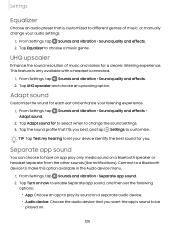
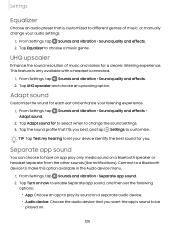
...the other sounds (like notifications). Tap the sound profile that fits you . From Settings, tap Adapt sound. From Settings, tap Sounds and vibration > Sound quality and effects. 2. Sounds and vibration >... menu.
1. UHQ upscaler
Enhance the sound resolution of music, or manually change the sound settings.
3.
Connect to a Bluetooth device to choose a music genre. Tap Turn on ...
User Manual - Page 142
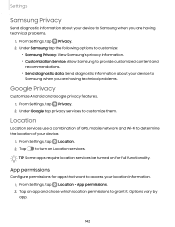
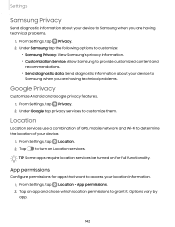
.... From Settings, tap Privacy. 2. Location
Location services use a combination of your device to
Samsung when you are having technical problems.
1. TIP Some apps require location services be turned on Location services. Under Samsung tap the following options to customize:
• Samsung Privacy: View Samsung's privacy information. • Customization Service: Allow Samsung to provide...
User Manual - Page 150
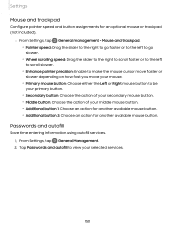
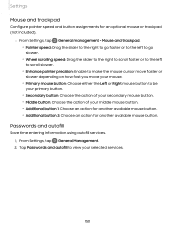
Passwords and autofill
Save time entering information using autofill services. 1.
Settings
Mouse and trackpad
Configure pointer speed and button assignments for an optional mouse or trackpad (not included).
◌ From Settings...; Additional button 2: Choose an action for another available mouse button. Tap Passwords and autofill to be your primary button.
• Secondary button: Choose the...
User Manual - Page 152
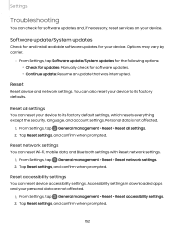
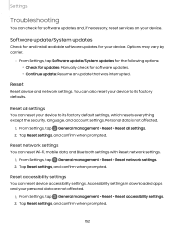
... services on your device.
Tap Reset settings, and confirm when prompted. Software update/System updates
Check for and install available software updates for software updates. • Continue update: Resume an update that was interrupted. Options may vary by carrier.
◌ From Settings, tap Software update/System updates for the following options:
• Check for updates: Manually...
User Manual - Page 154


... factory data resets by requiring your Google account information to verify your phone from the device or remove the Lock screen.
For more information, visit samsung.com/us/support/answer/ANS00083965. From Settings, tap Lock screen > Screen lock type. 2. This service protects your identity.
User Manual - Page 161


Access community forums, error reports, remote support and more (if supported by your device contact Samsung support through Samsung Members.
Tips and help | Android Auto | Dual Messenger | Medical info | Quick Share | Labs | About phone
Tips and help .
161 Contact us
If you have any questions or problems while using your carrier).
◌ From Settings, tap Accessibility > Contact us. ...
Samsung Galaxy S21 FE 5G Tracfone Reviews
Do you have an experience with the Samsung Galaxy S21 FE 5G Tracfone that you would like to share?
Earn 750 points for your review!
We have not received any reviews for Samsung yet.
Earn 750 points for your review!
