Samsung Galaxy S21 FE 5G US Cellular Support and Manuals
Get Help and Manuals for this Samsung item
This item is in your list!

View All Support Options Below
Free Samsung Galaxy S21 FE 5G US Cellular manuals!
Problems with Samsung Galaxy S21 FE 5G US Cellular?
Ask a Question
Free Samsung Galaxy S21 FE 5G US Cellular manuals!
Problems with Samsung Galaxy S21 FE 5G US Cellular?
Ask a Question
Popular Samsung Galaxy S21 FE 5G US Cellular Manual Pages
User Manual - Page 10
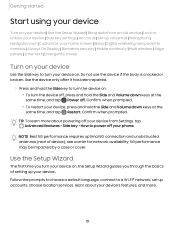
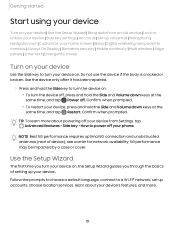
..., the Setup Wizard guides you through the basics of device); TIP To learn about your device's features, and more about powering off your device from an old device | Lock or unlock your device | Side key settings | Accounts | Set up accounts, choose location services, learn more .
10 Use the device only after it has been repaired.
◌...
User Manual - Page 76
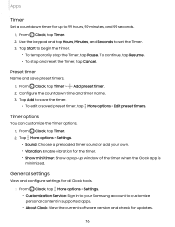
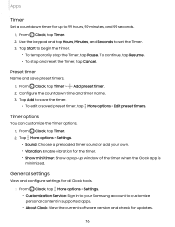
... timer name. 3. Tap More options > Settings. • Sound: Choose a preloaded timer sound or add your Samsung account to customize personal content in to your...settings
View and configure settings for all Clock tools.
◌ From Clock, tap More options > Settings.
• Customization Service: Sign in supported apps.
• About Clock: View the current software version and check for updates...
User Manual - Page 96
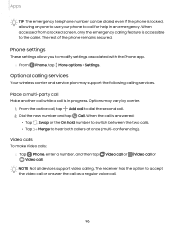
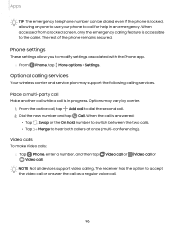
...settings associated with the Phone app.
◌ From Phone, tap More options > Settings. Phone settings
These settings allow you to accept the video call or answer the call as a regular voice call.
96
Options may support the following calling services... a number, and then tap
Video call or
NOTE Not all devices support video calling. Place a multi-party call
Make another call while a call...
User Manual - Page 100
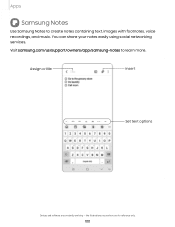
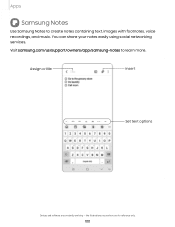
Assign a title
Insert
Set text options
Devices and software are for reference only.
100 Apps
Samsung Notes
Use Samsung Notes to learn more. the illustrations you see here are constantly evolving -
Visit samsung.com/us/support/owners/app/samsung-notes to create notes containing text, images with footnotes, voice recordings, and music. You can share your notes...
User Manual - Page 102


...card issuers may limit the number of devices. For support, visit samsung.com/us/support/owners/app/samsung-pay with and authorize payments by scanning your finger... almost anywhere you can view your notes by category.
◌ From Samsung Notes, tap Navigation drawer for the following options:
• Settings: View settings for up to commonly used notes. • Shared notebooks: View notebooks...
User Manual - Page 114
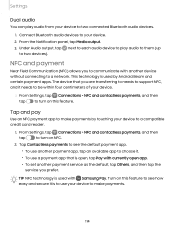
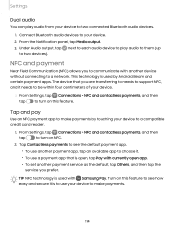
...support NFC, and it .
• To use a payment app that is to use another device without connecting to turn on this feature.
Tap Contactless payments to see how easy and secure it is open, tap Pay with currently open app.
• To set another payment service... as the default, tap Others, and then tap the service you to communicate with Samsung Pay.
User Manual - Page 119
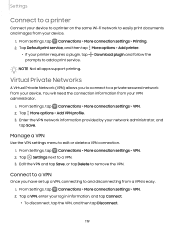
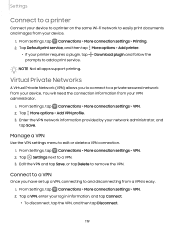
... the connection information from your device.
1.
Download plugin and follow the
NOTE Not all apps support printing. Edit the VPN and tap Save, or tap Delete to edit or delete a VPN connection.
1. Tap Settings next to add a print service. Settings
Connect to a printer
Connect your device to a printer on the same Wi-Fi network...
User Manual - Page 125
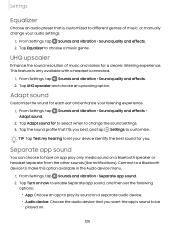
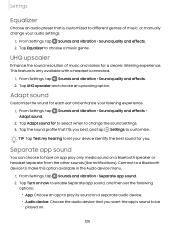
...with a headset connected.
1. UHQ upscaler
Enhance the sound resolution of music, or manually change the sound settings.
3. Tap UHQ upscaler and choose an upscaling option. Connect to a Bluetooth device...the sound for a clearer listening experience. Tap Adapt sound for you best, and tap Settings to change your listening experience.
1. TIP Tap Test my hearing to let your device ...
User Manual - Page 127


... Sleeping: Customize a schedule for Do not disturb mode when you
enable it manually. Call, message, and conversation notifications will still reach you even if you are...to hide notifications. Advanced settings
You can also set a schedule for recurring events like to receive notifications from apps and services.
◌ From Settings, tap Notifications > Advanced settings.
• Show ...
User Manual - Page 142
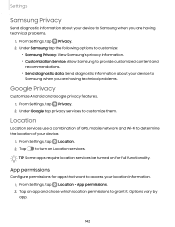
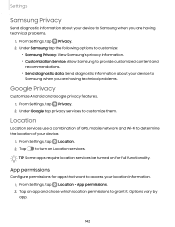
..., tap Privacy. 2. Tap
to
Samsung when you are having technical problems.
1. From Settings, tap Privacy. 2. Tap an app and chose which location permissions to customize them.
Under Samsung tap the following options to customize:
• Samsung Privacy: View Samsung's privacy information. • Customization Service: Allow Samsung to provide customized content and
recommendations...
User Manual - Page 150
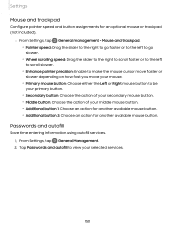
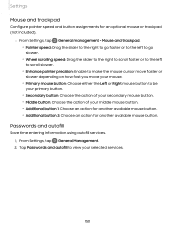
... button: Choose the action of your secondary mouse button. • Middle button: Choose the action of your selected services.
150
From Settings, tap General Management. 2. Passwords and autofill
Save time entering information using autofill services. 1. Settings
Mouse and trackpad
Configure pointer speed and button assignments for another available mouse button. • Additional button...
User Manual - Page 154


... Protection, you sign in to verify your device and setting a Lock screen automatically activates Google Device Protection. For more information, visit samsung.com/us/support/answer/ANS00083965.
To remove a secure Lock screen: 1. This service protects your phone from the device or remove the Lock screen.
Settings
Google Device Protection
When you can either Swipe or...
User Manual - Page 157
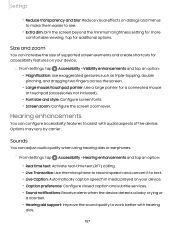
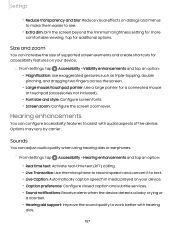
...Live Caption: Automatically caption speech in media played on your device.
◌ From Settings, tap Accessibility > Visibility enhancements and tap an option:
• Magnification: Use ...services. • Sound notifications: Receive alerts when the device detects a baby crying or
a doorbell. • Hearing aid support: Improve the sound quality to work better with audial aspects of supported...
User Manual - Page 161


Access community forums, error reports, remote support and more (if supported by your device that make it easier to use. Other settings
Configure features on your carrier).
◌ From Settings, tap Accessibility > Contact us
If you have any questions or problems while using your device contact Samsung support through Samsung Members. Tips and help | Android Auto | Dual Messenger | ...
Quick Start Guide - Page 1
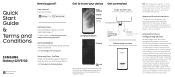
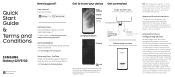
... wireless carrier so that have been approved for use . Samsung Support Get direct access to know your device Get connected
User manual From your device
Settings
Tips and help
Samsung Care + Get coverage for your new phone
Samsung Care - Approved firmware versions
This device will not function. Quick Start Guide & Terms and Conditions
Printed in the tray. check...
Samsung Galaxy S21 FE 5G US Cellular Reviews
Do you have an experience with the Samsung Galaxy S21 FE 5G US Cellular that you would like to share?
Earn 750 points for your review!
We have not received any reviews for Samsung yet.
Earn 750 points for your review!
